Check-in Help File
Events
- How to Edit Events
- How to Cancel an Event?
- What are Open Party Trips
- What are Reoccurring Events
- How to Block and Unblock Events
- What are Single/Open Events
- How to Delete an Event
- What are Open Charter Trips
- How to create a Charter Event?
- How to Convert a Vacant Open Party Event into a Charter Event?
- How to create a Custom Charter booking for your customer?
- How to create Charter Events from scratch?
- What are Custom Charters
- How to create a Standard Charter trip?
- How to create Reoccurring Charter Events
- What are Standard Charters
- How to create Single/Open Charter
Check-in Module (Steps how to check-in)
In the check-in module, those upcoming trips show that they have active bookings.
Check-in Page:
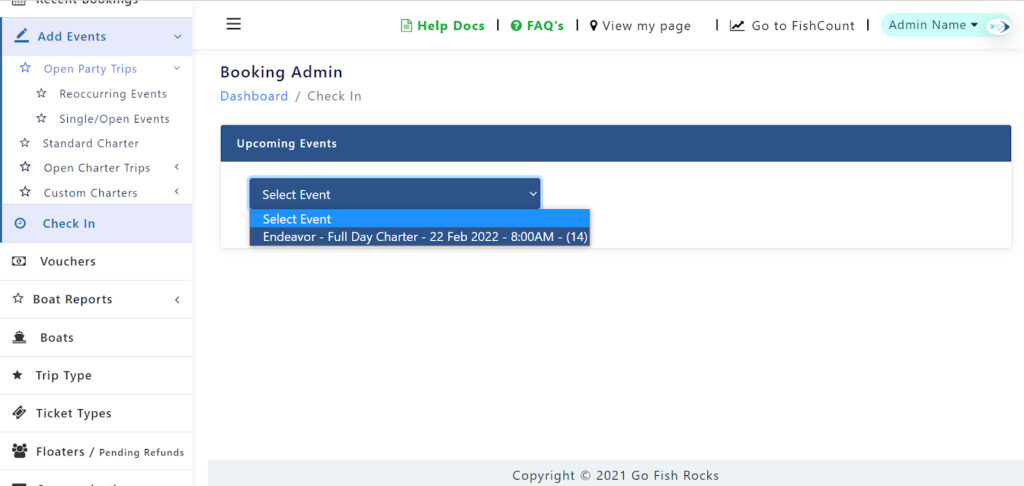
The upcoming event list shows:
Boat Name – Trip Type Depart Date and Time (available seats)
On selecting Event, the Billing Ticket list is automatically populated:
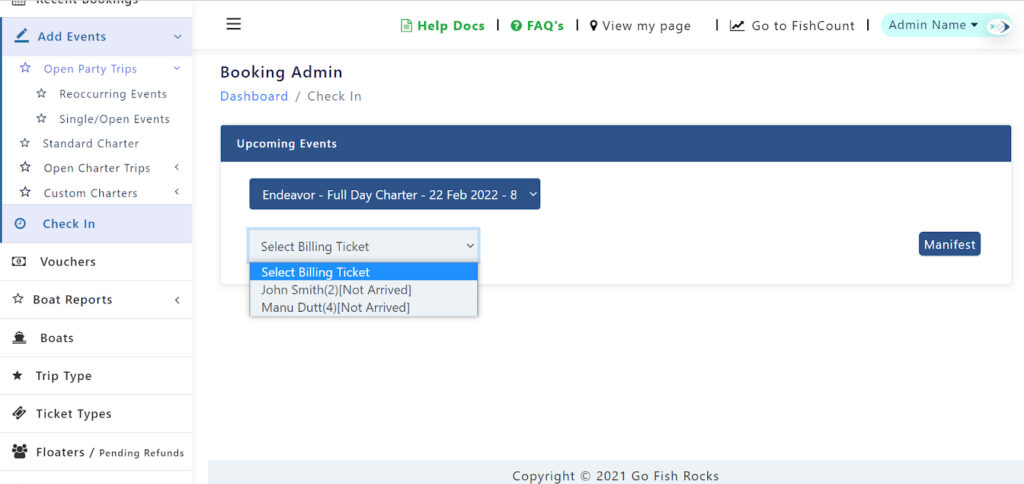
On selecting any Ticket, it shows the no. of persons on that booking.
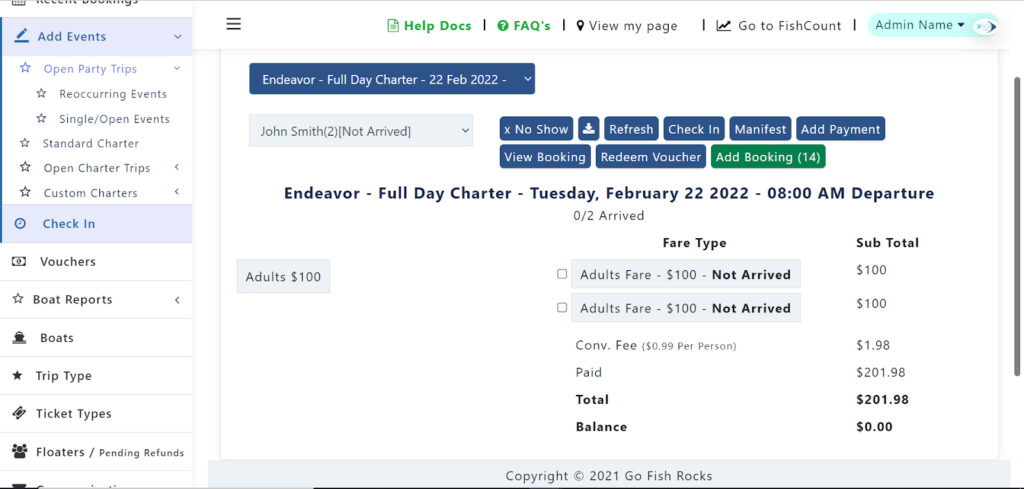
Check-in / No-Show can be marked for any ticket
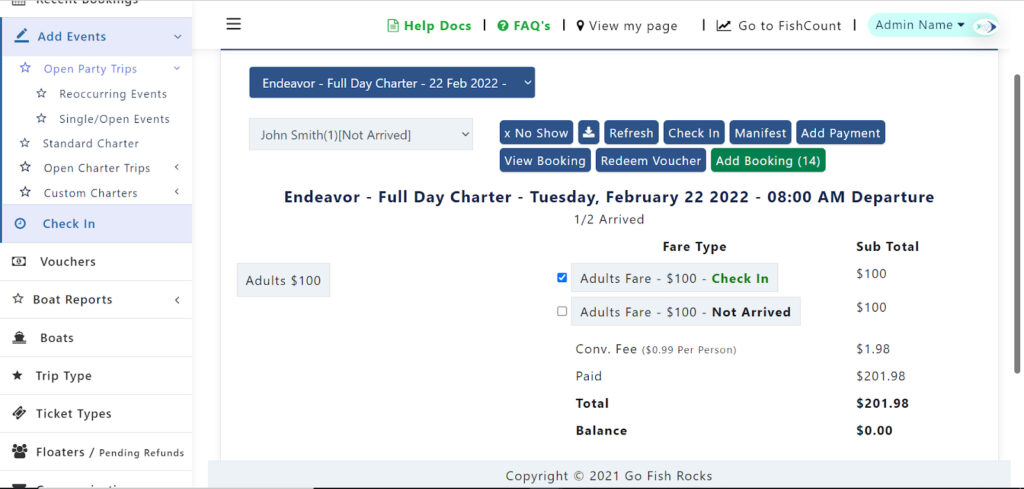
Trip manifest can be seen by clicking Manifest tab
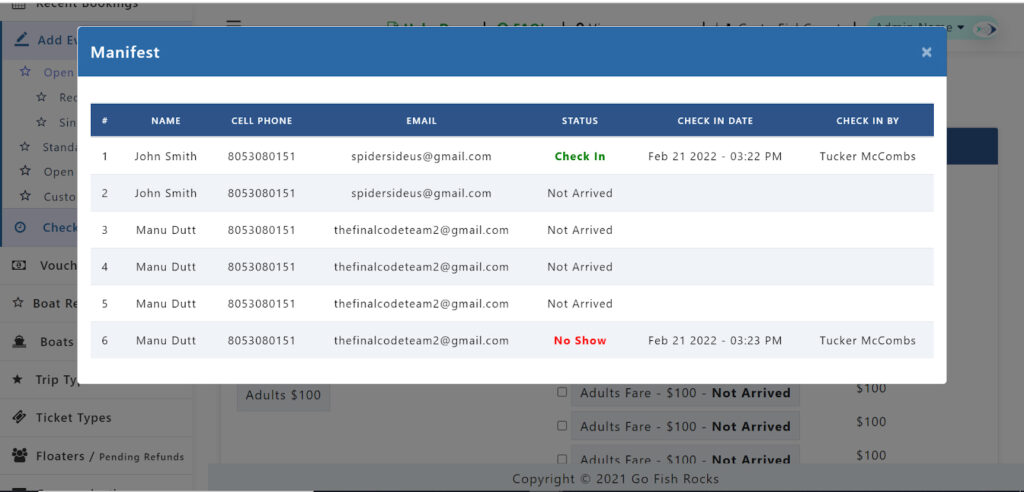
Payment can be added using Add Payment tab

New Booking can be added using Add Booking tab
Events
- How to Edit Events
- How to Cancel an Event?
- What are Open Party Trips
- What are Reoccurring Events
- How to Block and Unblock Events
- What are Single/Open Events
- How to Delete an Event
- What are Open Charter Trips
- How to create a Charter Event?
- How to Convert a Vacant Open Party Event into a Charter Event?
- How to create a Custom Charter booking for your customer?
- How to create Charter Events from scratch?
- What are Custom Charters
- How to create a Standard Charter trip?
- How to create Reoccurring Charter Events
- What are Standard Charters
- How to create Single/Open Charter

