Vouchers
Events
- How to Edit Events
- How to Cancel an Event?
- What are Open Party Trips
- What are Reoccurring Events
- How to Block and Unblock Events
- What are Single/Open Events
- How to Delete an Event
- What are Open Charter Trips
- How to create a Charter Event?
- How to Convert a Vacant Open Party Event into a Charter Event?
- How to create a Custom Charter booking for your customer?
- How to create Charter Events from scratch?
- What are Custom Charters
- How to create a Standard Charter trip?
- How to create Reoccurring Charter Events
- What are Standard Charters
- How to create Single/Open Charter
How to create and use vouchers
Vouchers are a great way of providing complimentary tickets. The feature can also be used to add Groupon Codes.
There are 2 categories built-in to the Voucher system:
– Default
– Groupon
– Default
– Groupon
Go to Vouchers >> Add Voucher
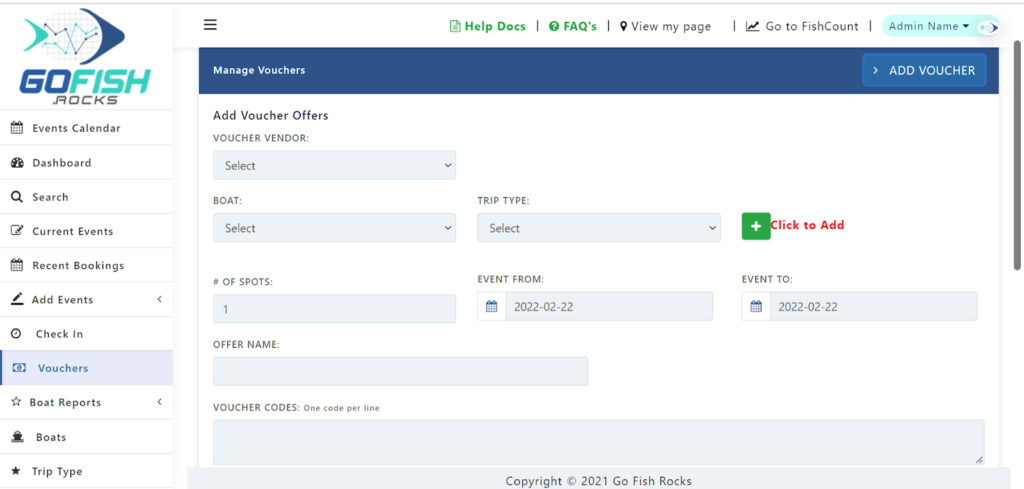
Vouchers can be created for specific events (Boat/Trip Type) during a specific timeframe for specific number of tickets/seats
To create Default voucher codes
-Select Default from the Voucher Vendor list
– Select the Boats and Trip Types and add to the list one by one for which vouchers will be valid
– Enter a Offer name for your own reference
-Enter voucher codes (1 code per line)
-Hit Submit Voucher Code button
-Select Default from the Voucher Vendor list
– Select the Boats and Trip Types and add to the list one by one for which vouchers will be valid
– Enter a Offer name for your own reference
-Enter voucher codes (1 code per line)
-Hit Submit Voucher Code button
The voucher codes will only be valid if all the parameters are matched:
-Boat
-Triptype
-Date range
-No. of seats
-Boat
-Triptype
-Date range
-No. of seats
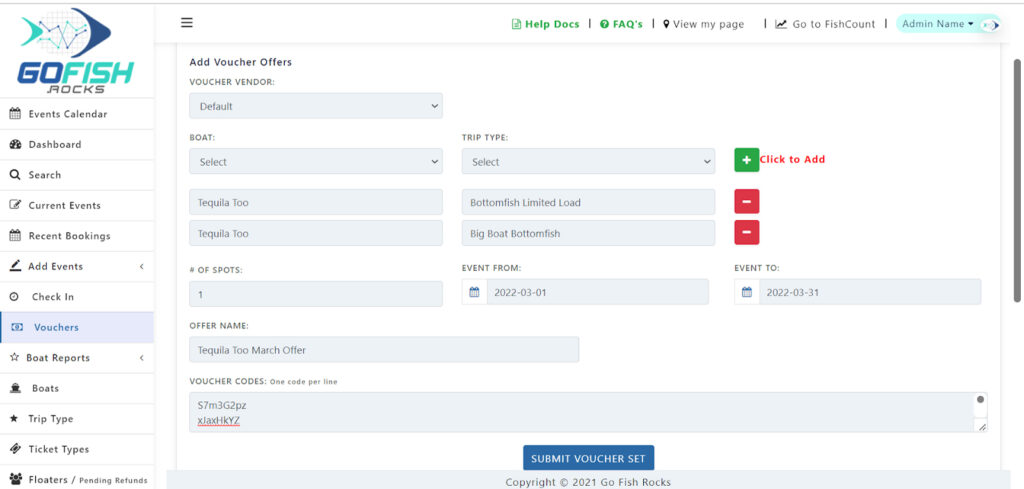
You can see the Offer you have created in the table
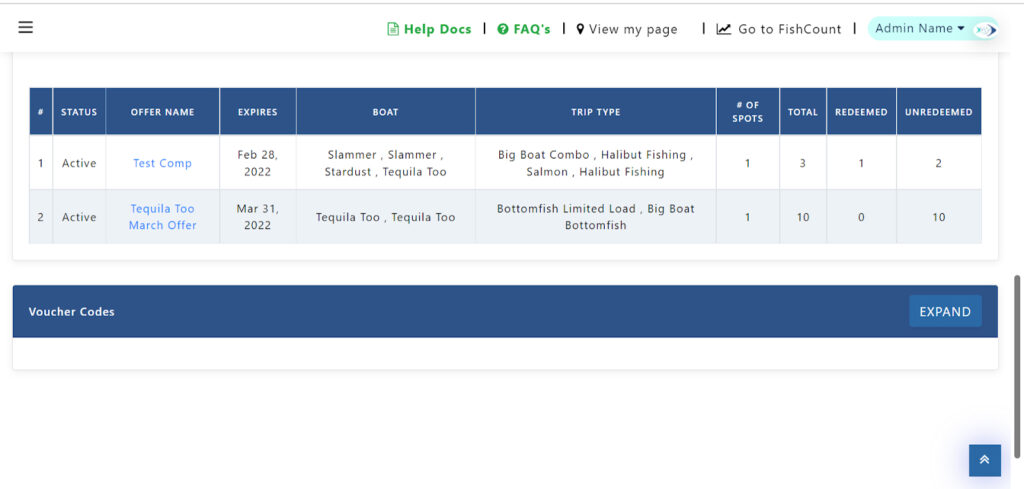
Click on the Offer name to see the voucher codes list and the status of the codes:

Apply Voucher
From public side:
At the checkout page click the button Have a Voucher?
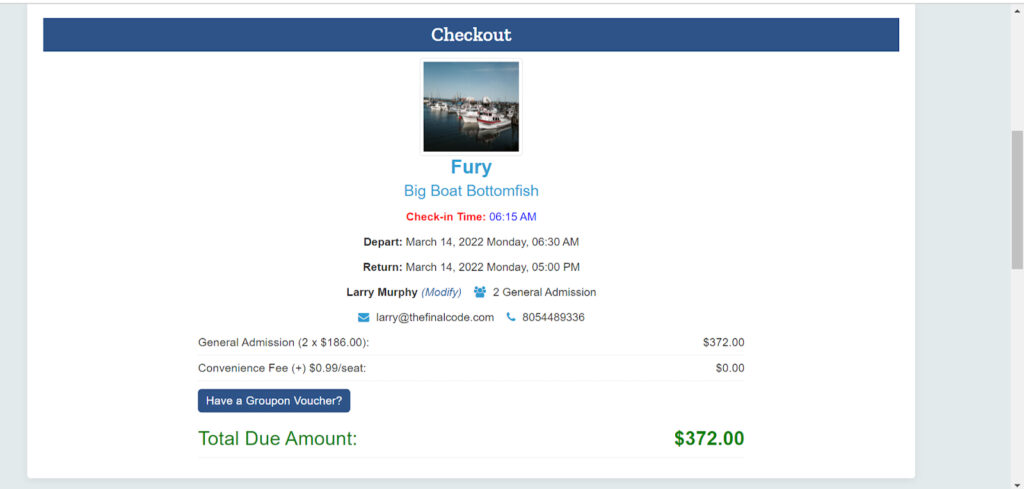
It will pop open a box, input the code and click Use Voucher button.
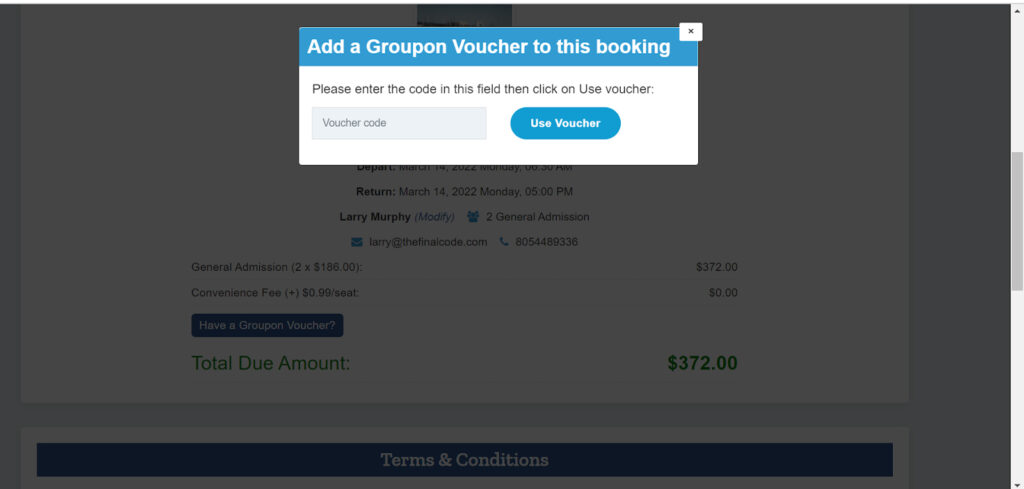
If the code is valid it will zero the amount and booking can be made without any payment.
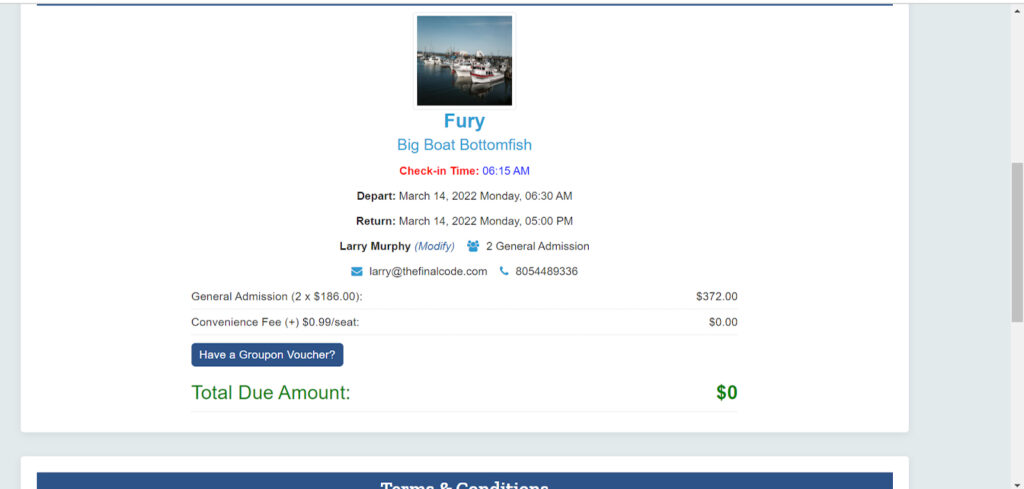
If the voucher code is not valid/ for the wrong trip or already used, the following error will show
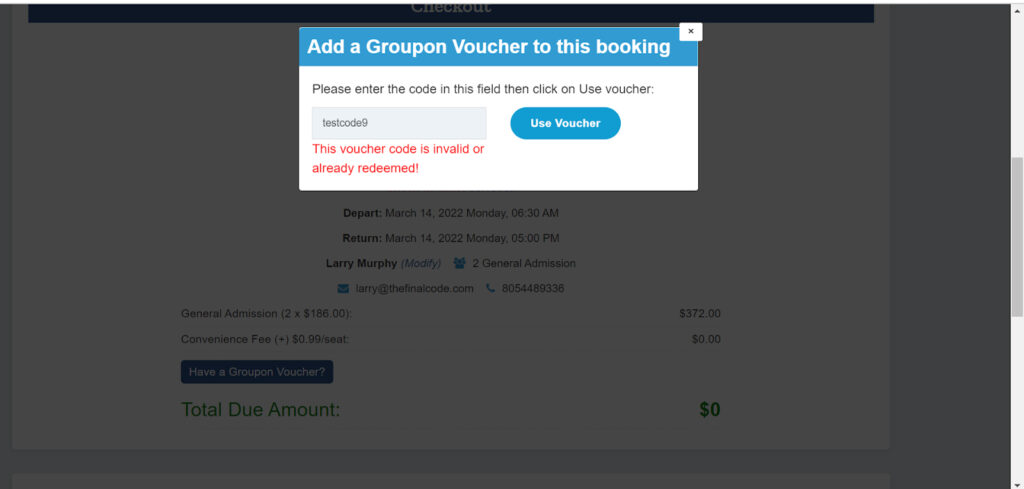
Apply Voucher from the Admin Side:
Select the trip that has vouchers.
Select the trip that has vouchers.
Events
- How to Edit Events
- How to Cancel an Event?
- What are Open Party Trips
- What are Reoccurring Events
- How to Block and Unblock Events
- What are Single/Open Events
- How to Delete an Event
- What are Open Charter Trips
- How to create a Charter Event?
- How to Convert a Vacant Open Party Event into a Charter Event?
- How to create a Custom Charter booking for your customer?
- How to create Charter Events from scratch?
- What are Custom Charters
- How to create a Standard Charter trip?
- How to create Reoccurring Charter Events
- What are Standard Charters
- How to create Single/Open Charter

