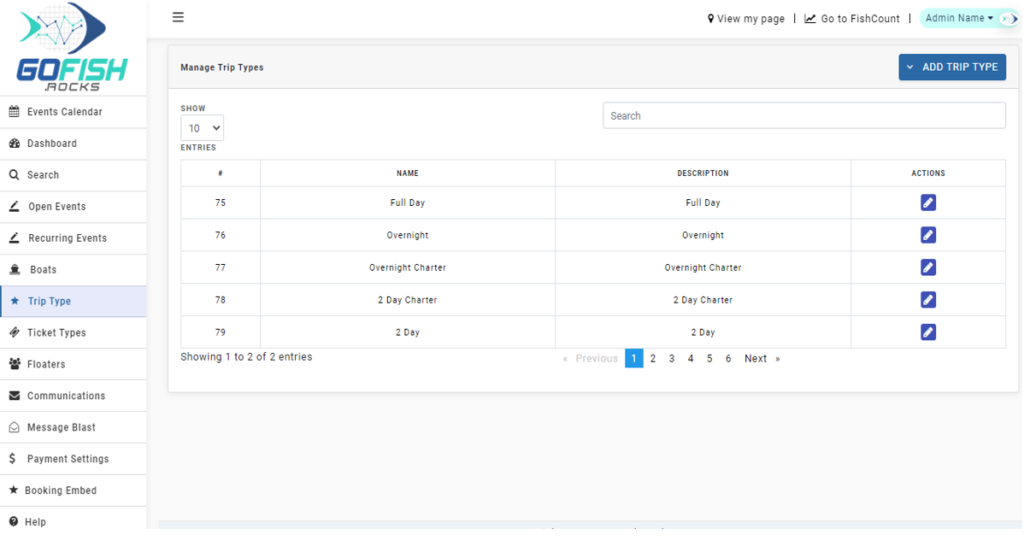Trip Type
Manage Trip Types
Trip Type refers to the type or category of the trips. There can be several categories of trips such as Overnight Trip, Full Day Trip and ½ Day Trips etc. It helps your customers to make the most suitable trip as per the trip type of their convenience. You can add/update or delete your Trip Types from here.
Add a new Trip Type
Step 1. Click on Trip Types from the left menu.
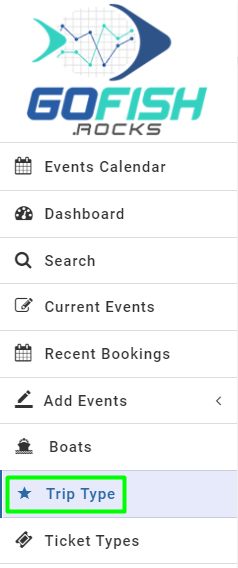
Step 2. Add trip details. As you click on ‘Trip Type’, you will be asked to fill the following details
- Trip type name
- Description
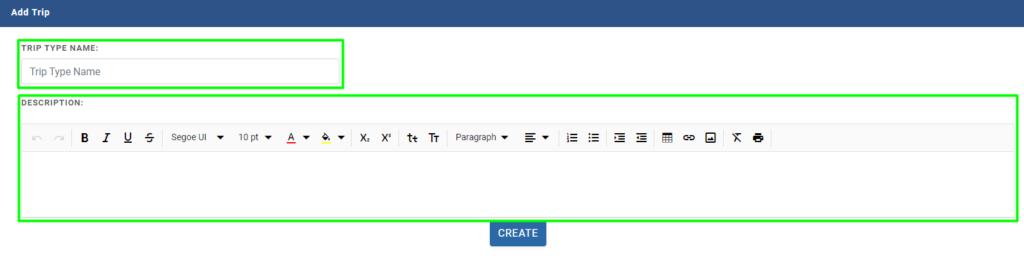
Once you’ve filled the details; click on ‘Create’. You will start seeing this Trip Type listed with other Trip Types.
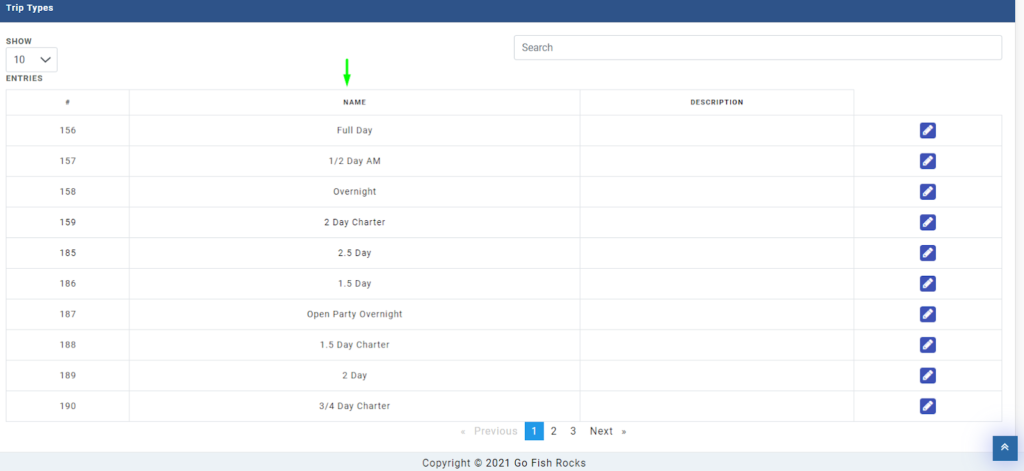
You can edit each of them by clicking on the Blue action button on the right hand side.
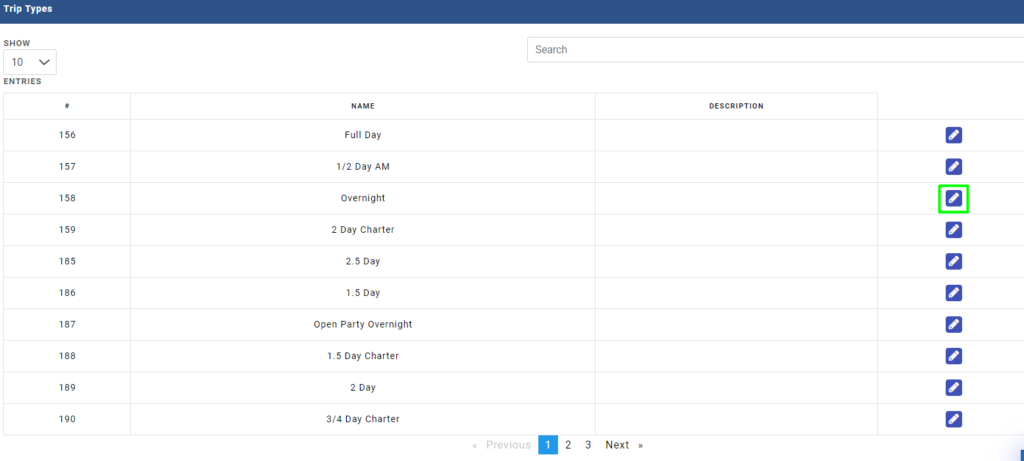
Edit the Trip Type Name and Description in the following fields and you’re good to go.
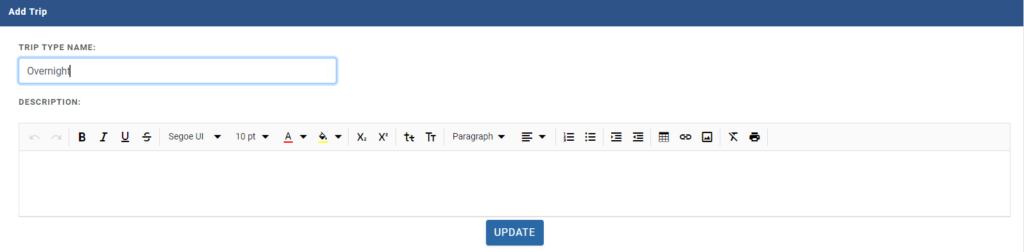
Click on ‘Update’ once you’re done with the changes.
If your dashboard already has some trip types and if you wish to delete or edit the same; click on ‘Actions’ as shown in the screenshot below.