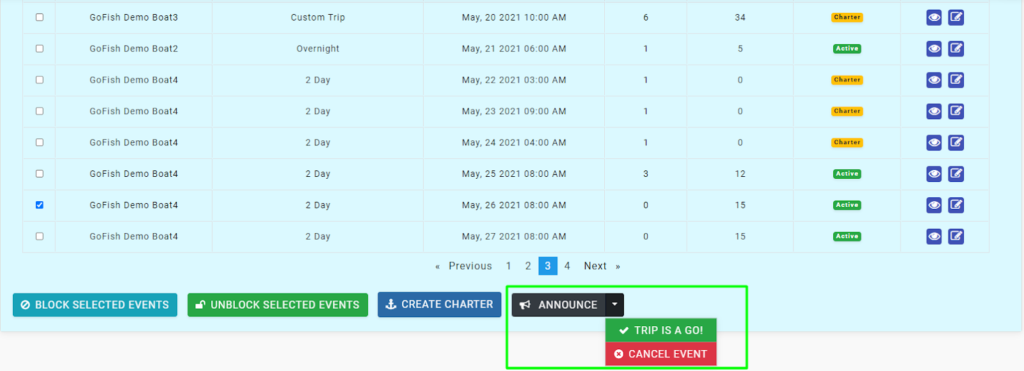Current Events
Current Events
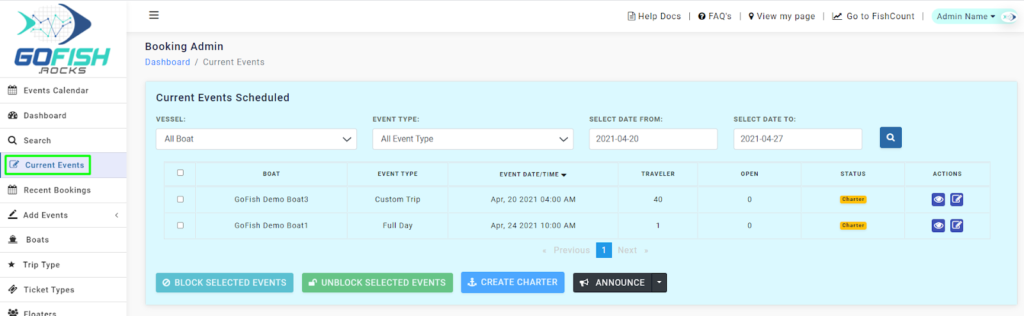
You can also check events as per your choice by filling in the above search bar details.
- Select Events as per boats.
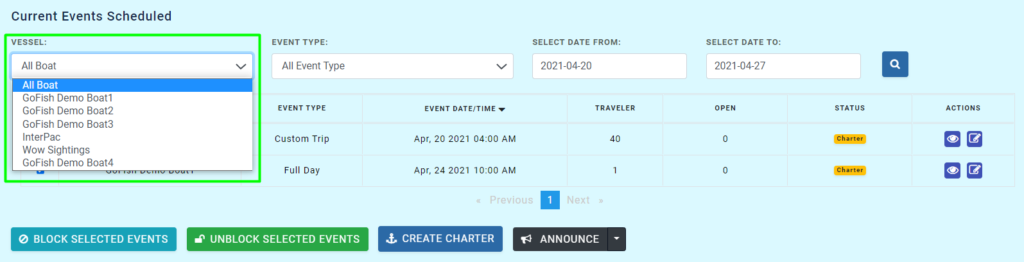
- Select as per Event type.
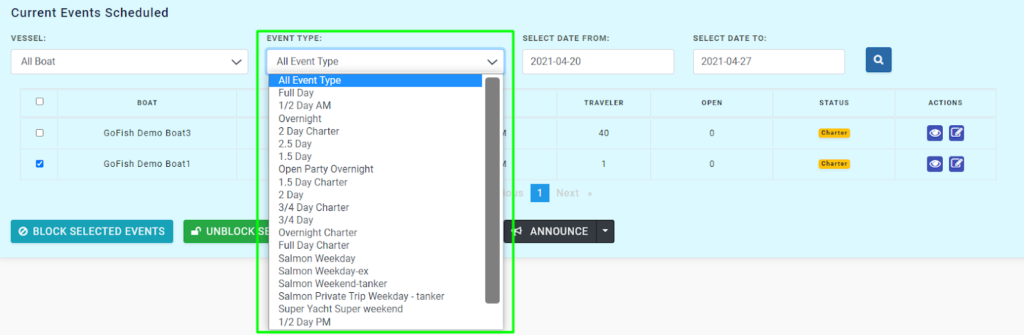
- Choose events from selected dates.
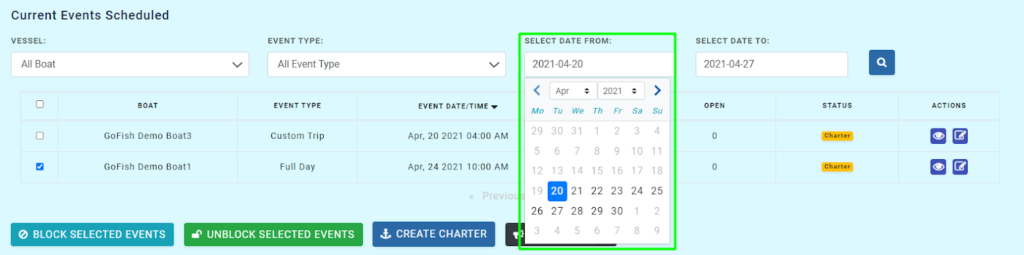
Here you can see that both the events scheduled for today are ‘Custom Charter’ Events.
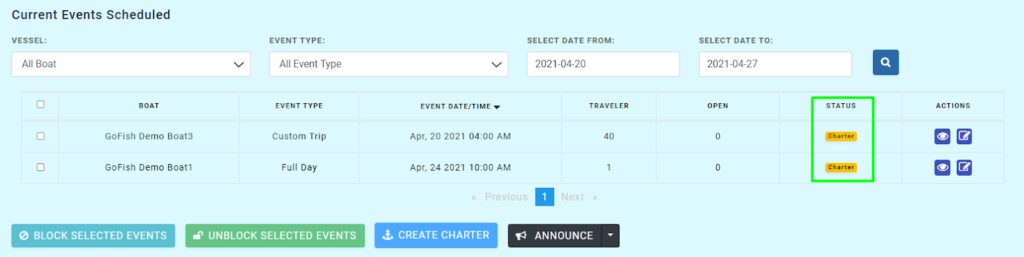
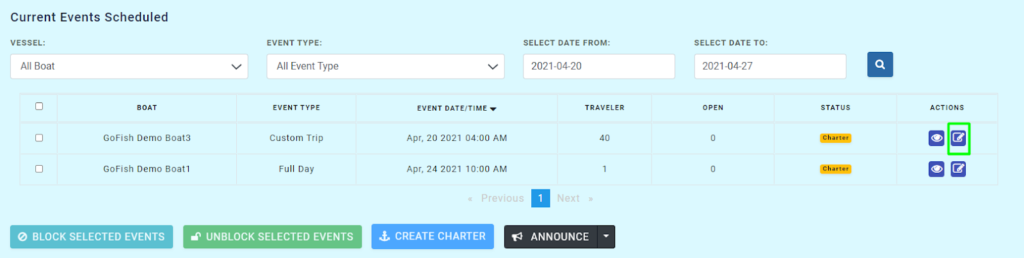
As you click on it, a new screen will appear and you can edit all necessary details such as
- Trip Details
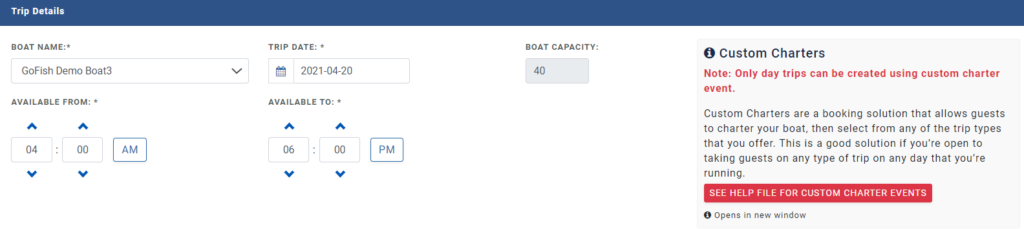
- Trip Options
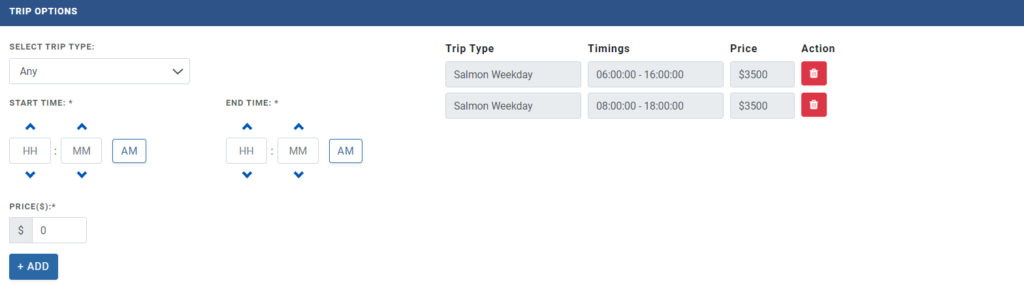
- Fee Details

- Balance to be paid
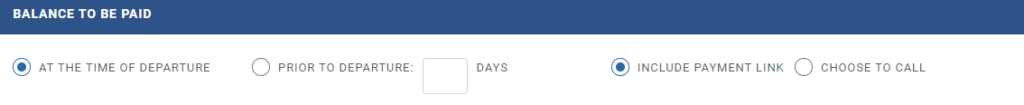
- Event Information
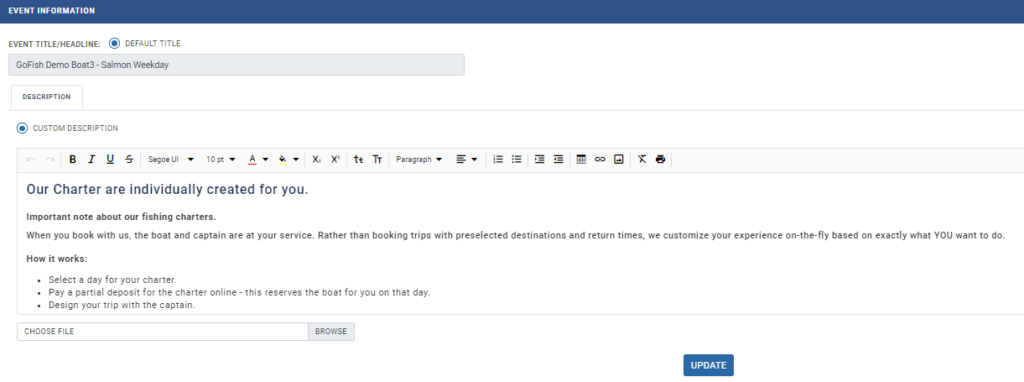
Once you’re done editing the details; click on the ‘Update’ button.
You can also make ‘major’ changes to these events like if you want to Block an event; checkbox and click on ‘Block Selected Event.
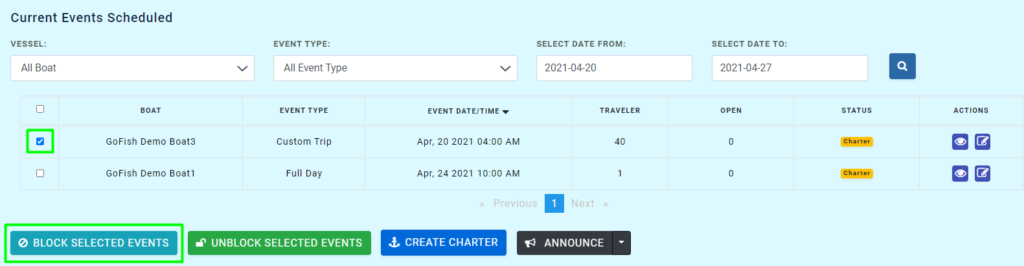
If you want to ‘Unblock’ any event; you can do so by clicking on ‘Unblock Selected Events’.
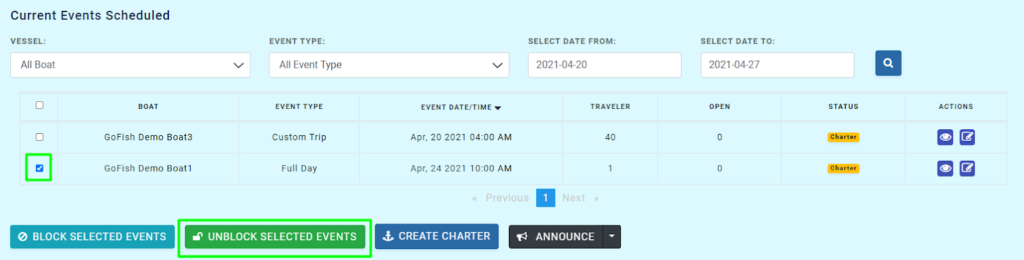
If you wish to create an Open Party event to a charter; you can do so by clicking on ‘Create Charter’. Remember, only those events can be converted to a Charter who are fully vacant. As seen in the below screenshot; there are no travelers in the highlighted event; hence, such events can be converted into Charter Events.

If you want to make any announcements, such as tell your passengers that the trip is a go or the trip is cancelled; click on ‘Announce’ and select the suitable option.