Recent Bookings
Recent Bookings
To see the recent bookings, click on ‘Recent Bookings’.
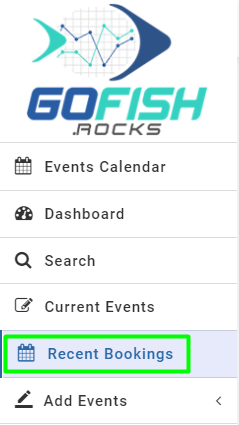
Upon clicking, you will see all the recent bookings on the right side.
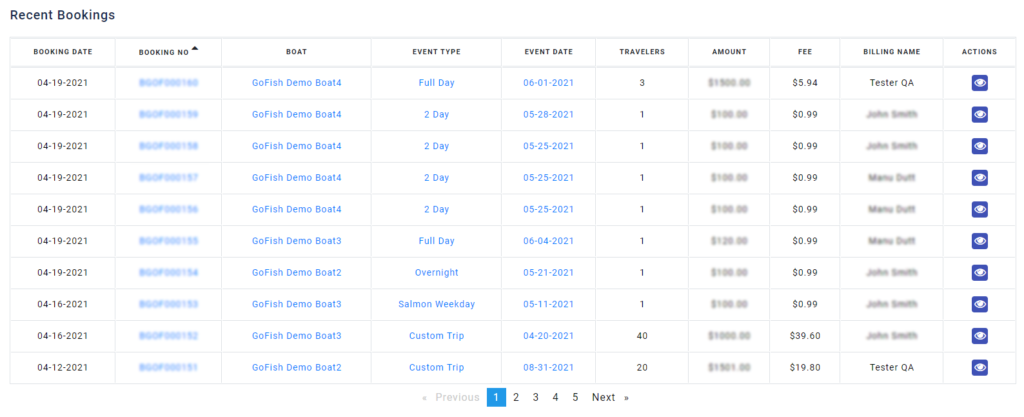
You can make the changes in these bookings by clicking on the ‘Actions’ button on the right hand side.
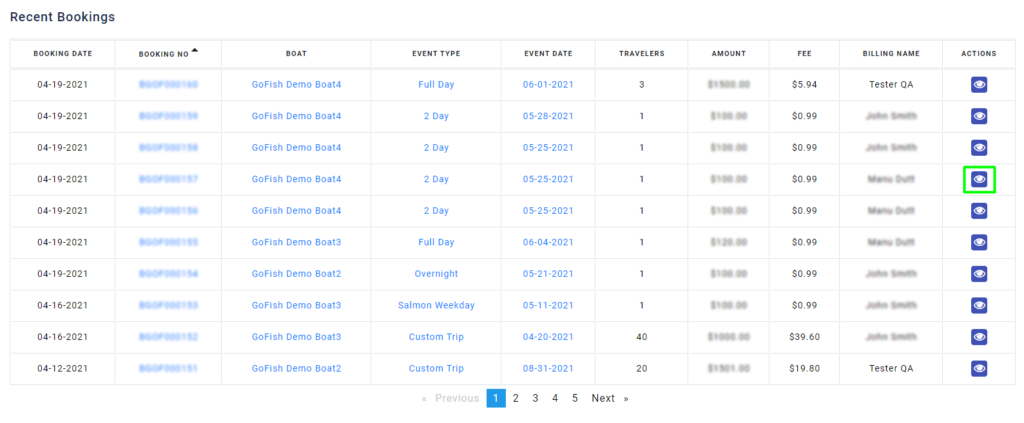
You’ll be able to edit the following details
- Move a booking
- Cancel a booking
- Move a ticket
- Cancel a ticket
- Refund a ticket
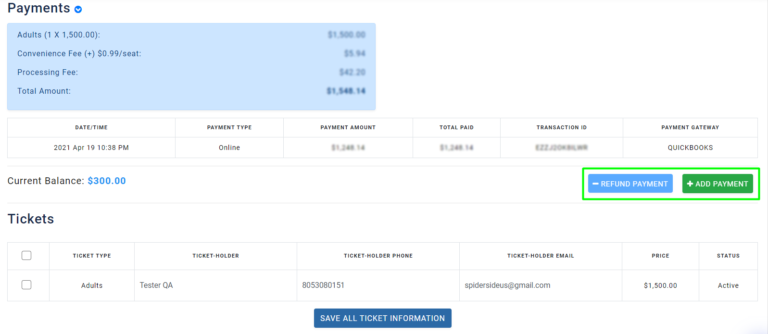
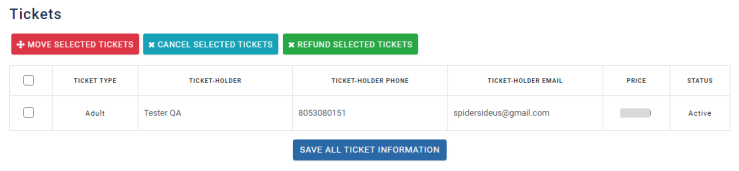
Once you have made all the necessary changes; click on ‘Save all ticket information’.

