Open Party Trips Help
Events
- How to Edit Events
- How to Cancel an Event?
- What are Open Party Trips
- What are Reoccurring Events
- How to Block and Unblock Events
- What are Single/Open Events
- How to Delete an Event
- What are Open Charter Trips
- How to create a Charter Event?
- How to Convert a Vacant Open Party Event into a Charter Event?
- How to create a Custom Charter booking for your customer?
- How to create Charter Events from scratch?
- What are Custom Charters
- How to create a Standard Charter trip?
- How to create Reoccurring Charter Events
- What are Standard Charters
- How to create Single/Open Charter
What are Open Party Trips
Open Party Events These are ‘open to all’ types of events; anyone can make a booking and reserve a seat on the boat. Let’s start with understanding how to create Open-Party Events.
Create Open Party Trips
Step 1. Enter the Reservation system
Use your email address and password to login the reservation and as you do so; you’ll see a screen like this.
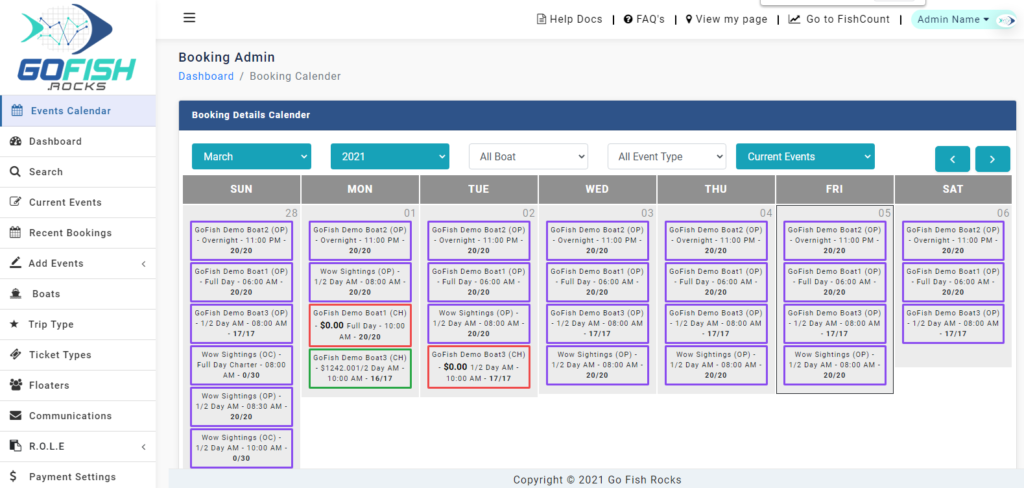
Step 2. Click on ‘Open Party Trips’ under ‘Add Events’
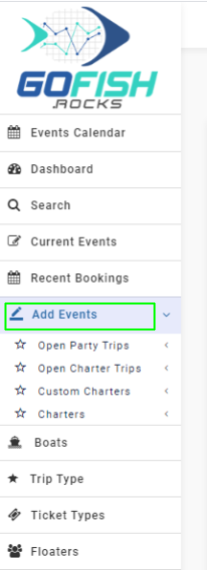
As you click on Open Party Trips; you’ll see two more kinds of trips. These are Reoccurring Events and Single/Open Events.
Events
- How to Edit Events
- How to Cancel an Event?
- What are Open Party Trips
- What are Reoccurring Events
- How to Block and Unblock Events
- What are Single/Open Events
- How to Delete an Event
- What are Open Charter Trips
- How to create a Charter Event?
- How to Convert a Vacant Open Party Event into a Charter Event?
- How to create a Custom Charter booking for your customer?
- How to create Charter Events from scratch?
- What are Custom Charters
- How to create a Standard Charter trip?
- How to create Reoccurring Charter Events
- What are Standard Charters
- How to create Single/Open Charter

