How to Convert Current Events into Charter Events?
Events
- How to Edit Events
- How to Cancel an Event?
- What are Open Party Trips
- What are Reoccurring Events
- How to Block and Unblock Events
- What are Single/Open Events
- How to Delete an Event
- What are Open Charter Trips
- How to create a Charter Event?
- How to Convert a Vacant Open Party Event into a Charter Event?
- How to create a Custom Charter booking for your customer?
- How to create Charter Events from scratch?
- What are Custom Charters
- How to create a Standard Charter trip?
- How to create Reoccurring Charter Events
- What are Standard Charters
- How to create Single/Open Charter
How to Convert Current Events into Charter Events?
Login to your Reservation dashboard and scroll down to Current Events to see the latest events. Upon clicking; you will see a screen like this –
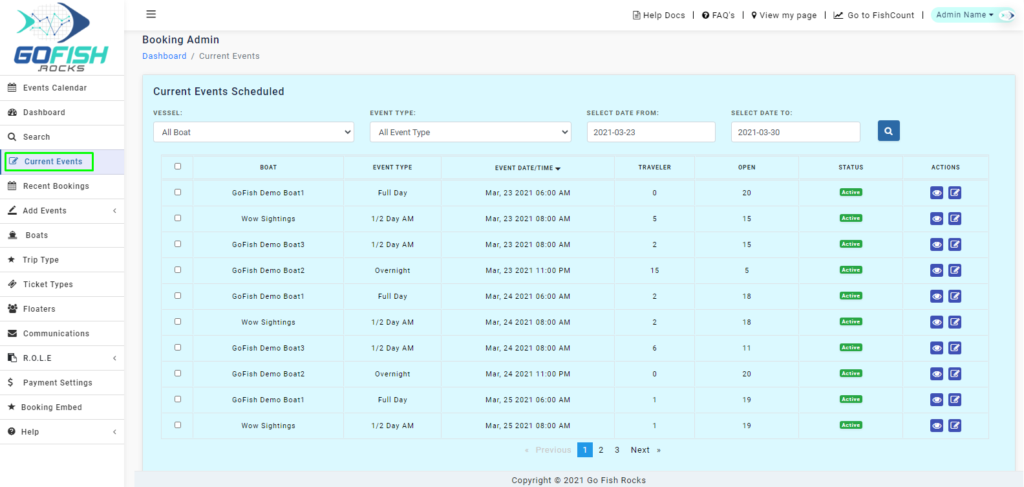
As you can see in the screenshot; most of the boats have one or more travelers booked for their respective trips except GoFish Demo Boat 2.
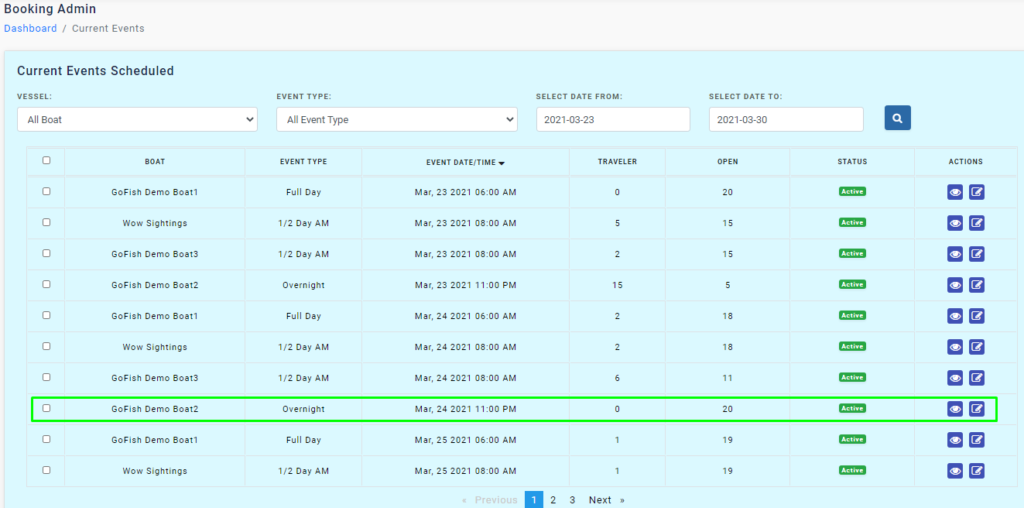
Since this boat does not have any traveler yet; you can convert it as a Charter Event and take bookings for it. Here are the other details shown on this screen –
- Boat – Boat names
- Event Type – Type of events these boats run for.
- Event Date/Time – Date and time of the event.
- Travelers – Number of travelers booked.
- Open – The vacant number of seats.
- Status – It tells whether the event is active or inactive.
- Actions – It gives you options to view the event and also edit it.
Step 1 – Create Charter
Click on the checkbox of your desired boat with no travelers and click on ‘Create Charter’. As you do so; you’re required to click on Create Charter.

Upon clicking, Enter the following details –
Charter Master – Charter Master refers to the basic information of your passengers.
- First Name
- Last Name
- Address
- City
- State
- ZIP Code
- Email Id
- Phone
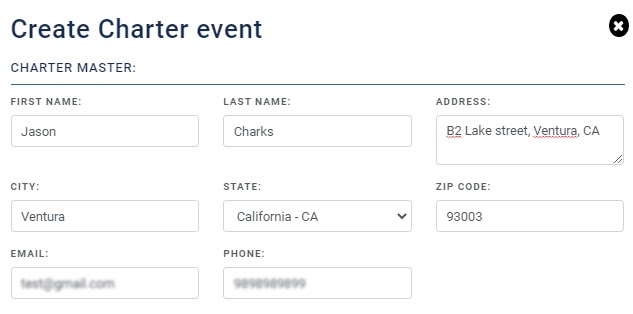
Trip Details – Trip details include the basic information related to your trip.
- Boat Name
- Trip Type (Example: Overnight, Full Day, 2 Days, etc)
- Departure Date
- Return Date
- Departure Time
- Return Time
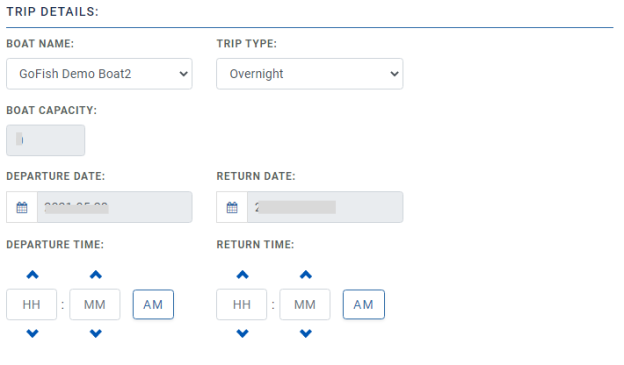
Fee Details – Here you’ll see all the fields related to your payments.
- Charter Fee
- Convenience Fee
- Mex Permits
- California License
- Rod Rentals
- Tackle
- Fish Cleaning
- Galley
- Gratuity
- Tickets
- Miscellaneous
- Pay
- Total Amount
- Deposit Due Date
- Sponsor
- Charter Notes
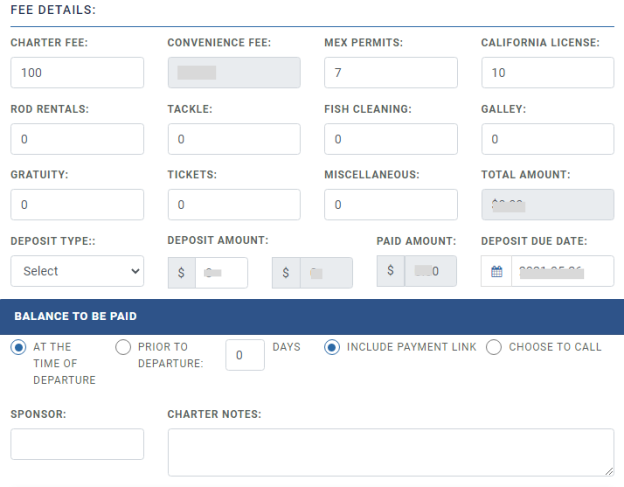
Payment Details
- Payment Amount
- Credit Card Details
- Expires
- CVV Code
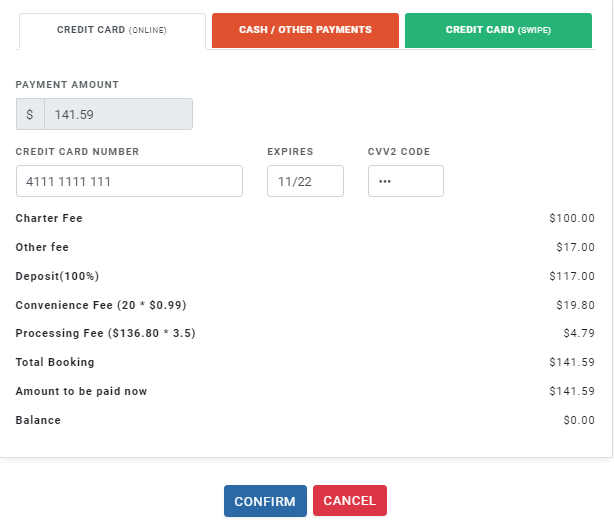
If the passenger’s booking is after 30 days from today’s date, he can opt to pay 50% now and the remaining amount later. The feature is not available if the booking is within the next 30 days.
Click on ‘Confirm’ and process the payment from your customer and once your payment is received, the charter will be booked for that date.
Events
- How to Edit Events
- How to Cancel an Event?
- What are Open Party Trips
- What are Reoccurring Events
- How to Block and Unblock Events
- What are Single/Open Events
- How to Delete an Event
- What are Open Charter Trips
- How to create a Charter Event?
- How to Convert a Vacant Open Party Event into a Charter Event?
- How to create a Custom Charter booking for your customer?
- How to create Charter Events from scratch?
- What are Custom Charters
- How to create a Standard Charter trip?
- How to create Reoccurring Charter Events
- What are Standard Charters
- How to create Single/Open Charter

