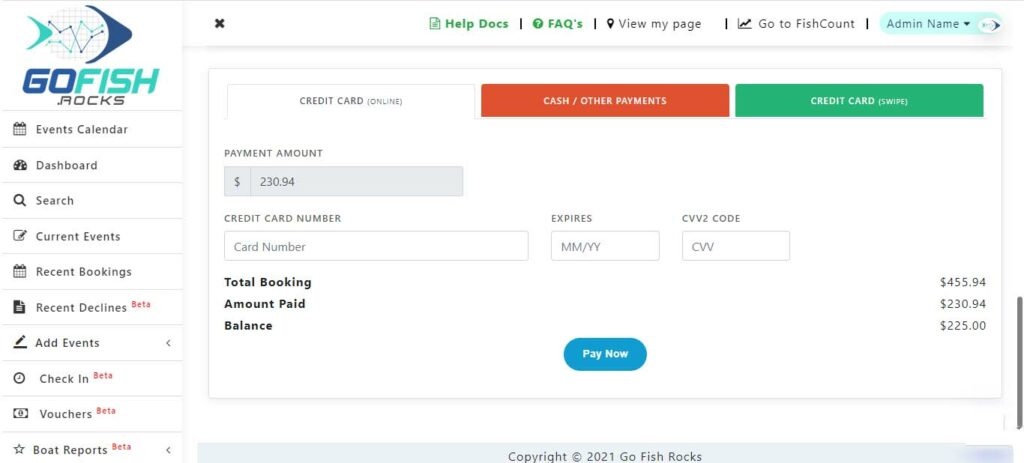Extended Custom Charter Booking
Events
- How to Edit Events
- How to Cancel an Event?
- What are Open Party Trips
- What are Reoccurring Events
- How to Block and Unblock Events
- What are Single/Open Events
- How to Delete an Event
- What are Open Charter Trips
- How to create a Charter Event?
- How to Convert a Vacant Open Party Event into a Charter Event?
- How to create a Custom Charter booking for your customer?
- How to create Charter Events from scratch?
- What are Custom Charters
- How to create a Standard Charter trip?
- How to create Reoccurring Charter Events
- What are Standard Charters
- How to create Single/Open Charter
How to create a Extended Custom Charter booking for your customer from admin?
Here you will know how you can make the Extended Custom Charter Booking for your customers from the reservation admin so let’s get started.
Step 1 - Click on the Events Calendar
Login to your reservation system and click on Events Calendar menu.
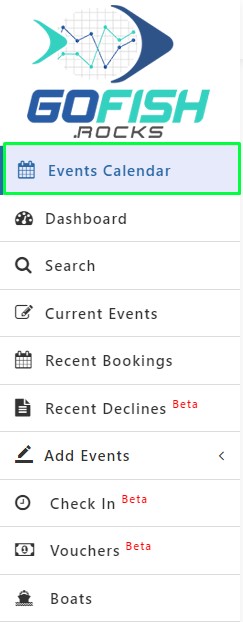
Step 2 - Click the Extended charter event(EC)
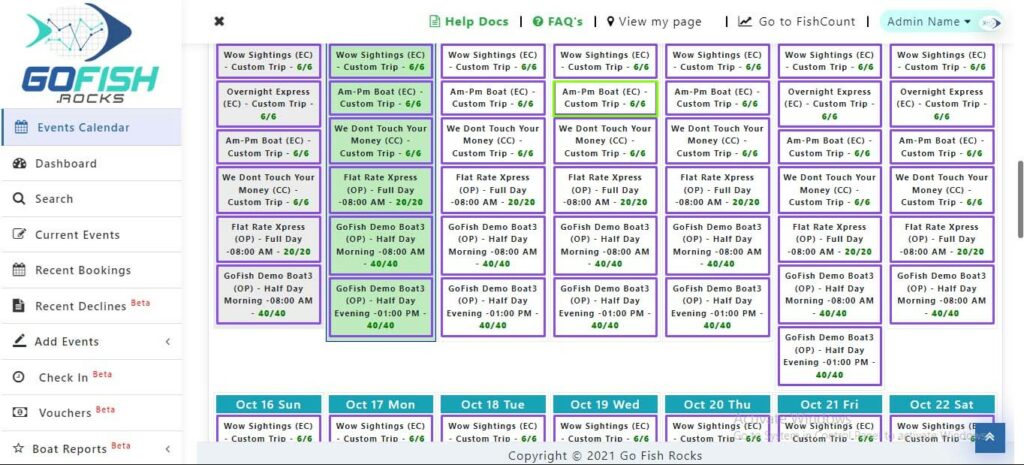
Step 3 - Click the add booking button
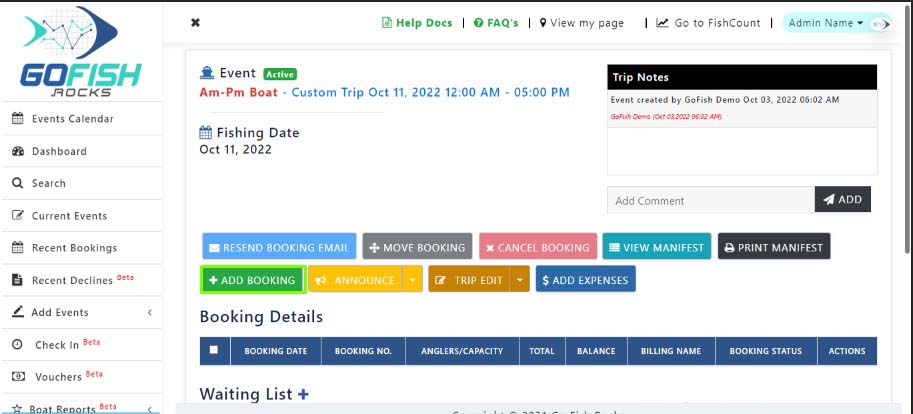
Step 5 - Select the trip type and scroll down
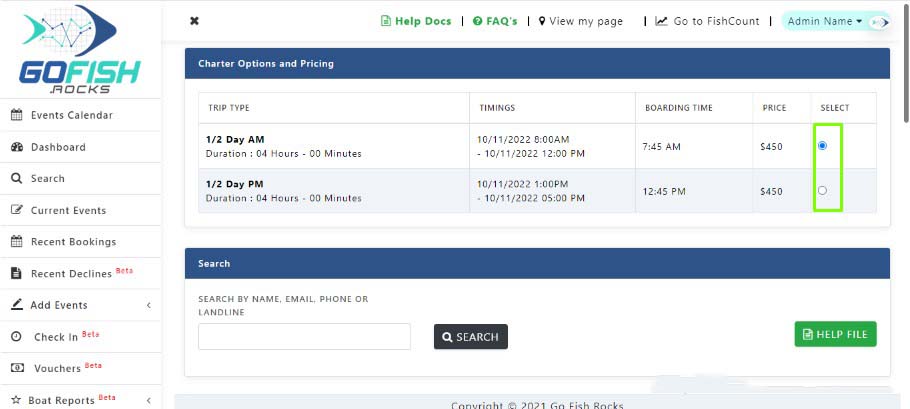
Step 6 - Please fill the form
You are required to fill in the following fields
Trip Details
- First Name
- Last Name
- Phone
- Zipcode
Select the extra passenger
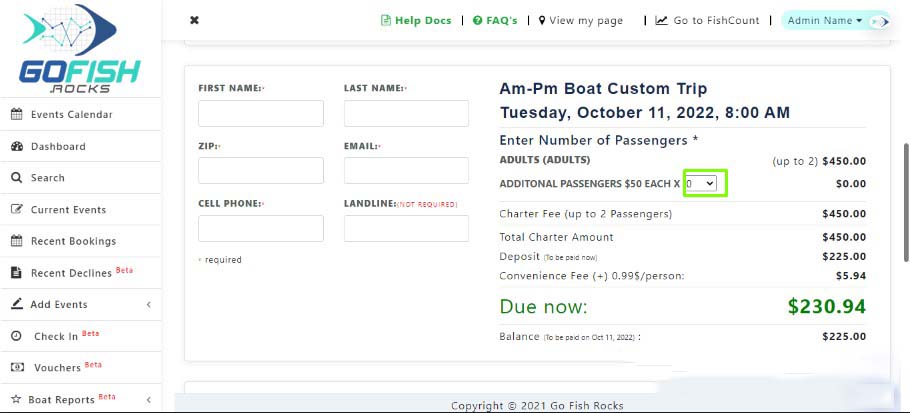
Step 7 - Pay the amount Via Credit Card/ Cash / Other Payments