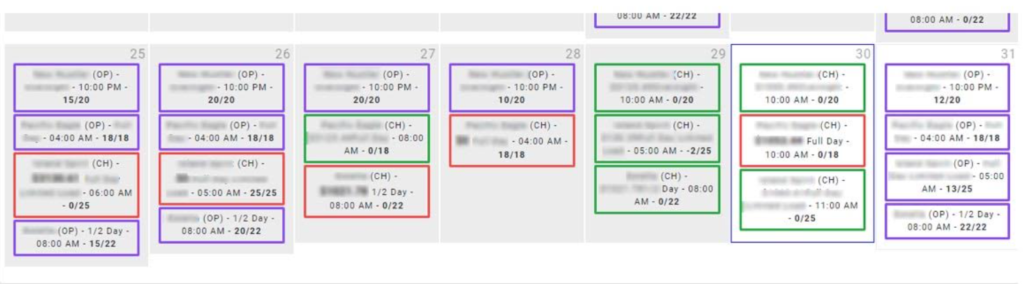Events Calendar
Events Calendar
Use this link to login to your Resos system. Once you’re in, you will see Events Calendar as your first functionality. Events Calendar is the destination where you can see events of the entire month in one place. It helps you to see the following details –
- Number of trips
- Trip type
- Charter Payment status (Paid/Unpaid)
You can make changes in each of these events as per your needs.
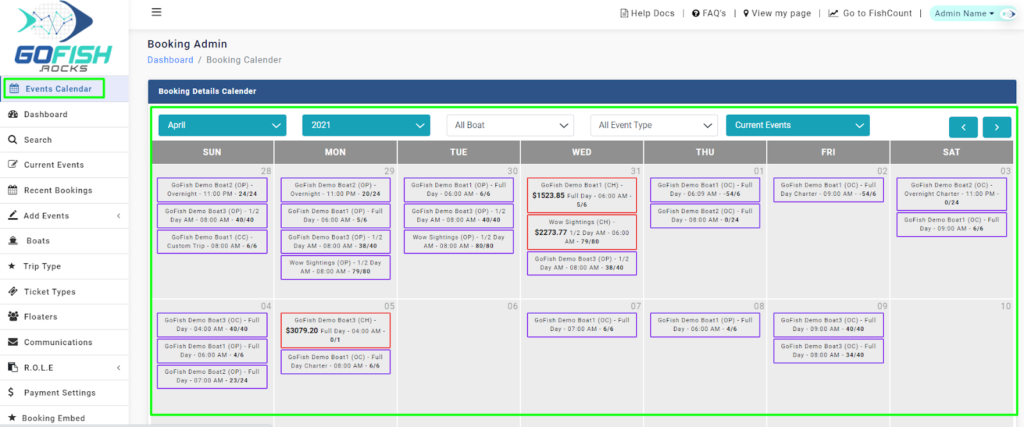
How to understand the calendar?
The calendar in the system uses abbreviations to help you understand the type of event it is. The following are the two types of abbreviations used in the system
CH – ‘CH’ stands for Charter Events; the passenger’s books the entire boat.
OP – ‘Open Party’ events are common for all the passengers and anyone can book their seats in the boat.
Why are Events colored differently?
Events are colored differently to let you differentiate between Open Party events, Charter Events both paid and unpaid.
Violet – The Violet colored events signify Open Party (OP) events.
Red – The Red-colored events signify Charter Events (CH) which are unpaid by passengers.
Green – The Green colored events signify Charter Events (CH) which are paid.