How to create Charter Events from scratch?
Events
- How to Edit Events
- How to Cancel an Event?
- What are Open Party Trips
- What are Reoccurring Events
- How to Block and Unblock Events
- What are Single/Open Events
- How to Delete an Event
- What are Open Charter Trips
- How to create a Charter Event?
- How to Convert a Vacant Open Party Event into a Charter Event?
- How to create a Custom Charter booking for your customer?
- How to create Charter Events from scratch?
- What are Custom Charters
- How to create a Standard Charter trip?
- How to create Reoccurring Charter Events
- What are Standard Charters
- How to create Single/Open Charter
How to create Charter Events from scratch?
Step 1 - Click on Open Charter Trips
Login to your Reservation system and click on ‘Open Charter Trips’ under the ‘Add Events’ section.
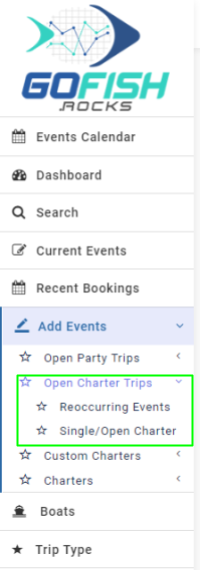
Similar to the Open Party Events; you can create two types of Charter Events namely –
- Reoccurring Events – Trips that run on a regular basis (weekly, monthly) can be scheduled from Reoccurring Events.
- Single/Open Charter – Trips that are one time events and are not planned to run anytime in the future are booked from Single/Open Charters.
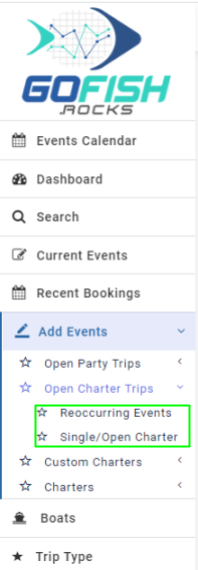
Events
- How to Edit Events
- How to Cancel an Event?
- What are Open Party Trips
- What are Reoccurring Events
- How to Block and Unblock Events
- What are Single/Open Events
- How to Delete an Event
- What are Open Charter Trips
- How to create a Charter Event?
- How to Convert a Vacant Open Party Event into a Charter Event?
- How to create a Custom Charter booking for your customer?
- How to create Charter Events from scratch?
- What are Custom Charters
- How to create a Standard Charter trip?
- How to create Reoccurring Charter Events
- What are Standard Charters
- How to create Single/Open Charter

