Delete an Event
Events
- How to Edit Events
- How to Cancel an Event?
- What are Open Party Trips
- What are Reoccurring Events
- How to Block and Unblock Events
- What are Single/Open Events
- How to Delete an Event
- What are Open Charter Trips
- How to create a Charter Event?
- How to Convert a Vacant Open Party Event into a Charter Event?
- How to create a Custom Charter booking for your customer?
- How to create Charter Events from scratch?
- What are Custom Charters
- How to create a Standard Charter trip?
- How to create Reoccurring Charter Events
- What are Standard Charters
- How to create Single/Open Charter
Delete an Event
You can delete an event if you think is not of any use or may not be relevant for any possible reasons. Let’s see how to do it –
How to delete an event?
Step 1 - Login to your Resos Admin and click on Search
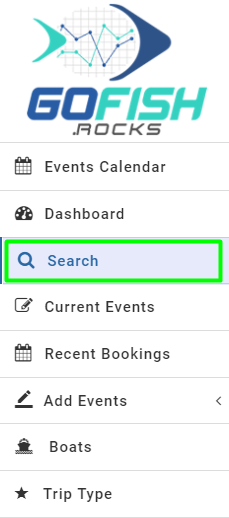
Step 2 - Click on Event Search and fill the following fields to Delete a Event
Since we have to Delete an event; you are required to click on ‘Event Search’. Next, fill in the following fields –
- Boat Name – Enter boat name
- Event Type – Enter event type (full day, ½ day, etc)
- Event From – Enter before date of the event
- Event To – Enter after date of the event
- Status – Select status of the event i.e Active, Inactive, Deleted etc.
Step 3 - Click on Search
Step 4 - Click on Delete icon.
*Before Deleting an Event, ensure that there are no pre-bookings.
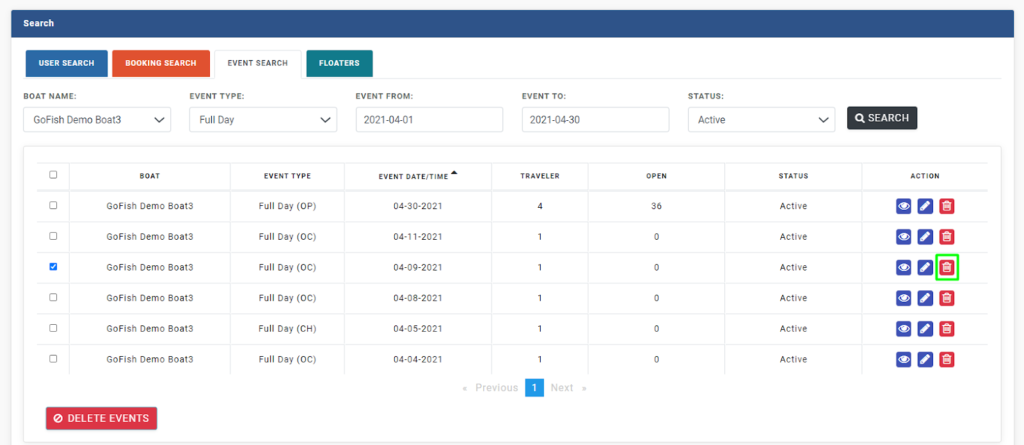
Events
- How to Edit Events
- How to Cancel an Event?
- What are Open Party Trips
- What are Reoccurring Events
- How to Block and Unblock Events
- What are Single/Open Events
- How to Delete an Event
- What are Open Charter Trips
- How to create a Charter Event?
- How to Convert a Vacant Open Party Event into a Charter Event?
- How to create a Custom Charter booking for your customer?
- How to create Charter Events from scratch?
- What are Custom Charters
- How to create a Standard Charter trip?
- How to create Reoccurring Charter Events
- What are Standard Charters
- How to create Single/Open Charter

