View Alerts
View Alerts
View Alerts allows your customers to subscribe to Alerts for specific catches. The system sends automatic alerts on text messages and email IDs. It is helpful when a customer wants to catch specific fishes and he gets the alert of them being caught.
The customer can subscribe to ‘Alerts’ from your landing’s website and it will start reflecting in your Alert menu.
1 - How to see Alerts subscribers?
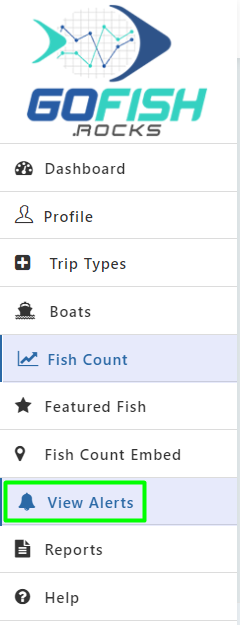
When you click on it, you can see the Alert subscriber with their details
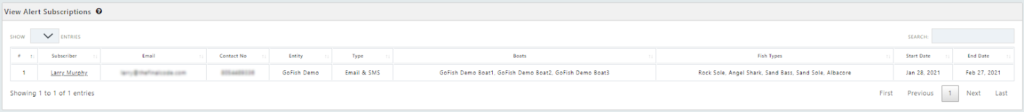
Here, you can see different sections such as –
Subscriber Details – Subscriber name, Email Id, and contact details.
Entity – Landing’s name
Type – Alert communication type i.e. by Email and SMS.
Boats – If the customer has an alert subscription for specific boats; those boats will be reflected here.
Fish Types – This field will show the fish types that the customer has subscribed alerts for.
Start date and End Date – Subscriber can subscribe for alerts during specific dates.

