Trip Types FishCount
Trip Types
1 - What are Trip Types?
Trip Types allows you to specify different types of trips your fishing venture operates.
Suppose you provide 4 types of trips namely:
- Full-Day trip – A trip starting early in the morning and finishing in the evening. (ex. 6AM – 5PM)
- Overnight – A trip starting from late evening till the early morning. (8PM – 4AM)
- 2 Day – A two day trip.
- Full-Day Charter – Private charter trips where the entire boat is booked by one customer. It can have multiple passengers upto the boat capacity.
So these are the possible trip types which a landing can operate. However, you as a landing/fishing business can create your own Trip Types and take bookings for the same. These trip types will be visible on your website to your customers. Customers will make their bookings as per your trip type.
2 - Add New Trip Types
You can add a new trip type by logging into your GoFish FishCount system (url https://fishcount.gofish.rocks/) and following the below steps.
Step 1 - Click on Trip Types after logging in.
As you login the FishCount system entering your email address and password; go to ‘Trip Types’ in the left side menu.
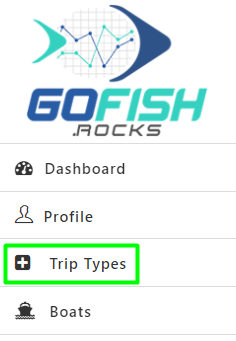
The following screen will appear and you’re required to click on ‘Add Trip Type’ on the right side as shown below.
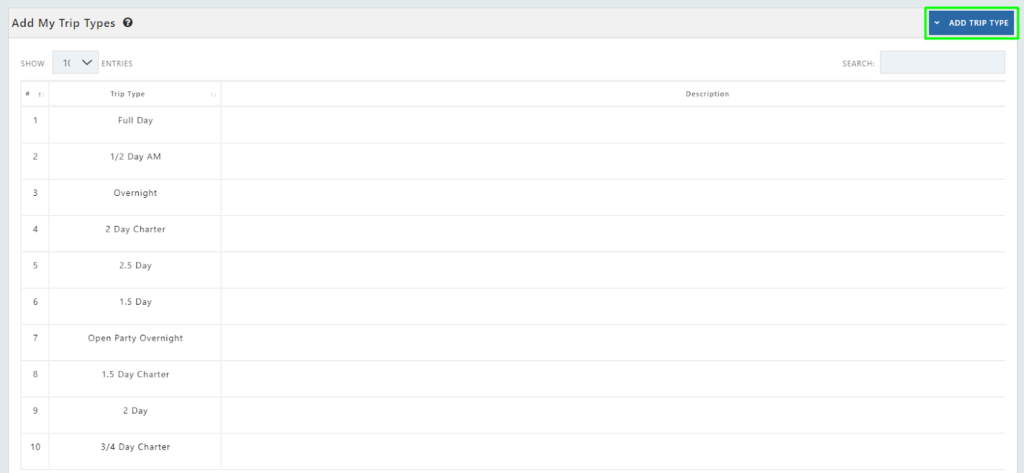
Step 2 - Enter your details:
Enter your trip type details –
- Enter your trip type like (Full Day, Overnight, Overnight Limited Load, 2 Day Limited, Full Day Charter)
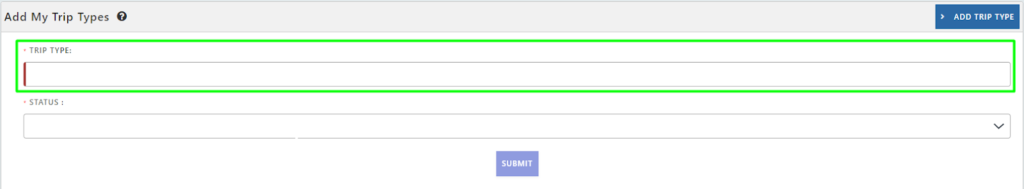
- Enter the trip type status (Active, Inactive etc).
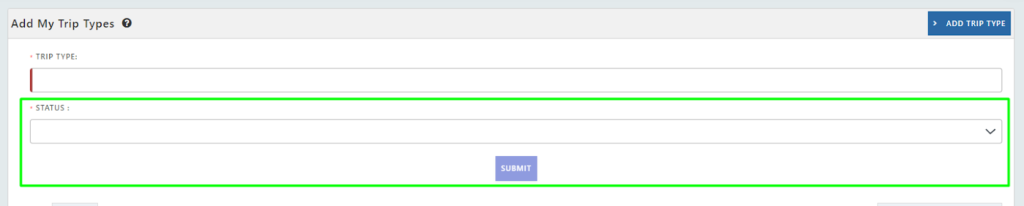
Click on ‘Submit’ once you have completed the process. If you want to edit Trip Types, you can add it from your GoFish Resos system. (Url: https://resosadmin.gofish.rocks/)
Upon adding your ‘Trip Types’; the next step is to add your boat/boats.

