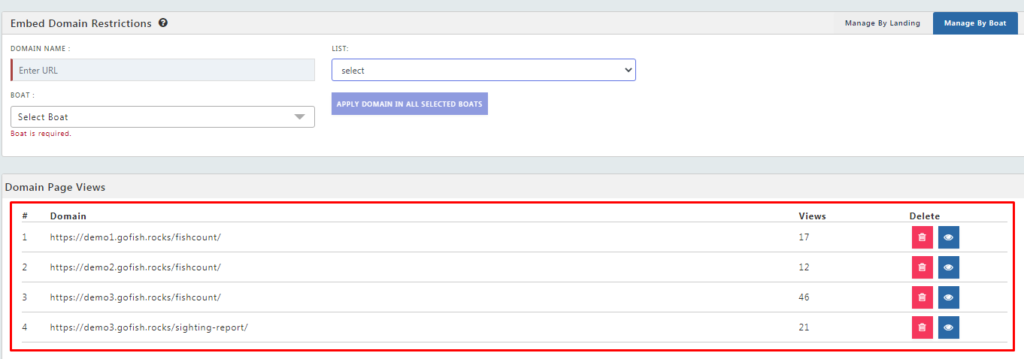How to get FishCount Embed
Fish Count Embed
GoFish’s FishCount system can be embedded/integrated into your website so that your customers will be able to see the daily Fish count trend, daily reports of your trips and the figures of total catches that you make in trips.
2- How to get FishCount Embed ?
You can get a FishCount embed as a landing as well as for a boat. The procedure is almost the same and here are the steps to embed FishCount in your website.
Manage as Landing
Step 1 - Login to your FishCount with the url fishcount.gofish.rocks and click on FishCount Embed.
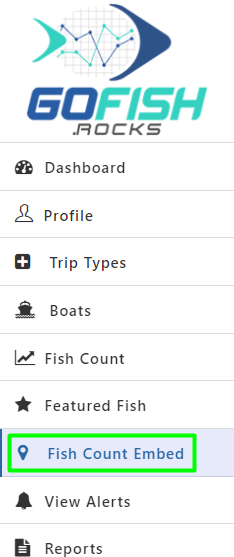
Step 2 - Select Manage as Landing
If you’re a landing and want to embed fishcount for your landing’s website; click on ‘Manage as Landing’ as shown below.
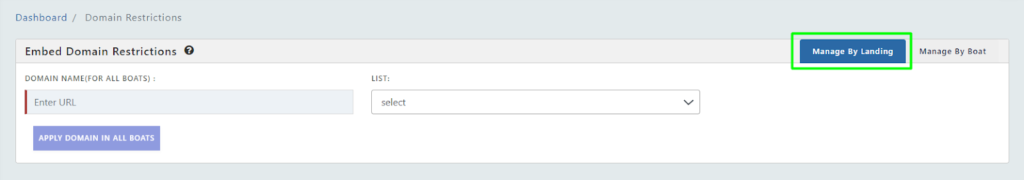
Upon clicking on ‘Manage as Landing’, fill in the following details –
- Domain URL – Enter your website domain name.
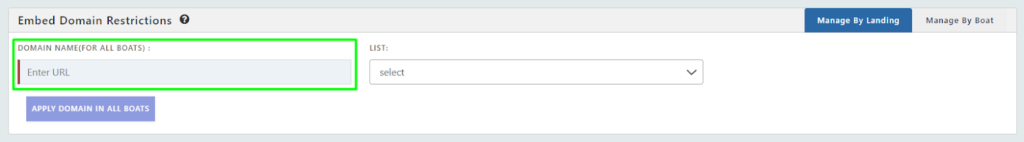
- List – The system allows you to get an embed for two separate types namely –
- Saltwater Fish – This embed will reflect in the FishCounts category as a catch.
- Saltwater Whales and Mammals. – This embed will reflect in the Whale sighting category.
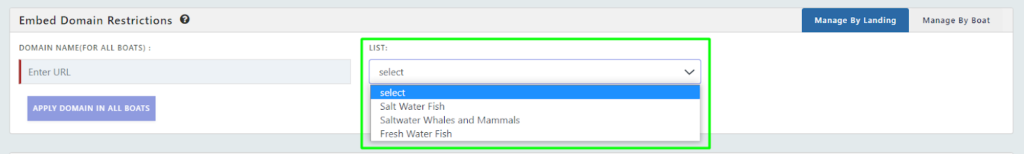
Step 3 - Click on ‘Apply domain in all boats’
Once you fill all details successfully, click on ‘Apply domain in all boats’.
Manage by Boat
If you’re a boat and want to embed the FishCount for your boat website,
Step 1 - Select ‘Manage as Boat’
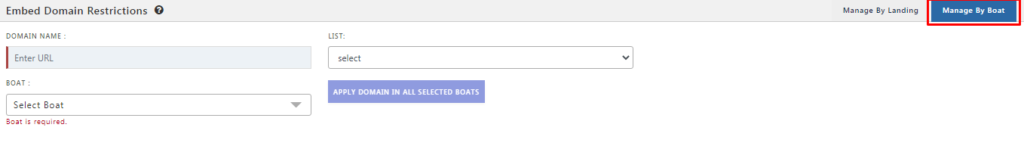
Fill in the following details –
- Domain URL
- List – Saltwater Fish/Saltwater Whales and Mammals
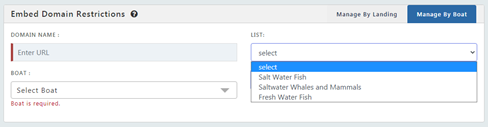
You’ll be able to see all your embeds in the ‘Domain Page Views’