Manage Waiting List Templates
Communication
- communication
- What are Communication templates?
- Manage Open Party Templates
- Manage Open Charter Templates
- Manage Custom Charter Templates
- Manage Standard Charter Templates
- Manage ROLE Request Templates
- Manage ROLE Agreement Templates
- Manage Reminder Templates
- Manage Waiting List Templates
- Manage Receipt Template
- Manage Cancellation Template
- Manage Terms and Conditions Template
- Manage Announcement Templates
- Trip Cancel
Manage Waiting List Template
Waiting List New Seats Available
When a customer lists himself on the Waiting List of a particular event, the system is designed to send them an alert if new seats become available for that event. Seats can become available if any of the customers for that event cancels his booking.
The waiting list customer can reserve a seat in that event through the link in this email. You can find this email template in the Communications section of the left navigation bar.
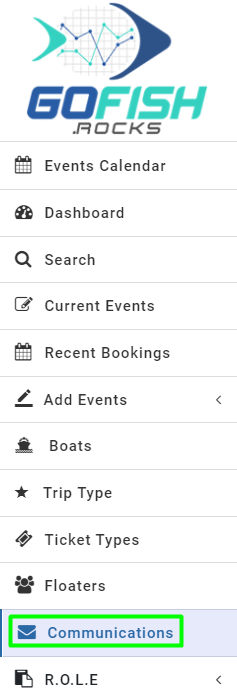
If you want to edit this communication template, find Waiting List New Seats Available template under Manage Waiting List Template. If you want to edit this event, click on the Edit button on the left.
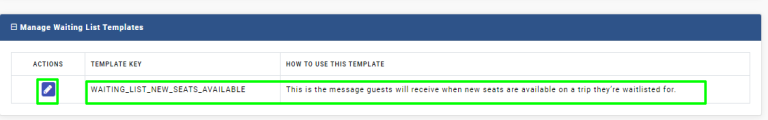
When you click it, the below screen will appear and you can edit the communication template. The text in the brackets will automatically fill from the database using the programming so you need not change it manually. Please refrain from doing so as codes may not disrupt with manual editing of the bracket text.
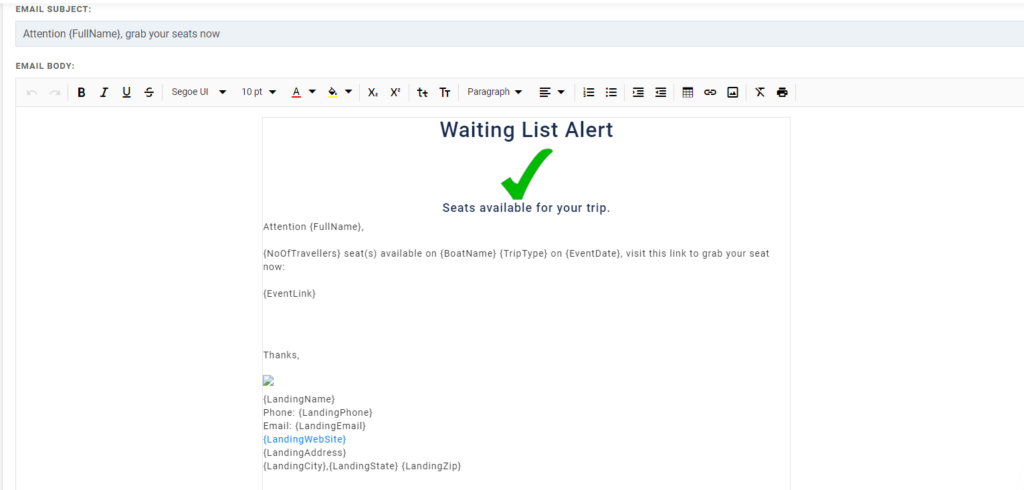
The customer can book his seat from the Event Link mentioned in the email.
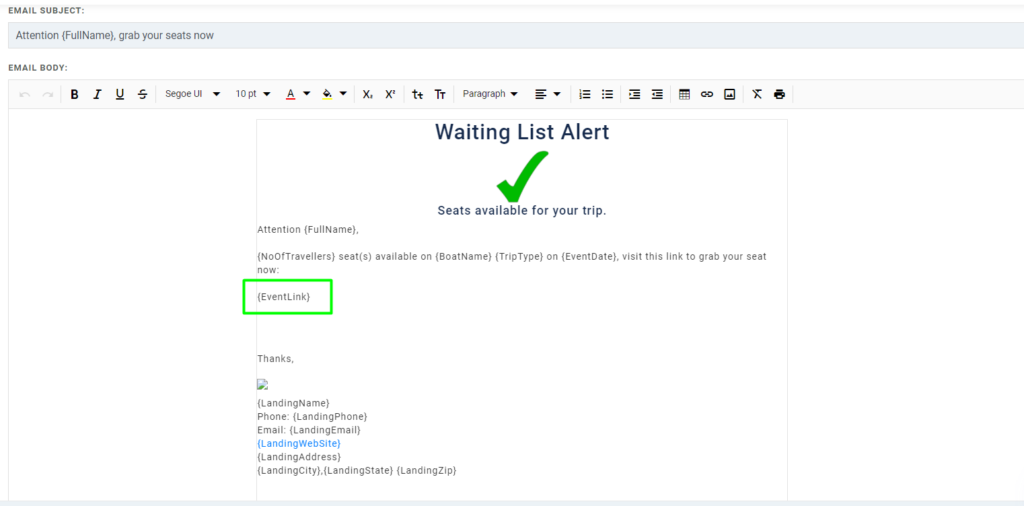
When you’re done editing the template click on Update.
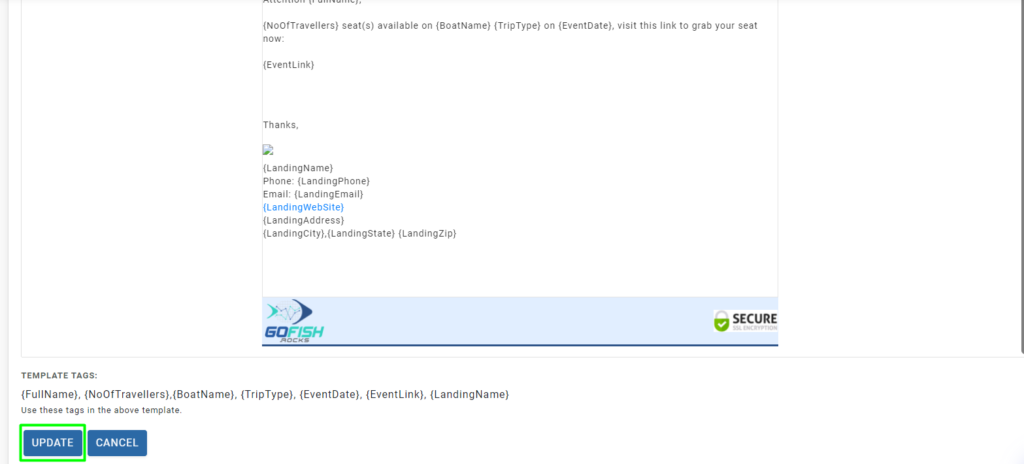
Communication
- communication
- What are Communication templates?
- Manage Open Party Templates
- Manage Open Charter Templates
- Manage Custom Charter Templates
- Manage Standard Charter Templates
- Manage ROLE Request Templates
- Manage ROLE Agreement Templates
- Manage Reminder Templates
- Manage Waiting List Templates
- Manage Receipt Template
- Manage Cancellation Template
- Manage Terms and Conditions Template
- Manage Announcement Templates
- Trip Cancel

