Manage Open Party Templates
Communication
- communication
- What are Communication templates?
- Manage Open Party Templates
- Manage Open Charter Templates
- Manage Custom Charter Templates
- Manage Standard Charter Templates
- Manage ROLE Request Templates
- Manage ROLE Agreement Templates
- Manage Reminder Templates
- Manage Waiting List Templates
- Manage Receipt Template
- Manage Cancellation Template
- Manage Terms and Conditions Template
- Manage Announcement Templates
- Trip Cancel
Manage Open Party Templates
1. Confirm Booking
When a booking gets confirmed, the system will send this template to the customers on their billing email address. You can access this template from the ‘Communications’ area.
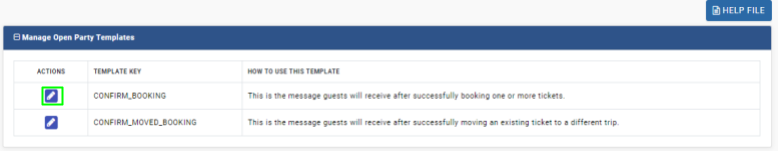
As you click on it, you can see the template content. You can customize the content for Email as well as SMS.
Edit Email Template – From here you can change the Template Key, Email Subject and the email text.
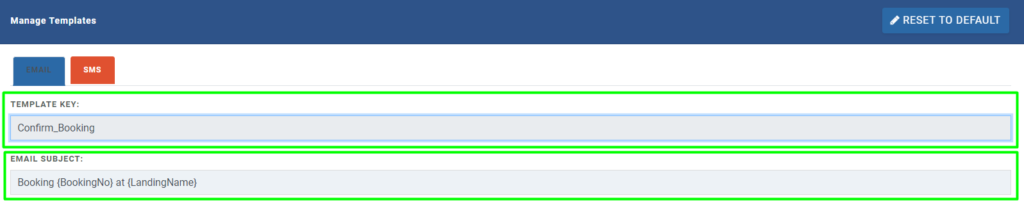
As you scroll down the template you will see your email text that says Thank you for booking. Make sure that you refrain from touching the text in the brackets, reason being they are connected with the database and when a message is sent out to customers, these are automatically filled by the system so no need to manually add these.
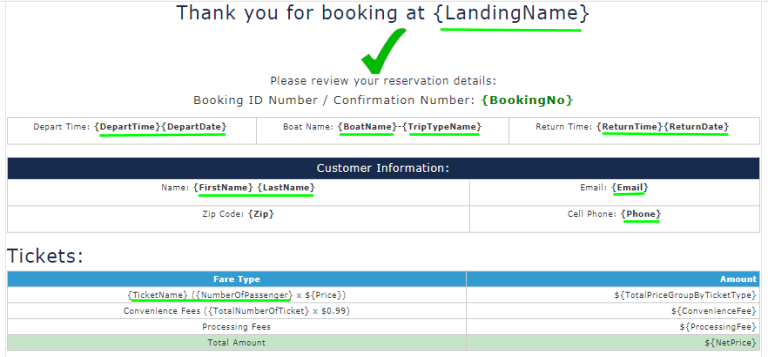
The booking process isn’t over when a customer sees this. There are two more steps where the customer will fill the manifest i.e. their name and other details and will also have to fill the liability waiver agreement. As you scroll through the email template, below the Tickets section, you will see the following steps –
Update Manifest – A manifest is the necessary details of the passengers such as name, email id and phone number. It must be filled by every passenger before the event starts.
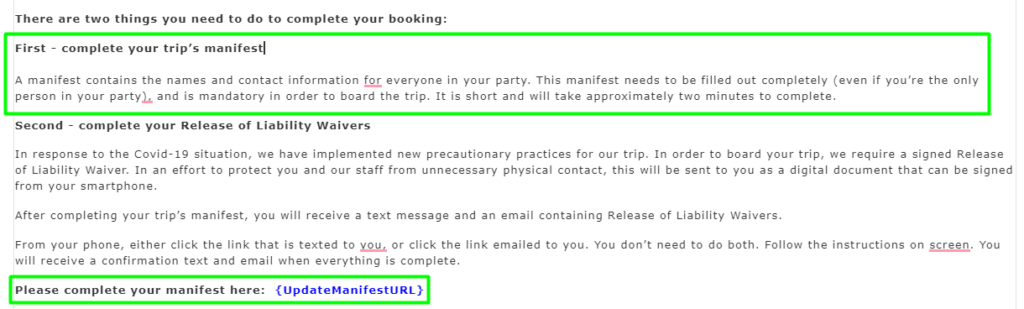
The customer can update the manifest with the link that’s being shared in this email. All they have to do is to fill in all the details and click on ‘Update’. The system will automatically update the trip manifest.
If the customer doesn’t update his trip manifest before the departure, the system will automatically send them email and SMS reminders 24 hours ago. If the customer still fails to fill the manifest, another reminder email and SMS will be sent to the customer 2 hours prior to departure to update his trip manifest.
‘Open Party Trips’ and ‘Charter Event trips’ both have different process of manifest and let us understand these here.
Open Party Trips – As you know that Open Party Events/trips are those trips where passengers can reserve their individual seats and pay for their individual seats only. So in such a case, every passenger will get the trip manifest link and they will have to update it before boarding.
The customer will see the below screen to update their trip manifest after making their booking.
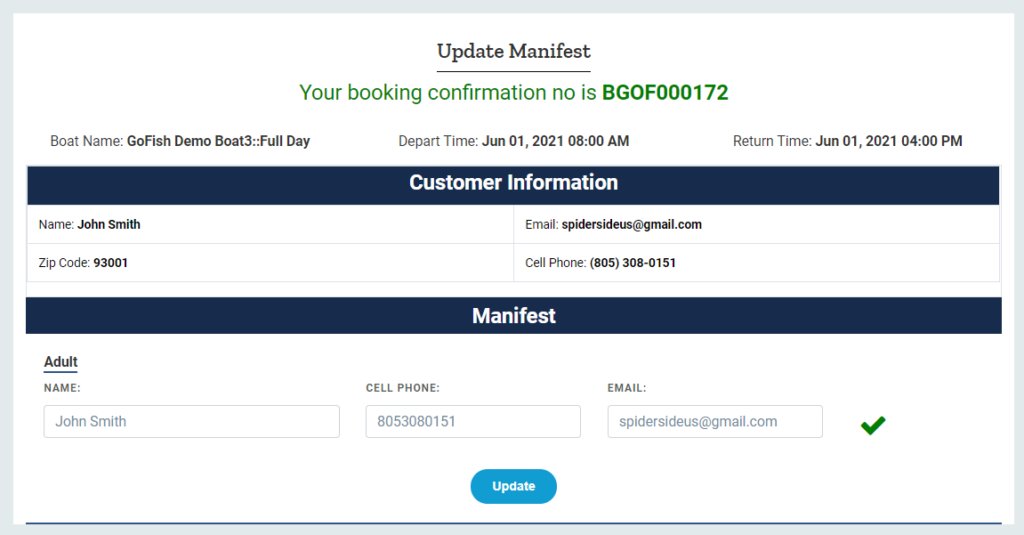
2. Confirm Moved Booking
When a customer wants to move a booking to a later date in a different event due to any possible reason and it gets confirmed by the landing, the system will automatically send a confirmation email to the customer that his booking has been successfully moved.
This email is a part of the communication templates that the system uses to convey messages and you can find it in the Communication area of the Navigation bar after you log in the Resos system.
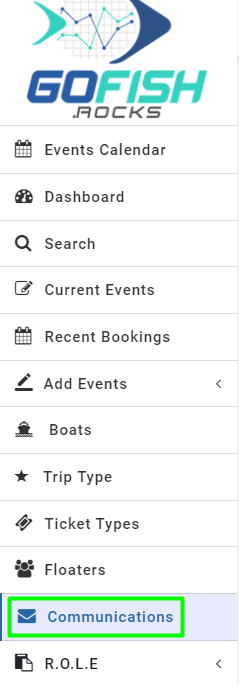
As you click on it, find the below Confirm Moved Booking template and click on the edit button on the left to make changes in this template.
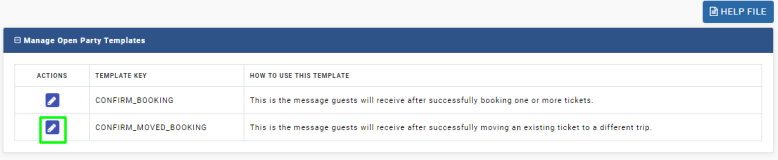
As you click on it, you will see that the system allows you to edit Email template as well as SMS template.
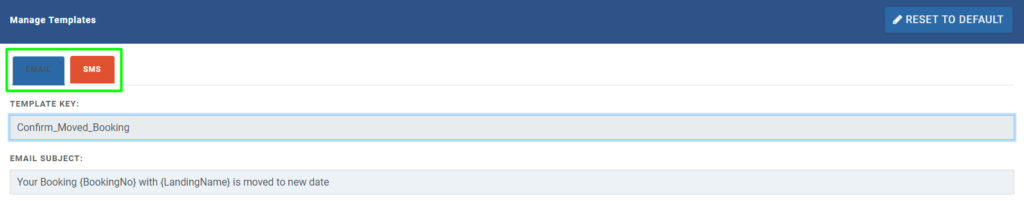
Edit Email Template – Here you can edit the Template Key as well as the Email subject line. You must not edit the text in the brackets; these are programmed for specific purposes and may not work effectively if edited poorly. However, you can edit what’s besides the bracket text.
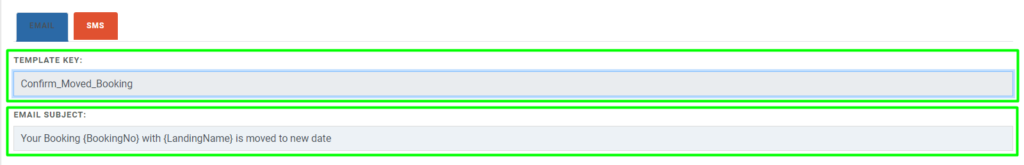
As you scroll down, you will see the following screen.
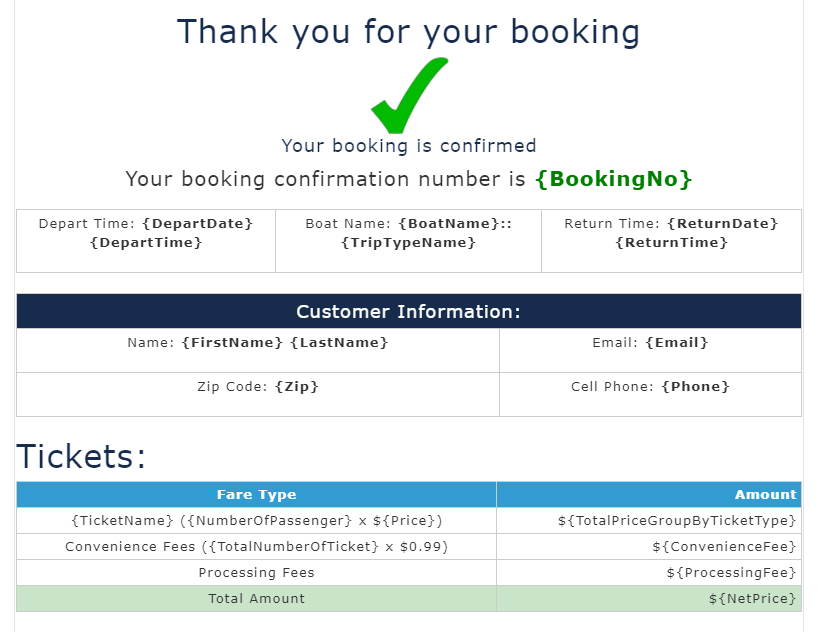
When this email will be sent to the customers, it will automatically fill the details in the brackets. Do not touch them.
When a customer gets this email, he/she is required to update his Trip Manifest from the link in the email.
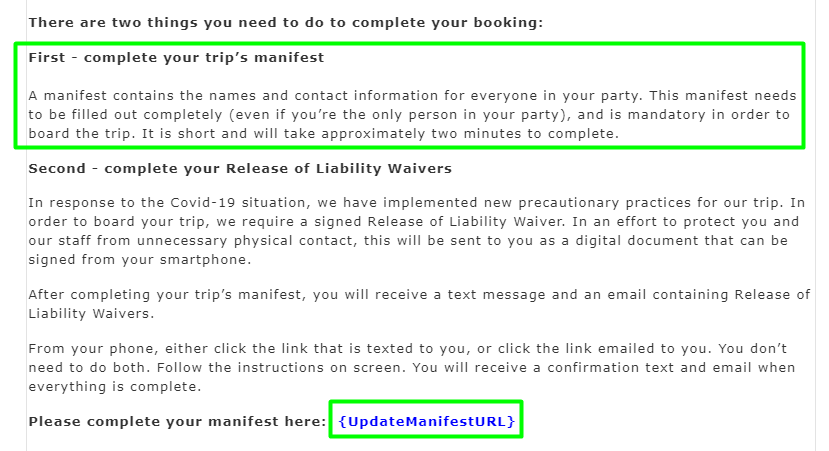
As they do, they will see a screen like the one below.
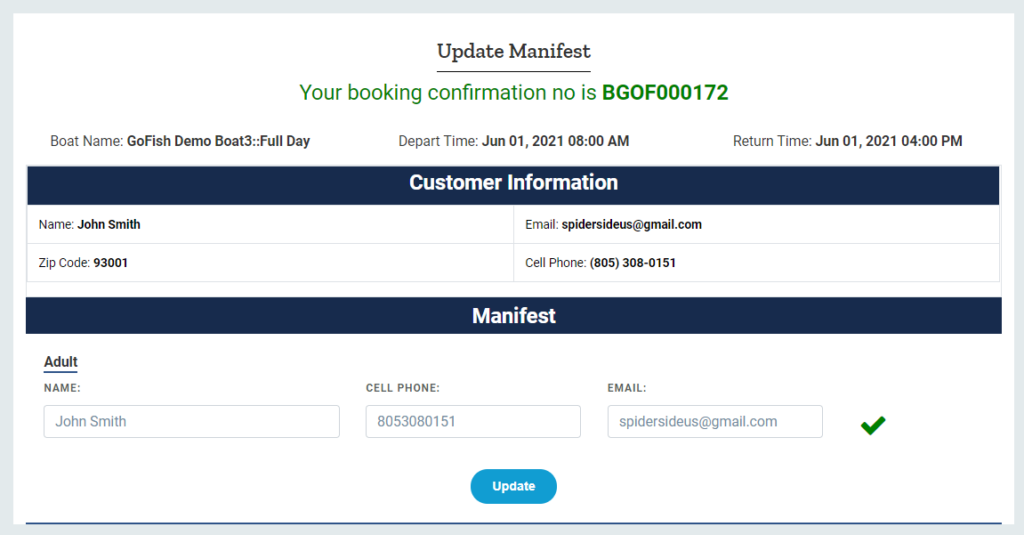
Once updated, the system will automatically send a liability waiver document to every passenger in the booking.
If the customer doesn’t update his trip manifest before the departure, the system will automatically send them email and SMS reminders 24 hours ago. If the customer still fails to fill the manifest, another reminder email and SMS will be sent to the customer 2 hours prior to departure to update his trip manifest.
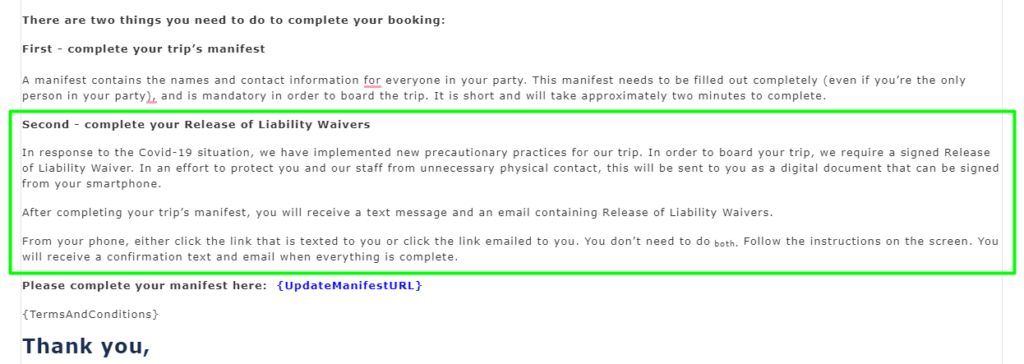
Remember, the ROLE liability waiver is mandatory to be filled by every passenger in the light of the Covid pandemic.
Communication
- communication
- What are Communication templates?
- Manage Open Party Templates
- Manage Open Charter Templates
- Manage Custom Charter Templates
- Manage Standard Charter Templates
- Manage ROLE Request Templates
- Manage ROLE Agreement Templates
- Manage Reminder Templates
- Manage Waiting List Templates
- Manage Receipt Template
- Manage Cancellation Template
- Manage Terms and Conditions Template
- Manage Announcement Templates
- Trip Cancel

