FishCounts
Fish Counts
FishCounts is a mechanism of GoFish that allows a boat owner/landing owner to record their catches on an everyday basis. The system is precise enough that you can record the catches boat wise, trip type wise, and also mention the number of passengers on that trip.
1 - Difference between GoFish FishCounts and FishCounts Reports
GoFish FishCounts
GoFish FishCounts and FishCount Reports are different aspects of the same system. When you login to url https://fishcount.gofish.rocks/, you will login in the GoFish FishCounts system. It is a completed software solution to manage your landing and do the following activities –
- See Dashboard
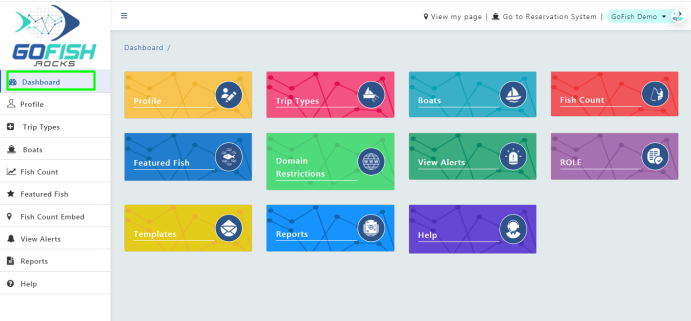
- Update your profile
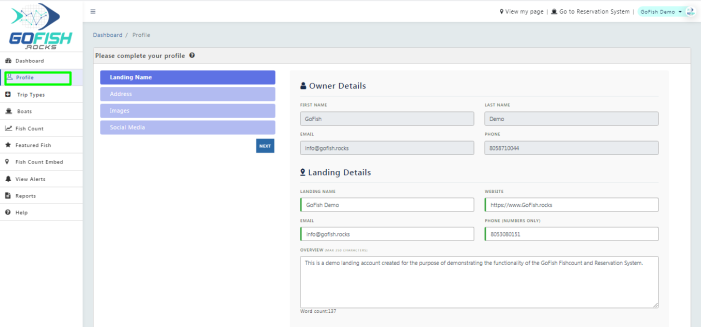
- Add Trip Types
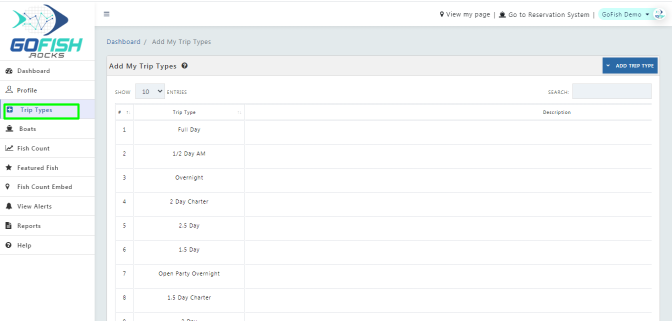
- Add Boats
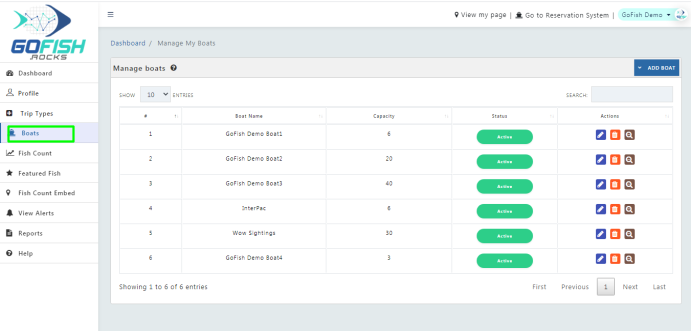
- Add FishCounts report
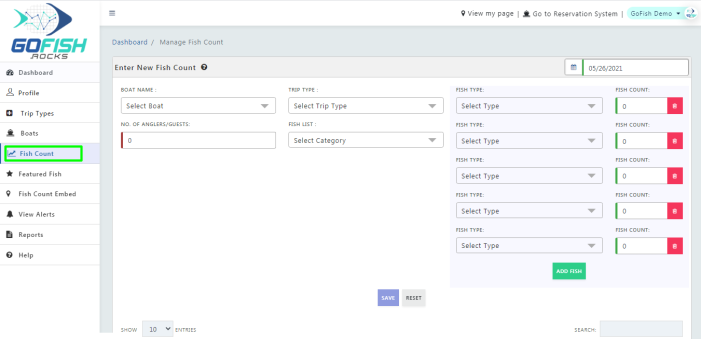
- Featured Fish
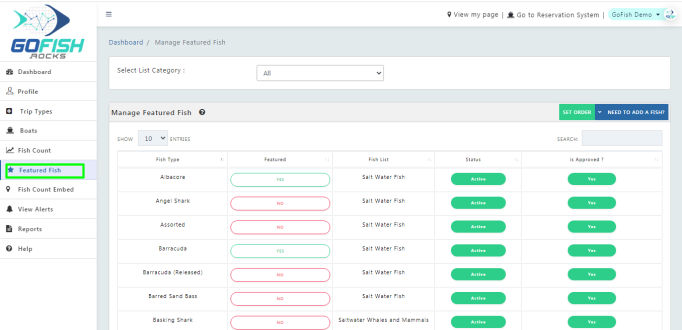
- Fish Count Embed
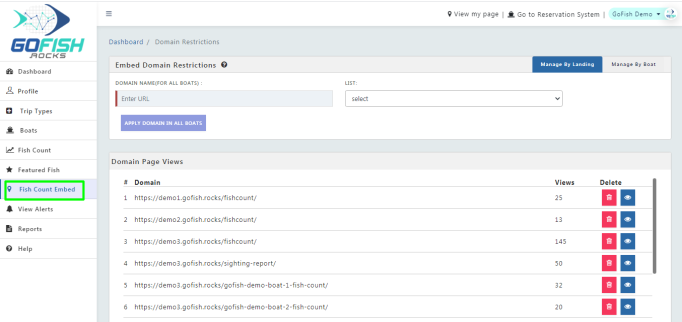
- View Alerts
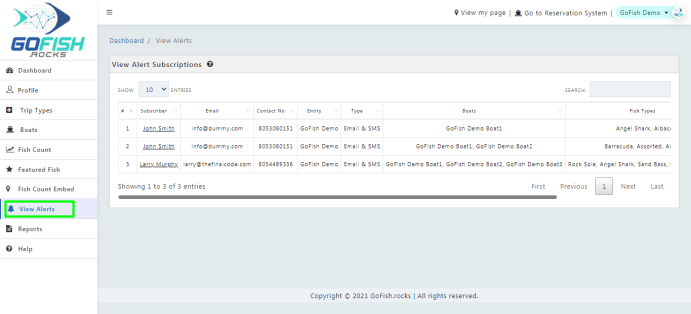
- Reports
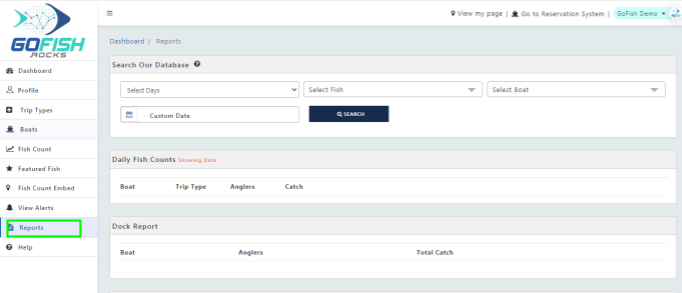
FishCount Reports
FishCount Reports are the everyday reports of the fishes caught during the trip. Landings and boat owners can keep track of their daily catches using the FishCounts report system. When you login to the GoFish FishCounts system (https://fishcount.gofish.rocks/), you can see a ‘Fish Counts’ open in the left side navigation menu.
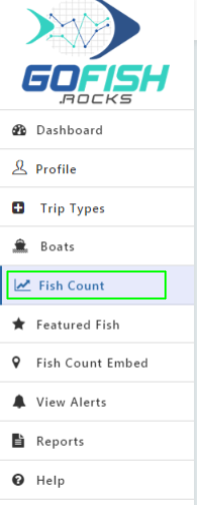
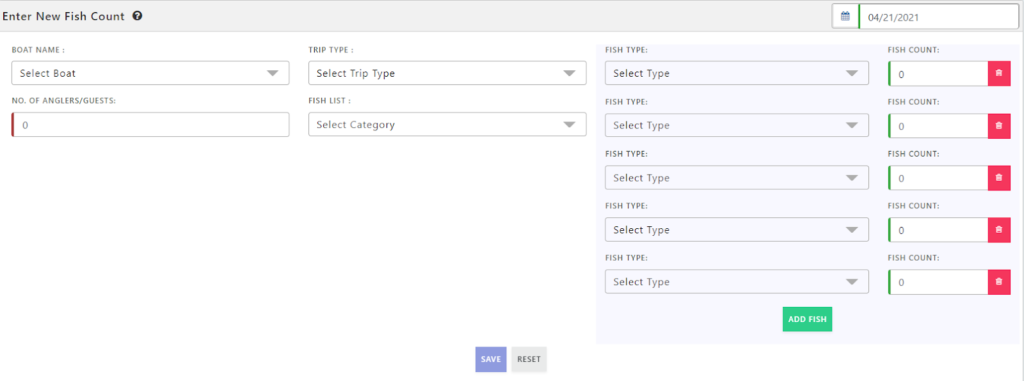
In the next step, you will know how to add Fish counts.
2 - Enter daily fish counts.
In order to record and track your daily fish counts, you will have to update it on a regular basis.
Step 1: Click on Fish Counts in FishCounts system
Use url https://fishcount.gofish.rocks/ and login to your FishCounts system. After logging in, click on ‘Fish Count’ from the left side navigation bar.
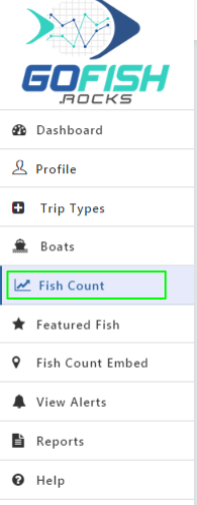
Step 2 - Fill in the fish catch details -
After clicking on ‘FishCount’ from the navigation menu, you will see the below screen. You are required to fill in the required information in the fields.
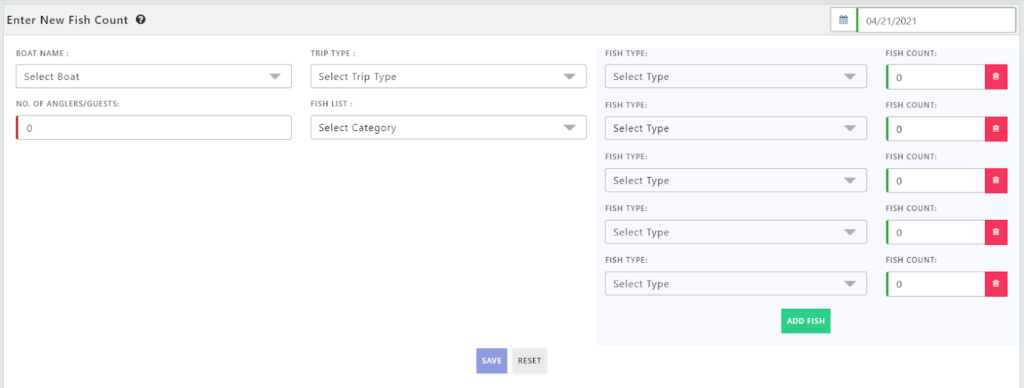
- Boat Name – Enter the boat name
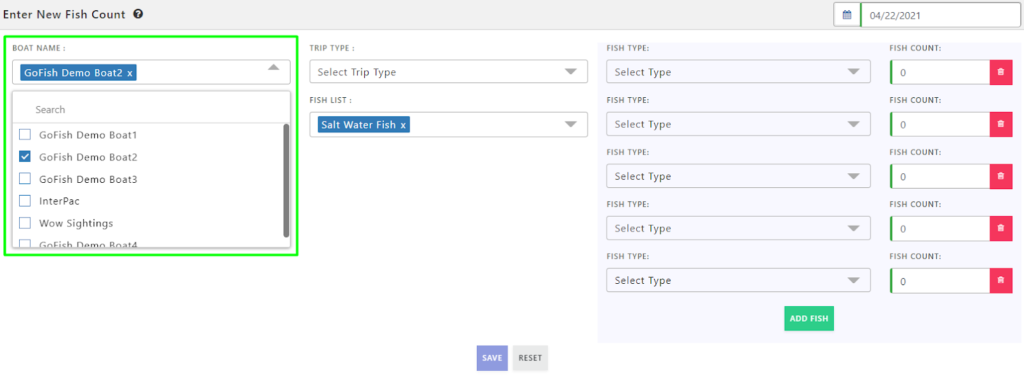
- Trip Type – Enter trip type (Full Day, ½ day, Overnight etc)
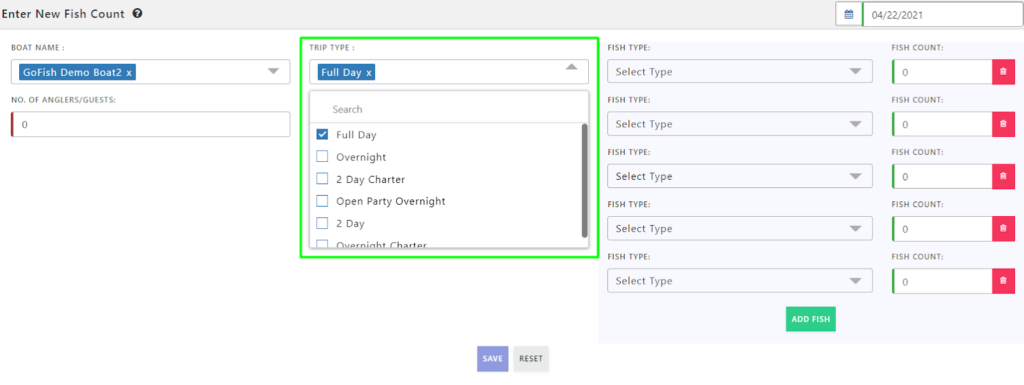
- Number of Anglers – Enter the number of anglers/passengers on that trip.
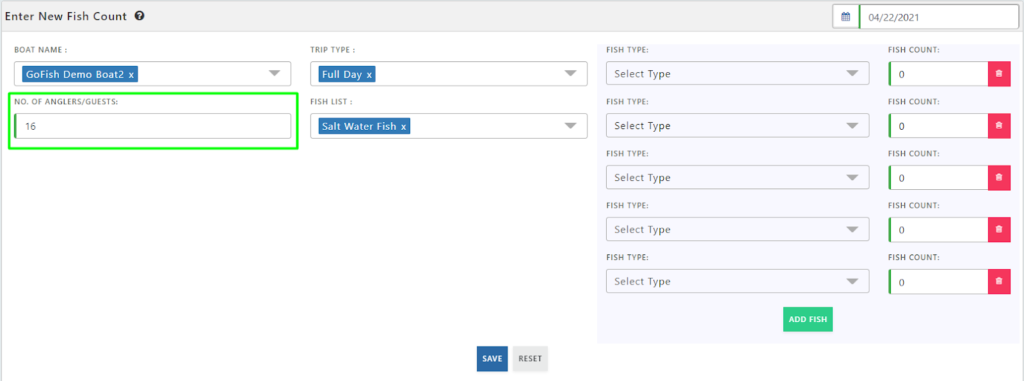
- Fish List – Choose fish list type (saltwater fish, freshwater fish etc
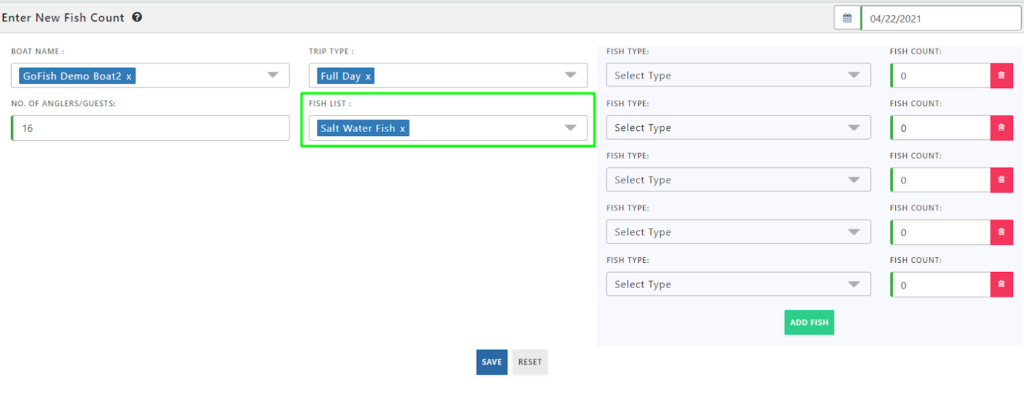
- Fish Type – Select the name of the fishes caught.
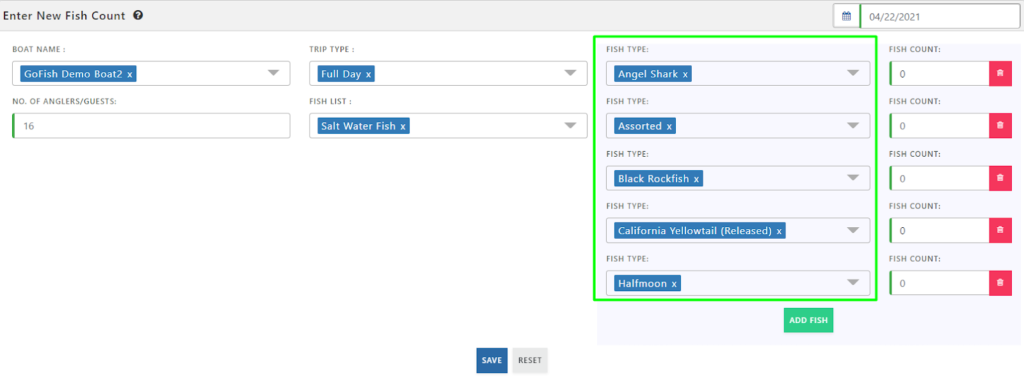
- If you cannot find any fish in the list, you can simply add it to the list by clicking on ‘Add Fish’.
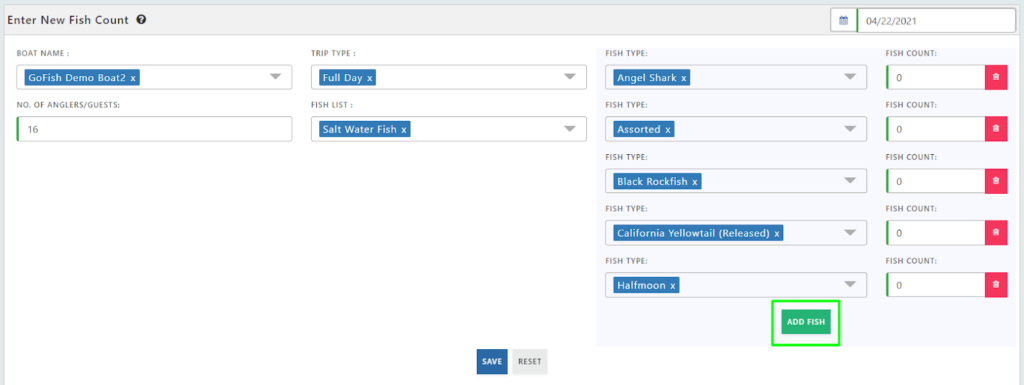
To add every extra fish, click on ‘Add Fish’ to add a new slot and fill the same details.
- Fish Count (Number of fishes)
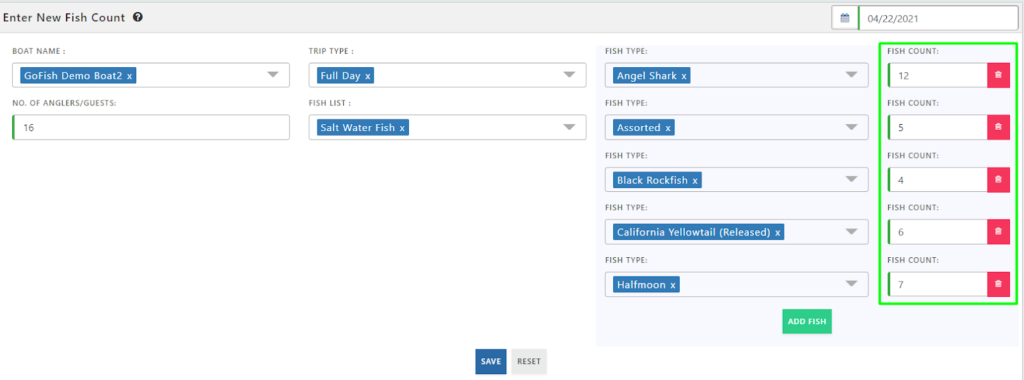
Entering the data about the daily fish catches is easy. The details you enter here will develop catch trends date wise and will help you further alert your customers about the catch trends. (GoFish FishCount Alert feature).

