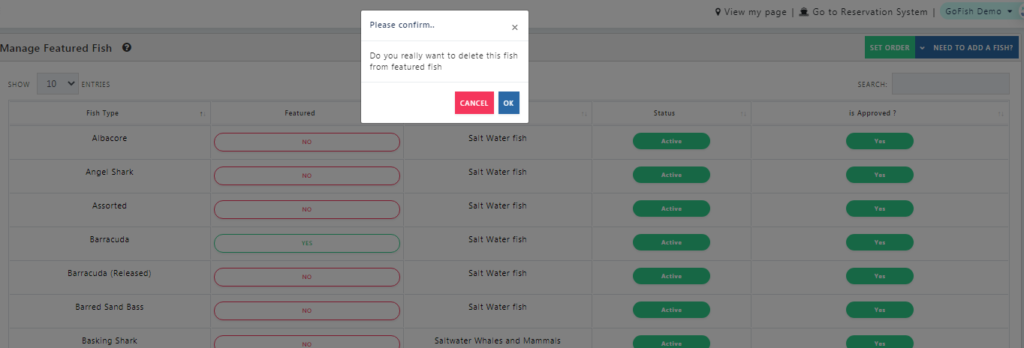Featured Fish
Featured Fish
1 - What are Featured Fish?
Featured fishes are one of a kind fishes that have some extraordinary qualities or probably rarely seen fishes. Whichever be the case; if you want to showcase that you have caught something special in recent days; you can highlight it and attract more customers looking for that special fish.
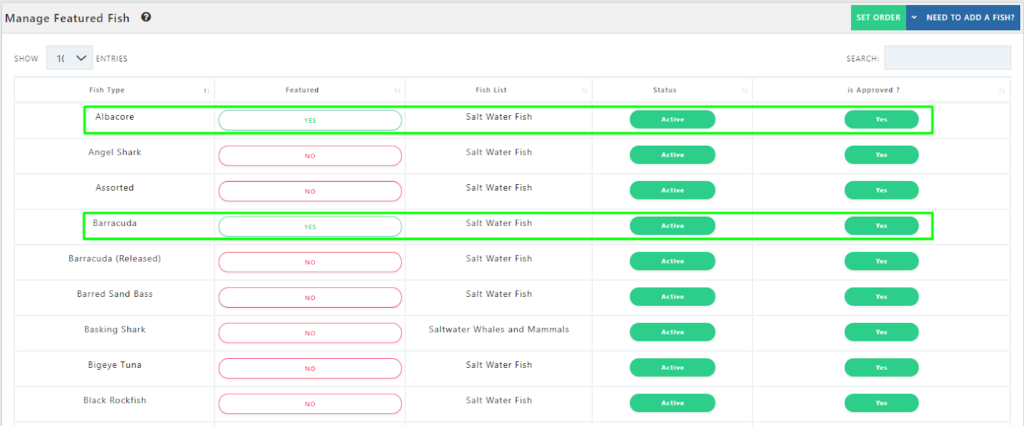
By listing your Featured Fish in the FishCounts system, you can show/highlight these fishes and show their catch trends through the website to your online visitors.
Based on your daily feeding of the fish count; the system automatically remembers the data and shows date wise catch trends. All the highlighted fishes in the FishCounts reports are ‘Featured Fishes’.
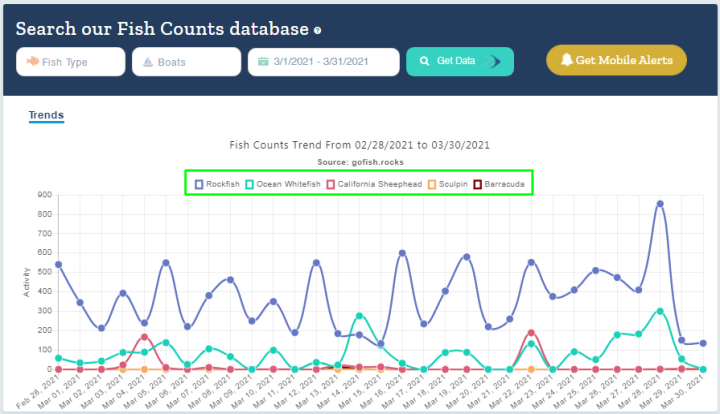
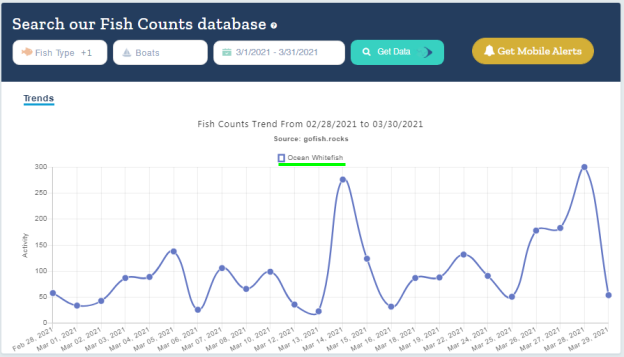
1: How to Add Fish?
Adding a Fish is easy! Follow the below steps to add a Fish in simple steps.
Step 1 - Login to your FishCount system and click on Featured Fish from the left navigation menu.
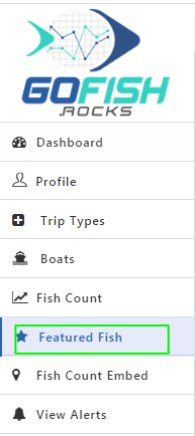
- Upon clicking, the below screen will appear. You are required to fill in details of your fish.
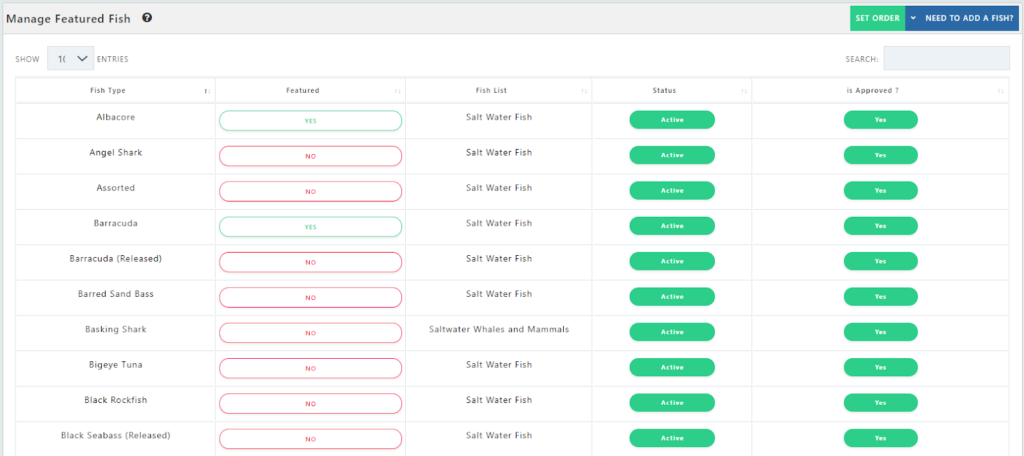
Step 2 - Click on the ‘Need to add a Fish’ option.
You can add any ‘New fish’ to the system from here. You will see the below screen and you’re required to fill in some information about the new fish you’re adding.
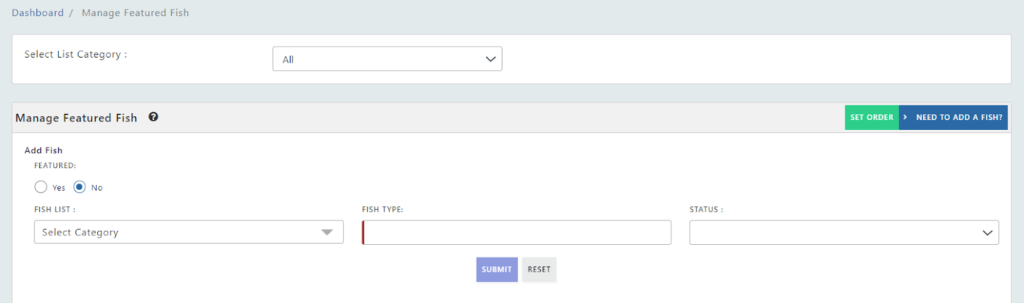
Fill in the following details –
- Select List Category – Select the respective category your fish belongs to.
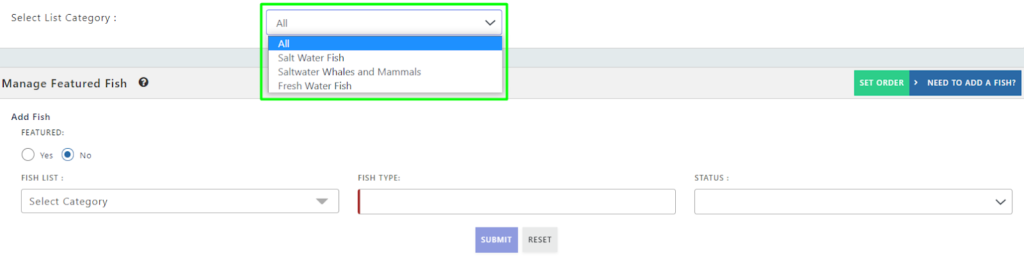
- Select Category
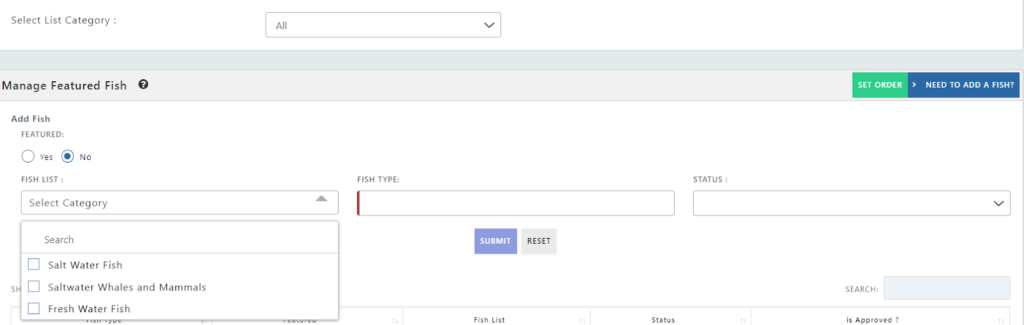
- Fish Type – Enter the Fish name
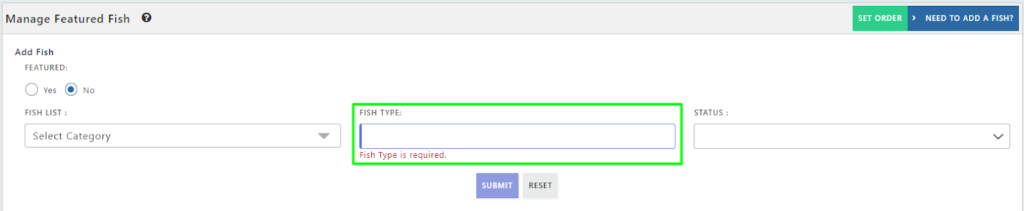
- Status – Select Active if you want this fish to be in the list. If you do not want to get this fish listed; you can select it as Inactive.
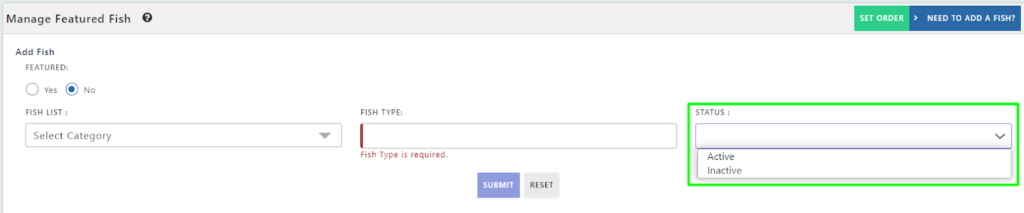
- Featured – Select ‘No’ if you just want to add a fish and do not want to label it as a ‘Featured Fish’.
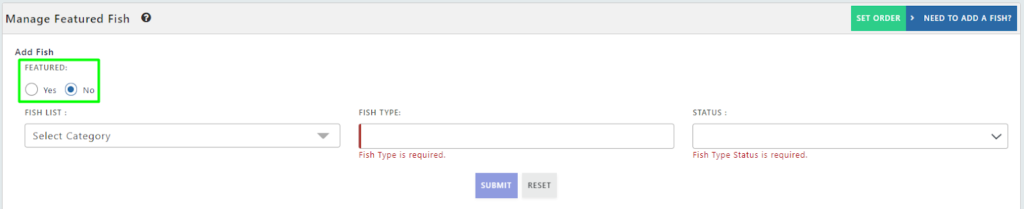
- Submit
When you’re filling all the details; click on ‘Submit’.
2 - How to Add Featured Fish?
Adding a Featured Fish is easy! Follow the below steps to add a Featured Fish in simple steps.
Step 1 - Login to your FishCount system and click on Featured Fish from the left navigation menu.
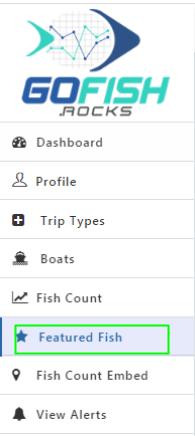
Upon clicking, the below screen will appear. You are required to fill in details of your featured fish.
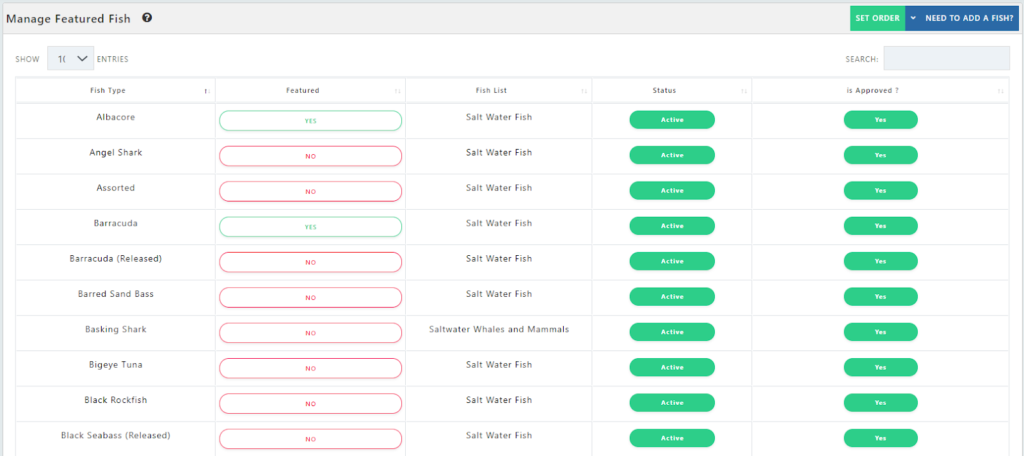
Step 2 - Click on the ‘Need to add a Fish’ option
You can add any ‘New fish’ to the system from here and can label them as ‘Featured Fish’ if you want to, considering some special quality of the fish. When you click on ‘Need to add a Fish’, you will see the below screen.
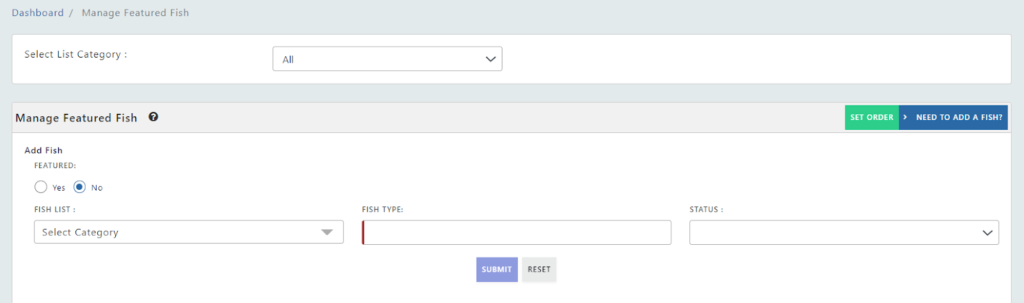
Fill in the following details –
- Select List Category – Select the respective category your fish belongs to.
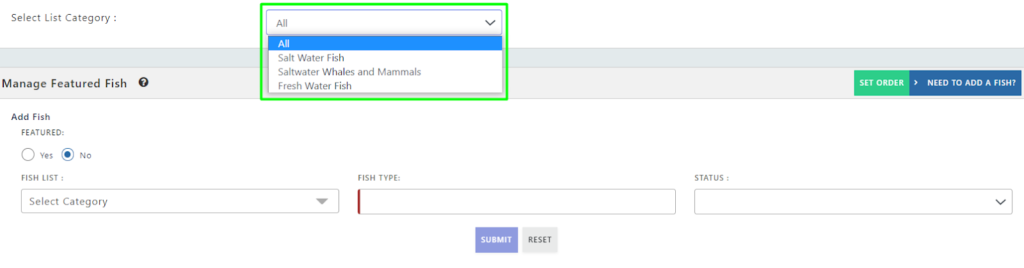
- Select Category
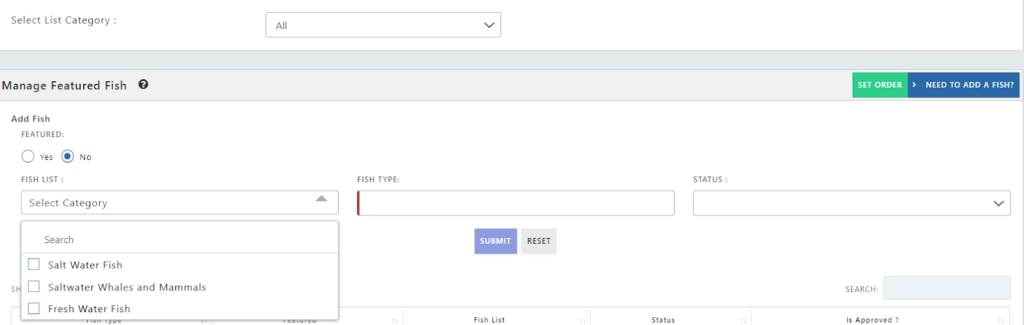
- Fish Type – Enter the Fish name
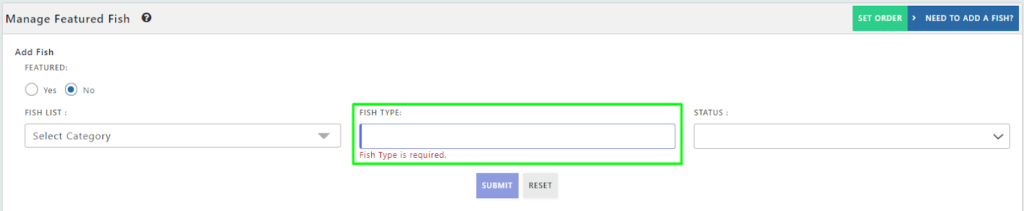
- Status – Select Active if you want this fish to be in the list. If you do not want to get this fish listed; you can select it as Inactive.
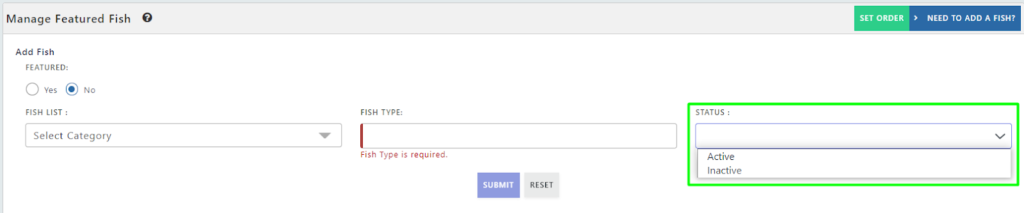
- Featured – If you want this fish to be shown in the graph and label it as a Featured Fish; click on ‘Yes’ as shown in the below screenshot.
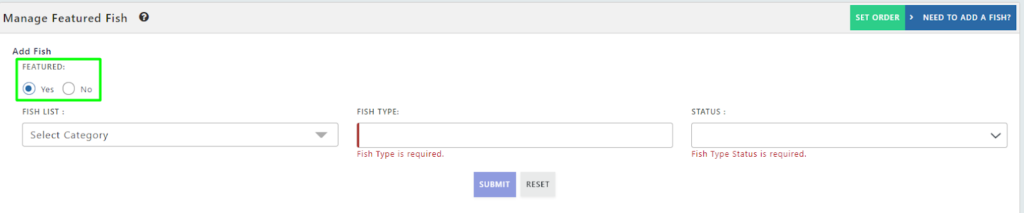
- Submit
When you’re filling all the details; click on ‘Submit’. Bingo! Your new fish has been added.
3 - How to Remove a Featured Fish
You can remove a Featured Fish anytime you wish! Follow the instructions to remove a Featured Fish.
Step 1 - Go to the Featured Fish section from the left side section.
As you login into the FishCount system, click on ‘Featured Fish’.
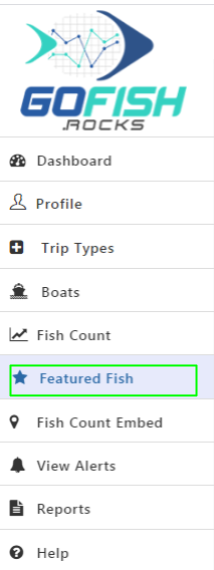
As you click on Featured Fish, you will see numerous fishes that are labelled as ‘Yes’ for featured fish and ‘No’ for not featured fish.
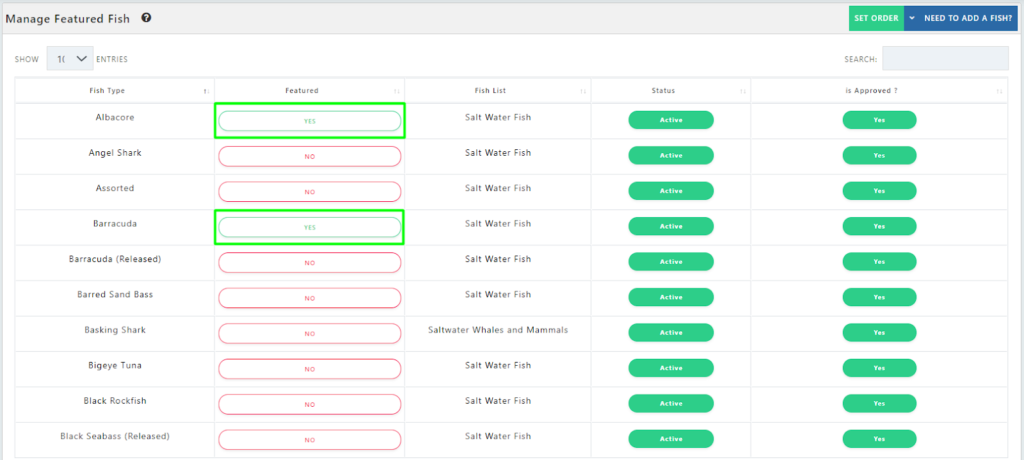
Step 2 - Delete
Click on ‘Yes’ to delete the featured fish. As you do so, you will see a popup asking to confirm featured fish delete. Click on OK. Your featured fish will be Deleted.