Complete your Profile Guide
Complete your Profile
Complete your profile so that it is absolutely optimized and your customers can see all the necessary details. Use url https://fishcount.gofish.rocks/ to login with your email address, password and then click on ‘Profile’ from the left side menu (see screenshot below).
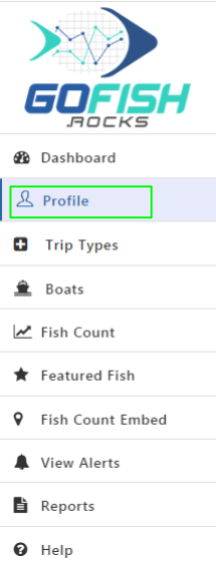
As you click on it, you will see the below screen where you are required to fill in the following details –
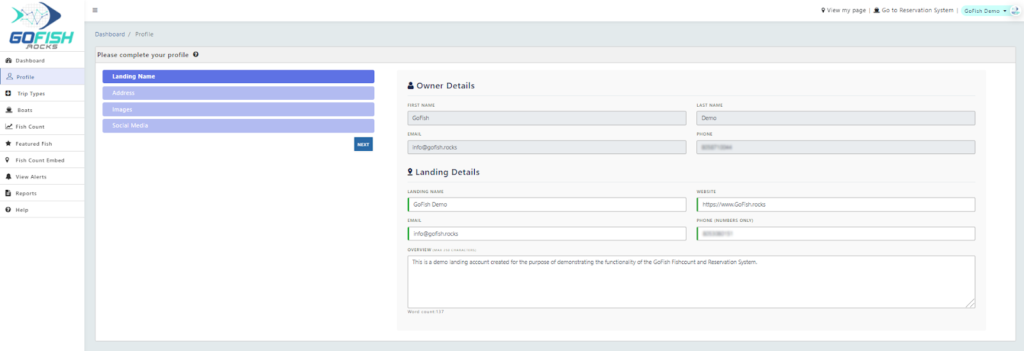
Step 1- Landing Name:
- As mentioned in the below screenshot; fill in the following details –
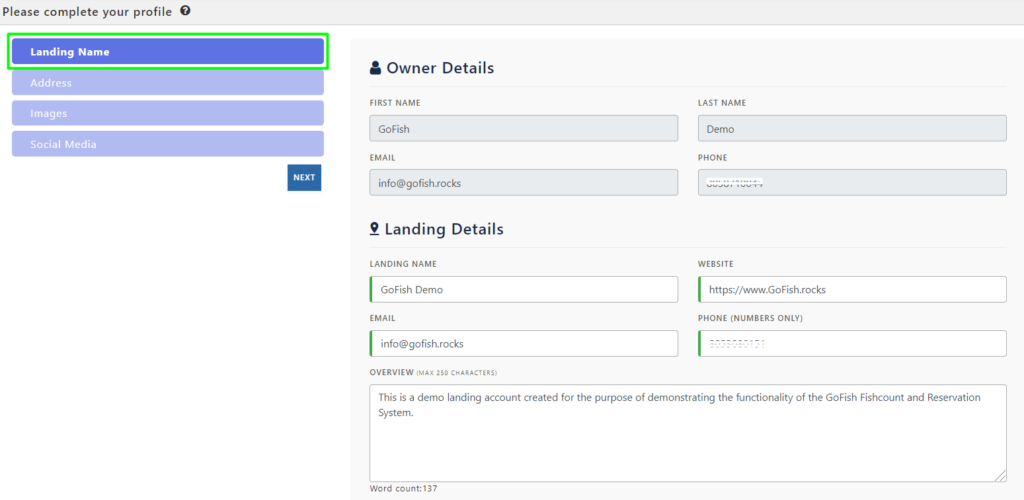
Owner Details –
- First Name
- Last Name
- Email Id
- Phone Number
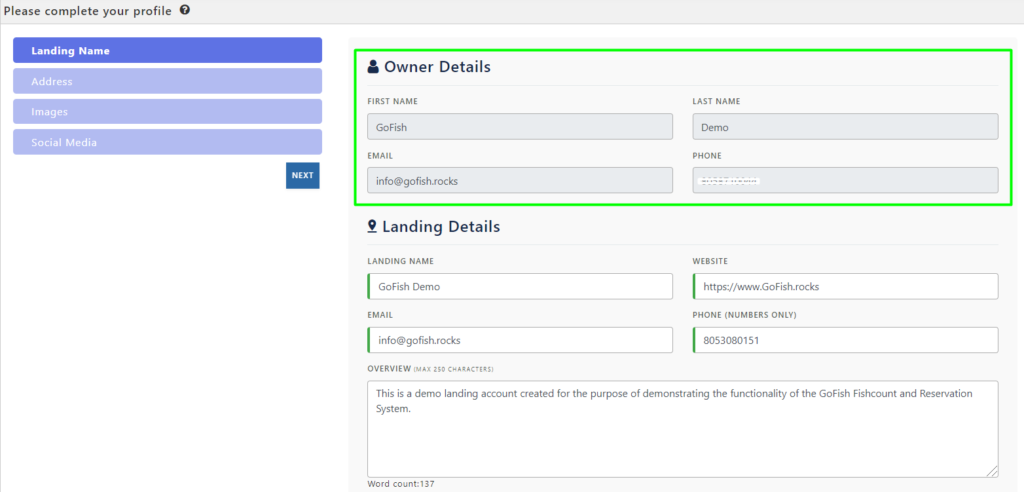
Landing Details will be displayed to your customers on your landing’s website.
o Landing Name – Enter your landing name (Fishing venture name)
- Website URL – Enter your website url
- Email Id – Enter your business email address
- Contact Number Enter business phone number
- Overview – Enter a short description of 198 words describing your fishing business.
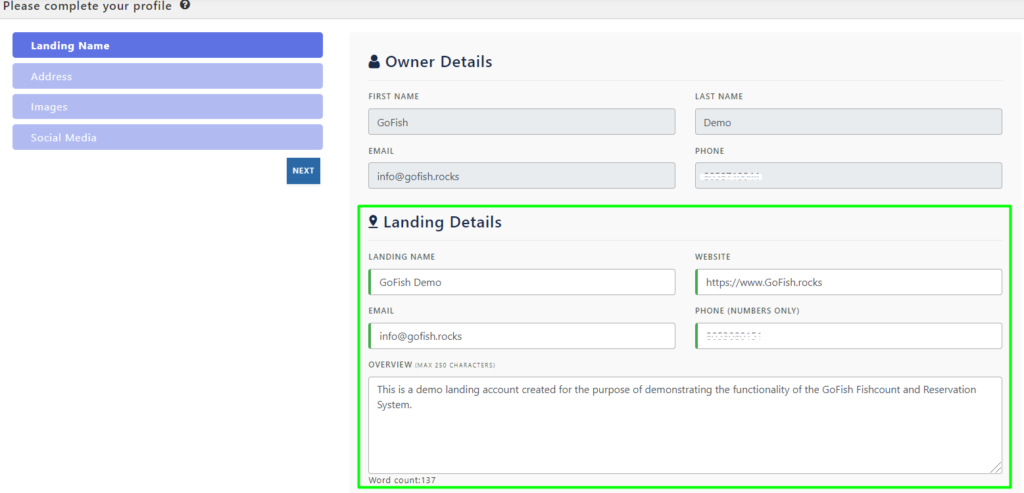
Step 2- Address:
Fill in your address details –
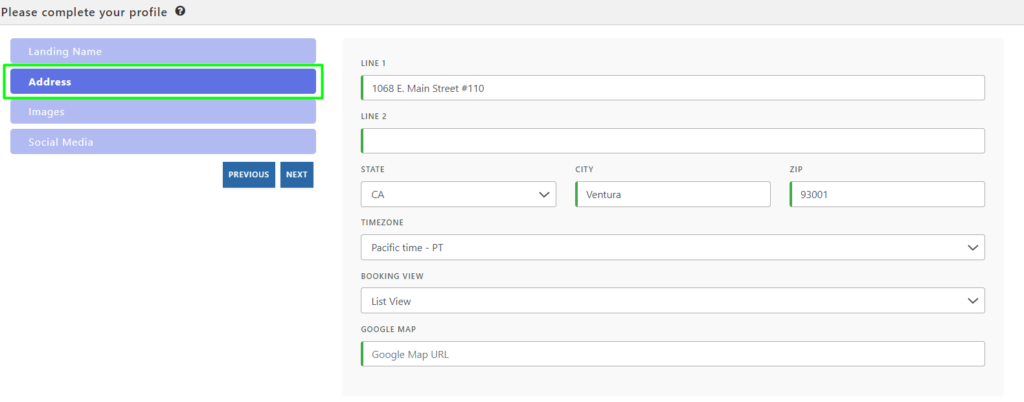
- Upon completing the Landing name details; the next step is to fill in your address details:
- Address Line 1 – Enter your address
- Address Line 2 – Enter your address
- State – Enter State name (ex. CA for California)
- City – Enter city name
- ZIP – Enter ZIP Code
- Time Zone – Enter your timezone (Pacific Time for US)
- Booking View – Choose your booking view type. You get two options to choose from i.e. List view, and Calendar View.
- Google Map link – Enter Google Map link
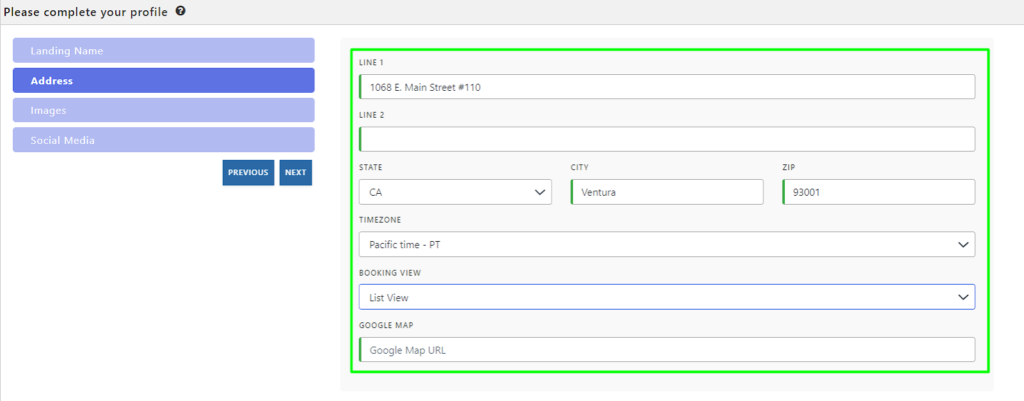
Once filled correctly, click on ‘NEXT’
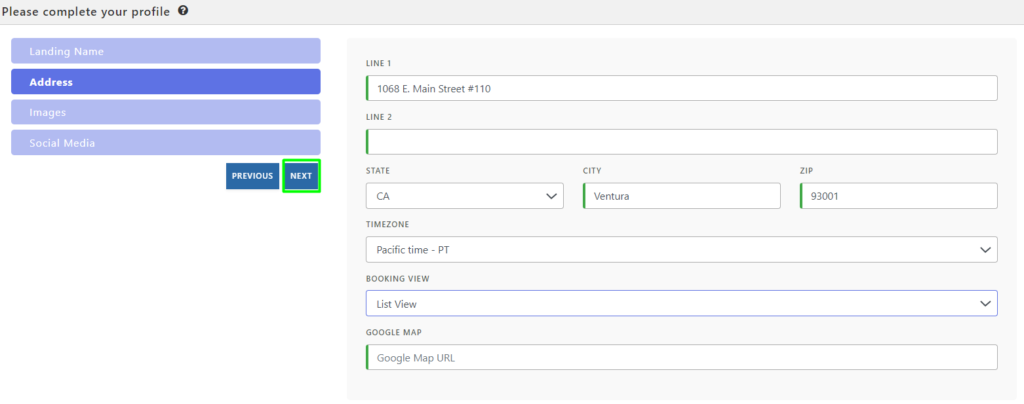
Step 3: Images
As you click on ‘NEXT’ from the address section, you’ll head to the IMAGE section where you are required to upload a Logo image and a header image. The image specifications are mentioned below.
Logo size: 280 x 280
Header Image: 1440 x 647
Click on the ‘Browse’ button and choose your logo and header image in the respective fields.
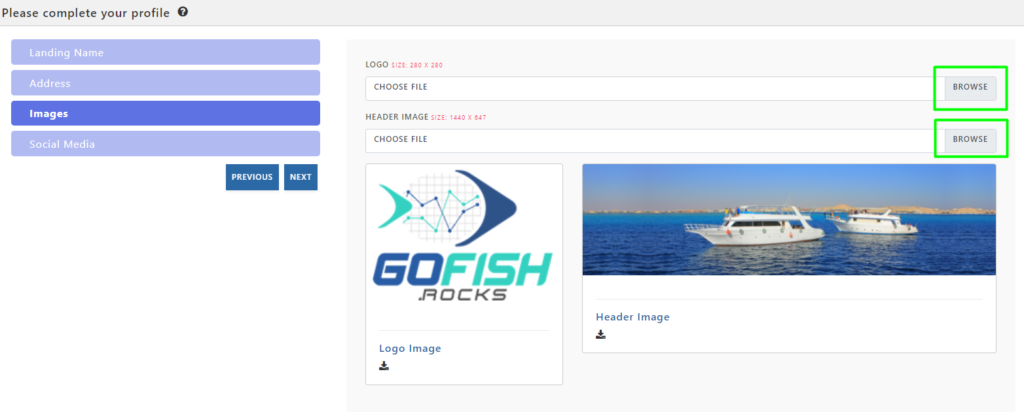
Once uploaded click on Next and head on to fill your social media handles.
Step 4: Social Media:
A social media presence is a must for every business in the present times. It works as a social proof for your business. Hence, from this section, you can fill in your social media profile links. Copy the profile link from the browser url and paste it in these fields.
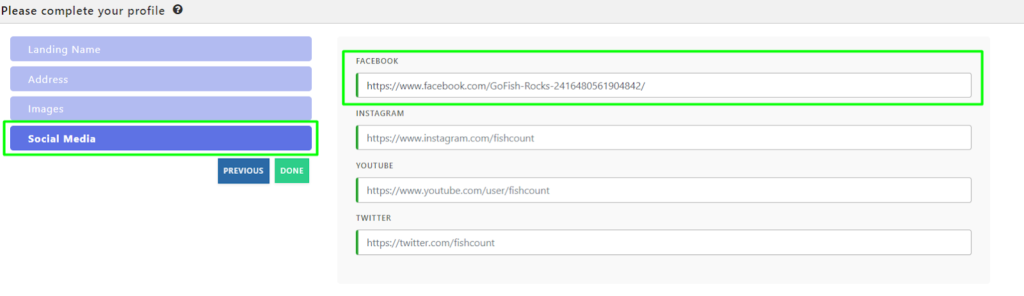
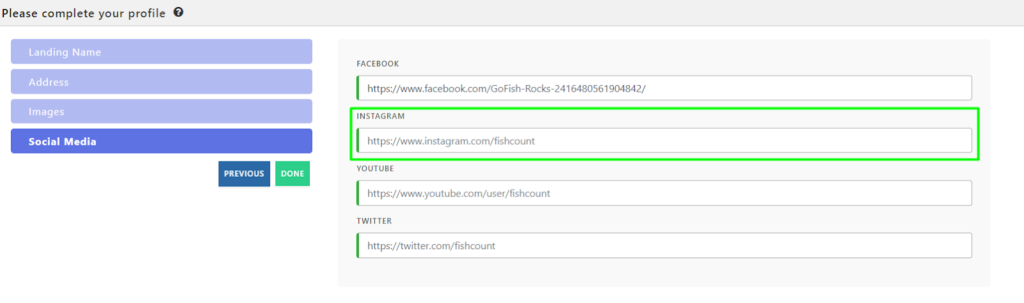
- YouTube
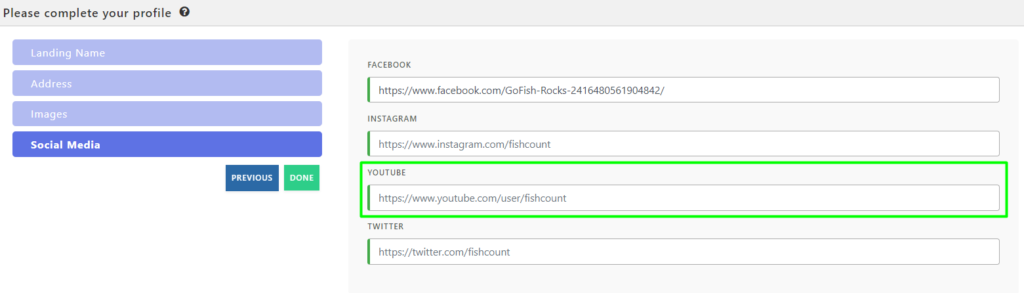
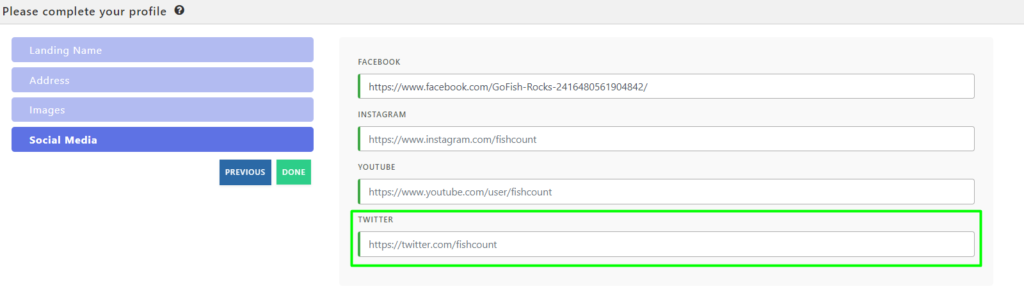
Once you’ve filled all the fields; your Profile will be updated.

