Cancellations are broadly categorised in to 3 types:
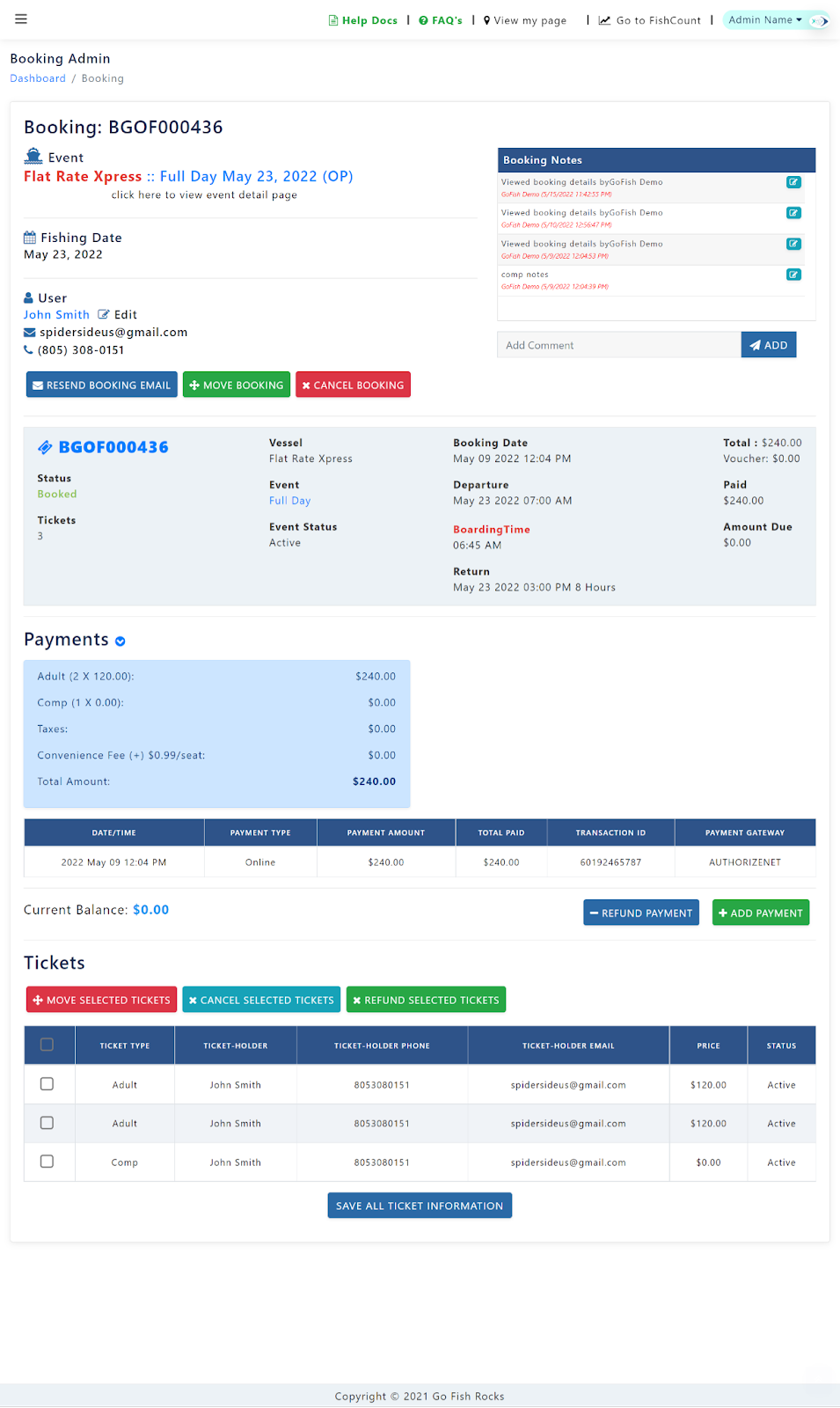
Scroll down to the bottom of the page and select the passenger you want to cancel. There are 3 actions associated with any passenger.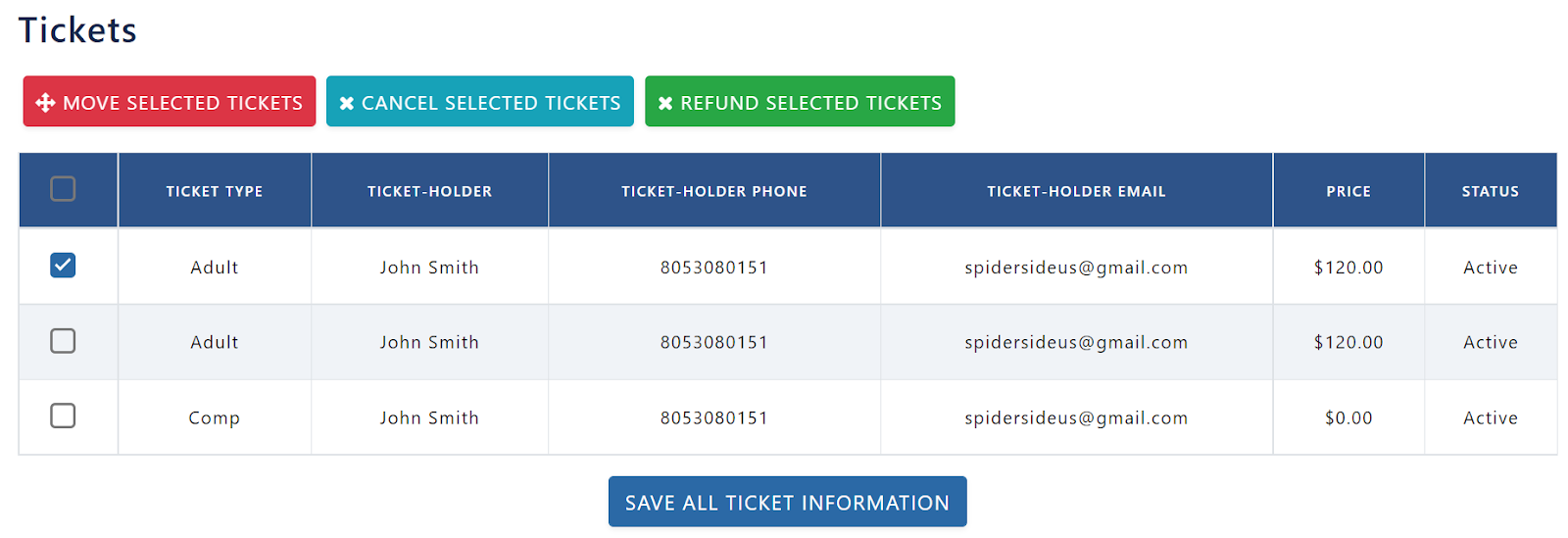
Click on Cancel Selected Ticket and system will prompt you to confirm ticket cancellation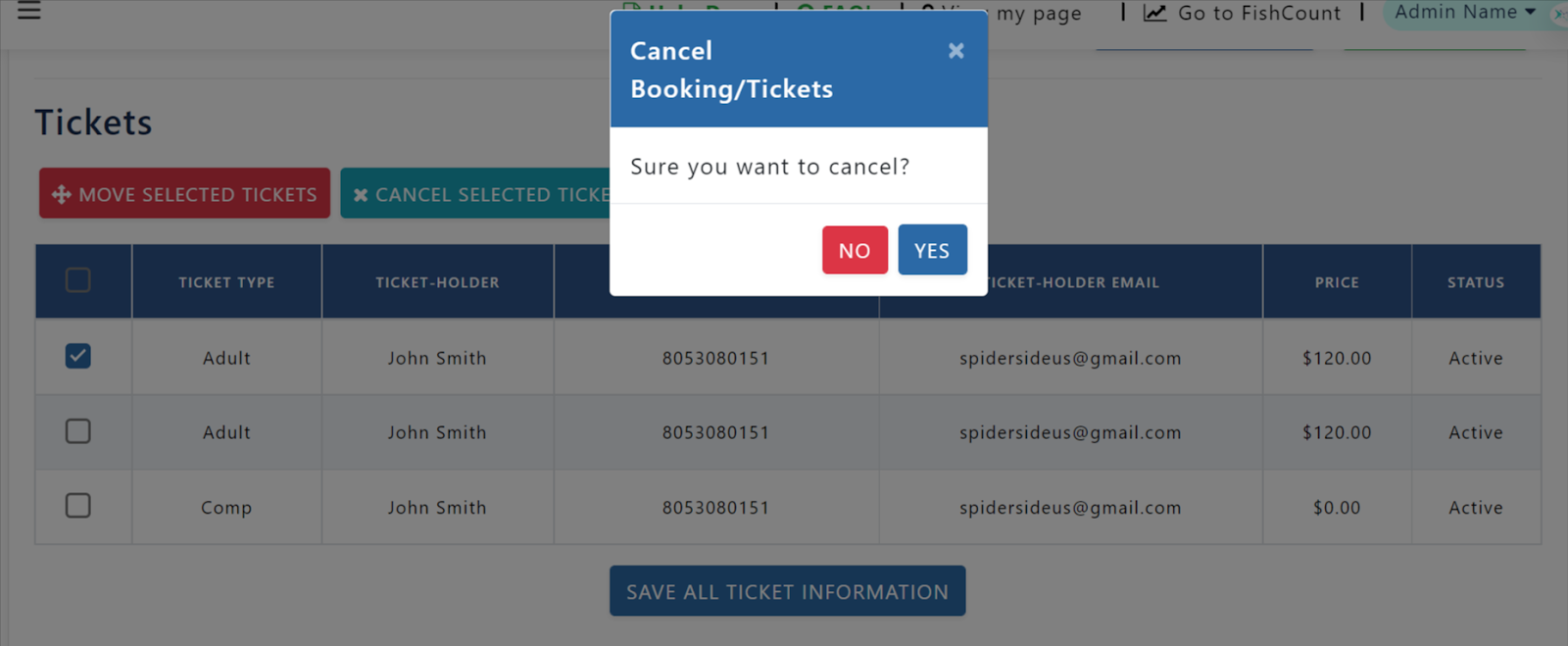
System will notify you that the ticket is cancelled and will change the status of the ticket from Active to Floater.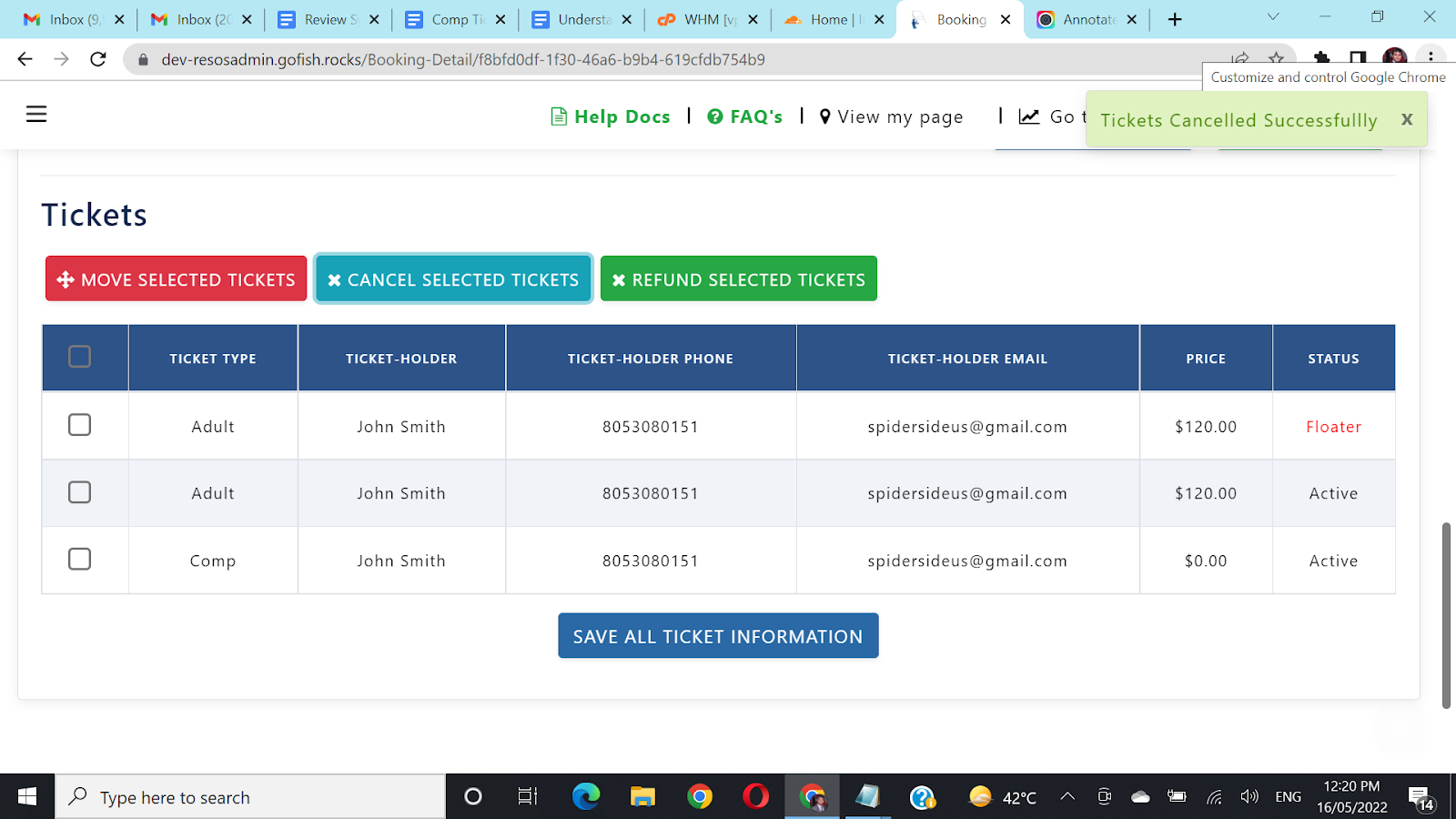
This Floater Ticket can either be moved or refunded, as the case may be. Cancel booking Cancel booking means that the entire booking (all tickets) is being cancelled. Open Booking Details Page and click Cancel Booking button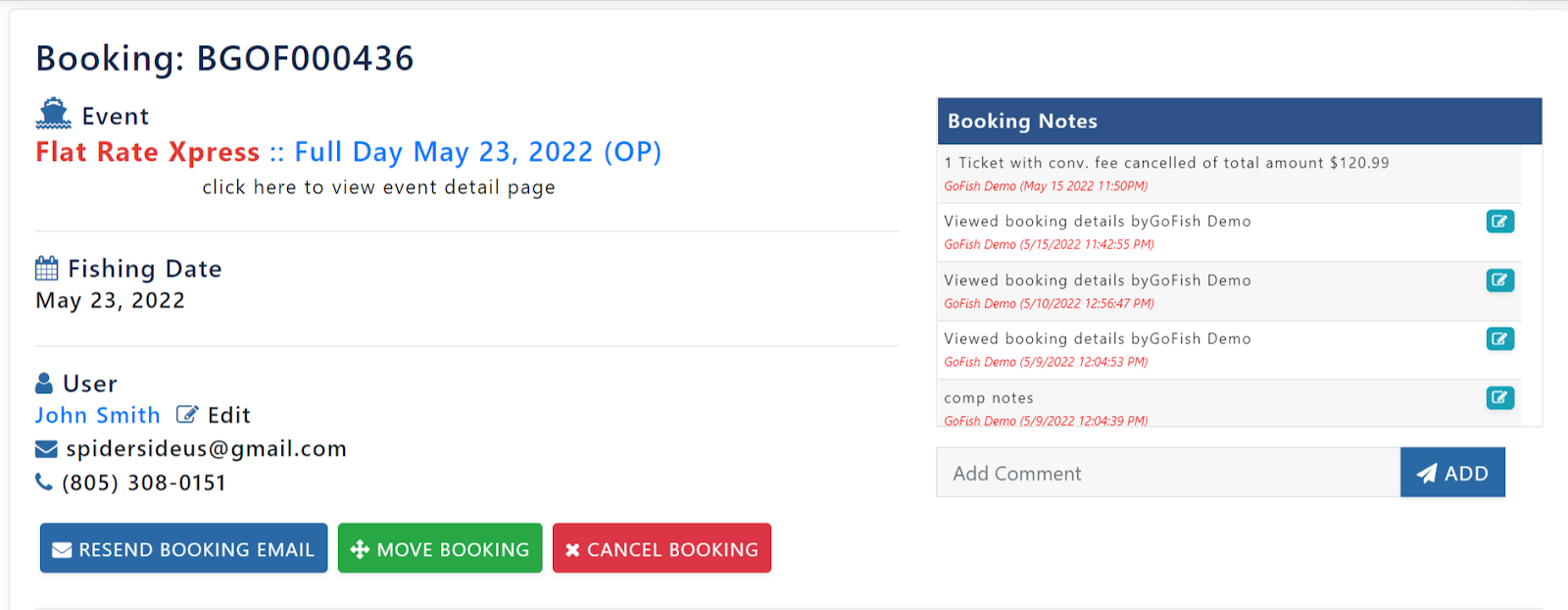
System will prompt you to confirm the action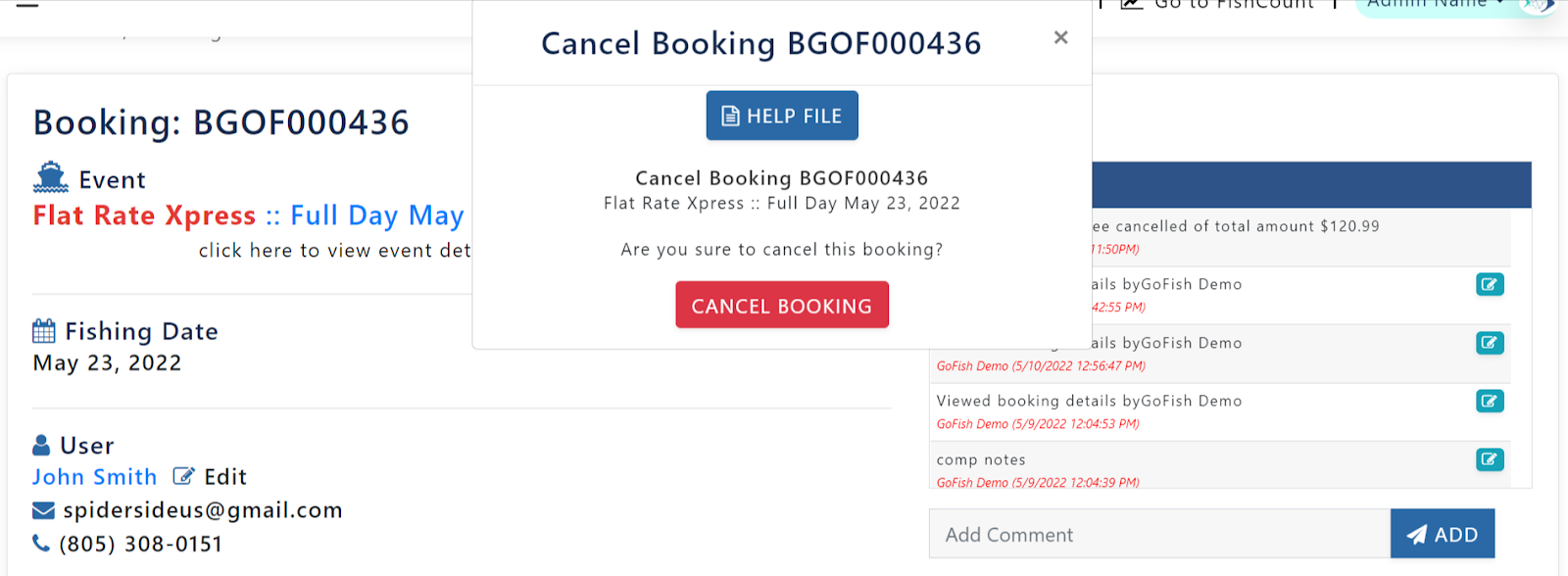
Hit Cancel Booking and the system will mark all tickets as Floaters.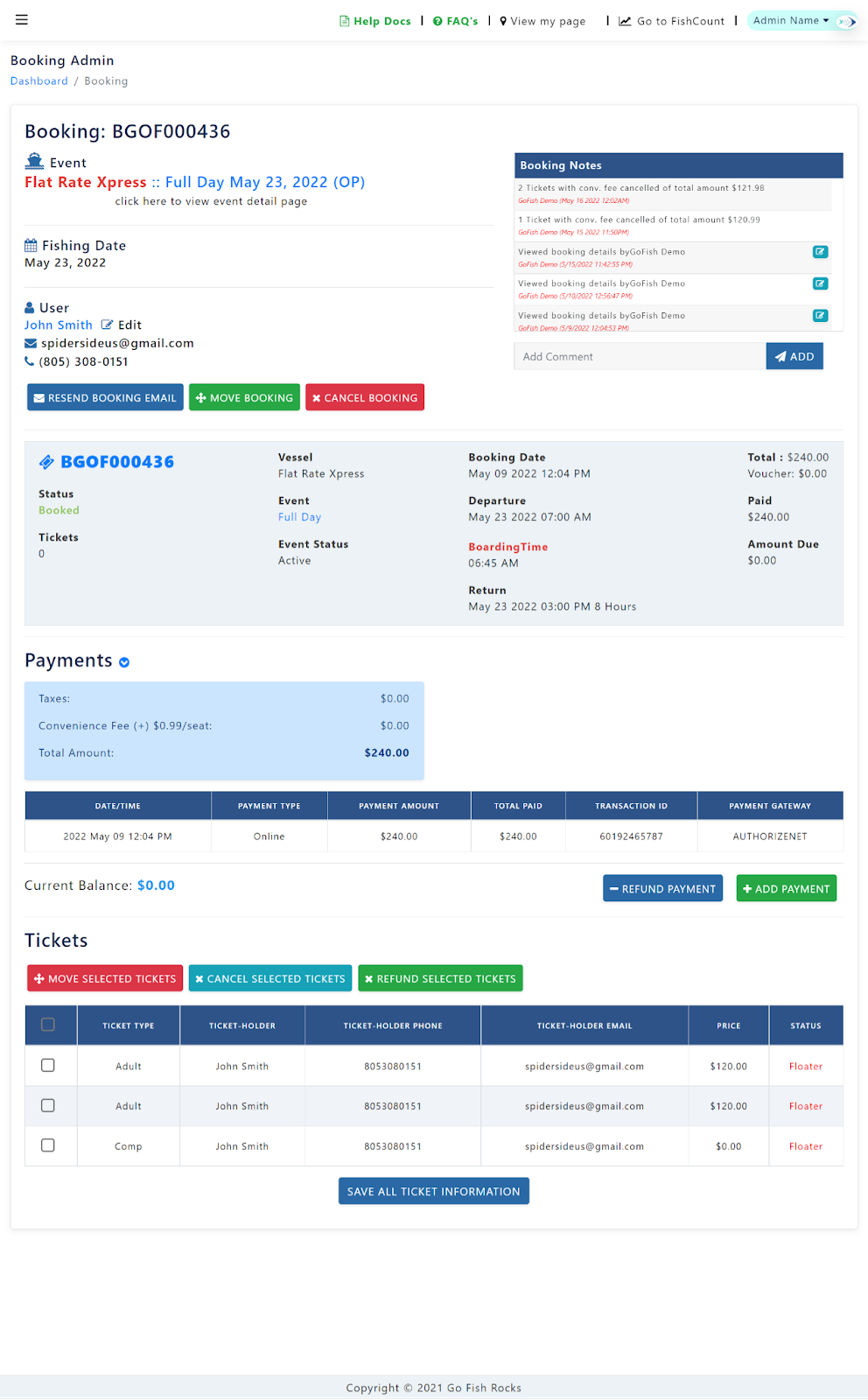
Cancel Event Cancel Event means that the whole trip is being cancelled due to some reason, most common reasons are Bad Weather and Low Capacity. Cancelling an event is a special feature that cancels all tickets and all bookings of that event and notifies every passenger through email and secured sms notification. Steps are as follows: Open Event Page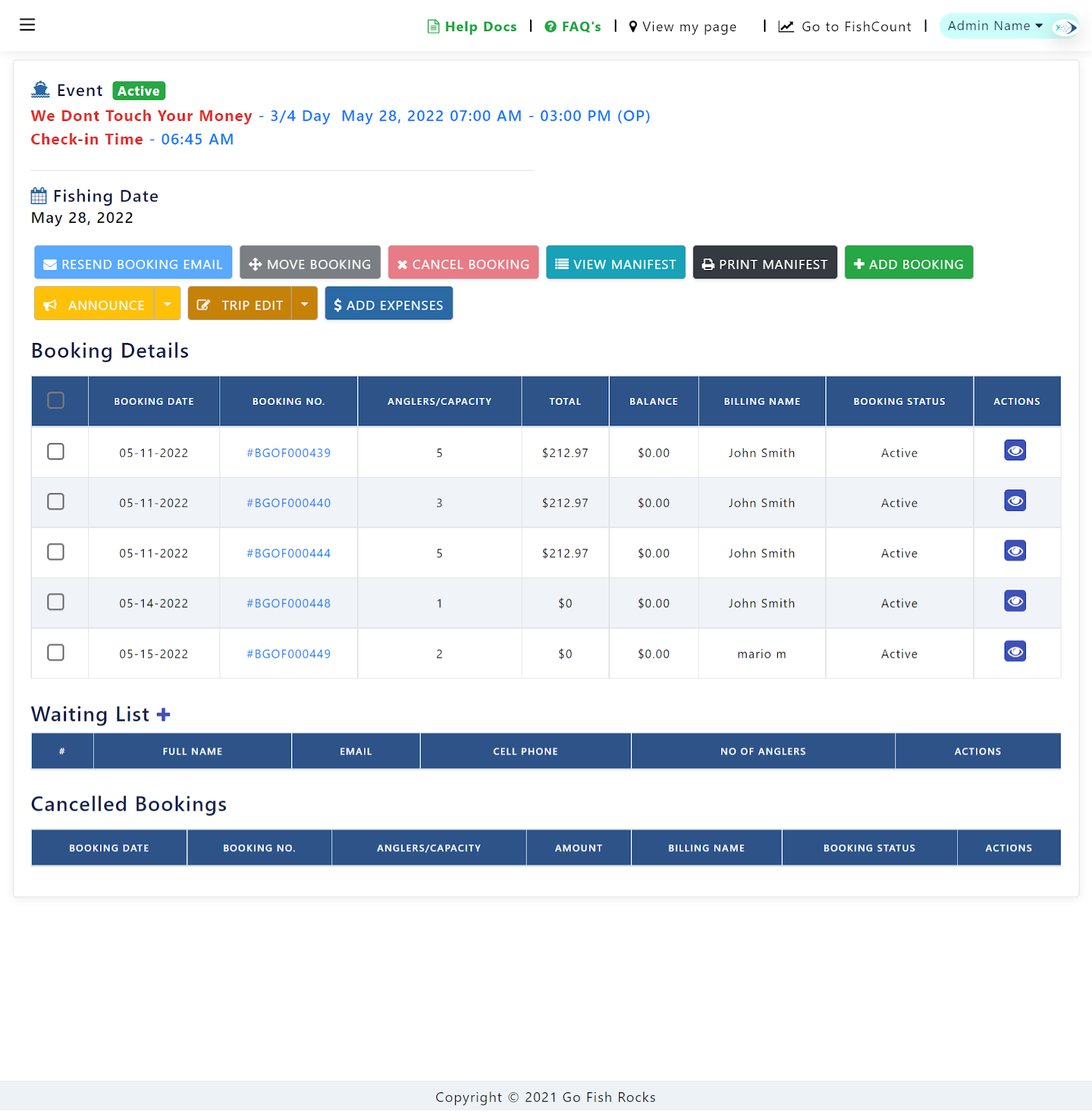
From the Announce Tab Choose Cancel event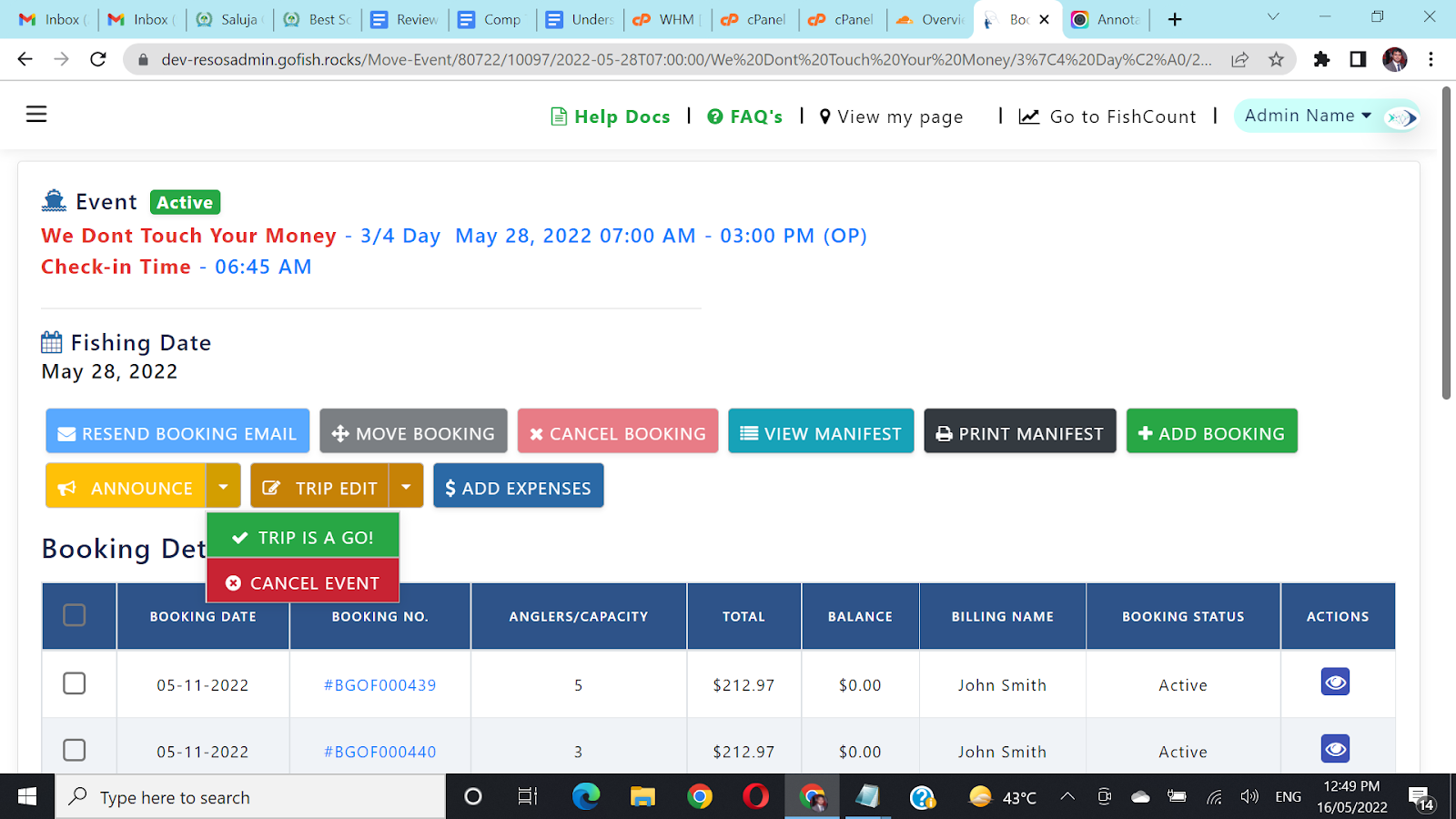
Click Cancel Event and system will prompt you to select the reason for cancelation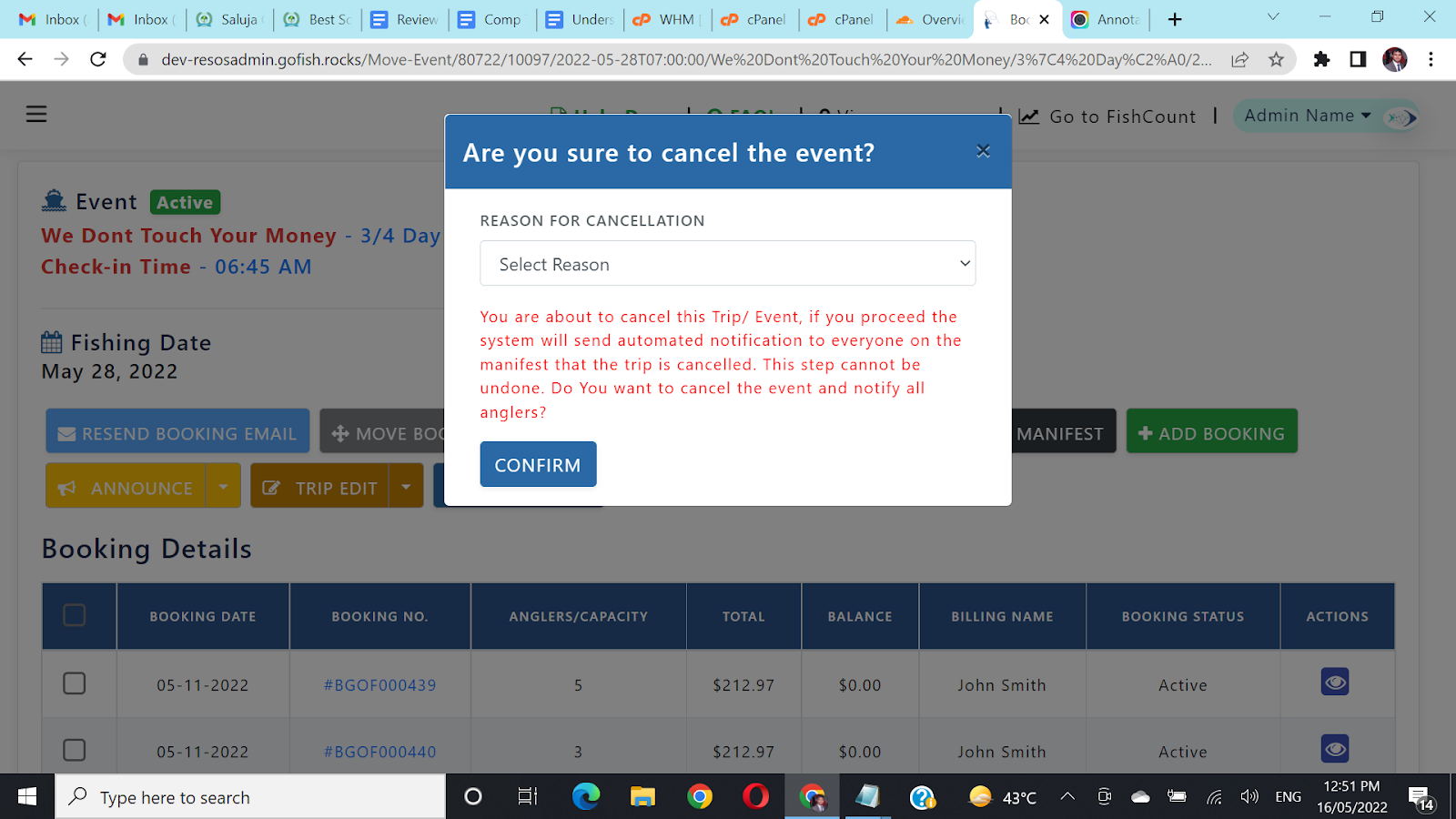
Note: You can manage the reasons for cancellation from the Communications area. Confirm the cancellation after selecting the reason from the drop down list. Event is now marked as cancelled and all bookings are cancelled. All the passengers will be notified by email and secured text messages about the event being cancelled.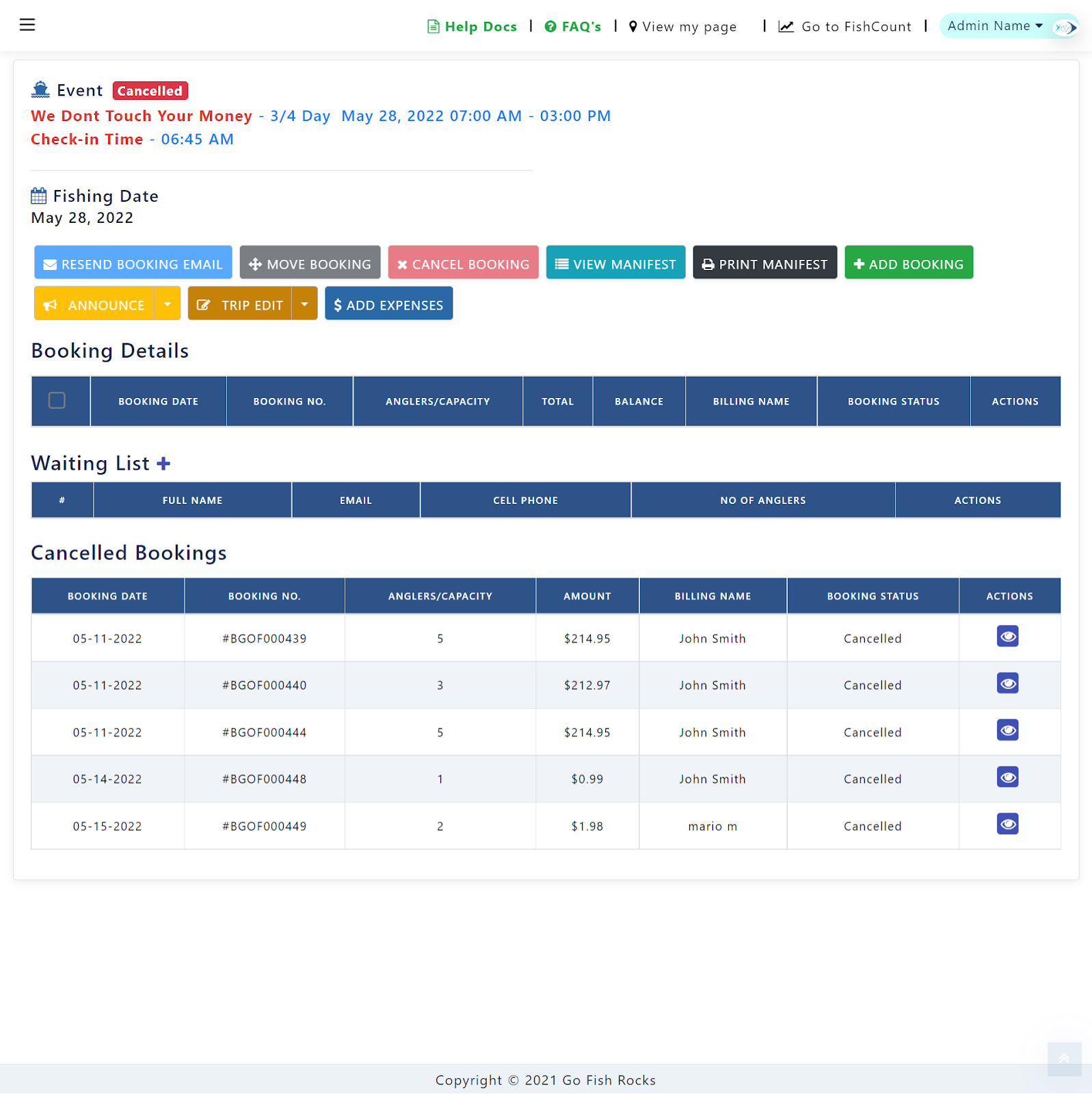
Copy of the message sent to the passengers:
Manifest showing the tick mark against the passengers who have seen the message.
You can see the date time and ip address from where the message is seen.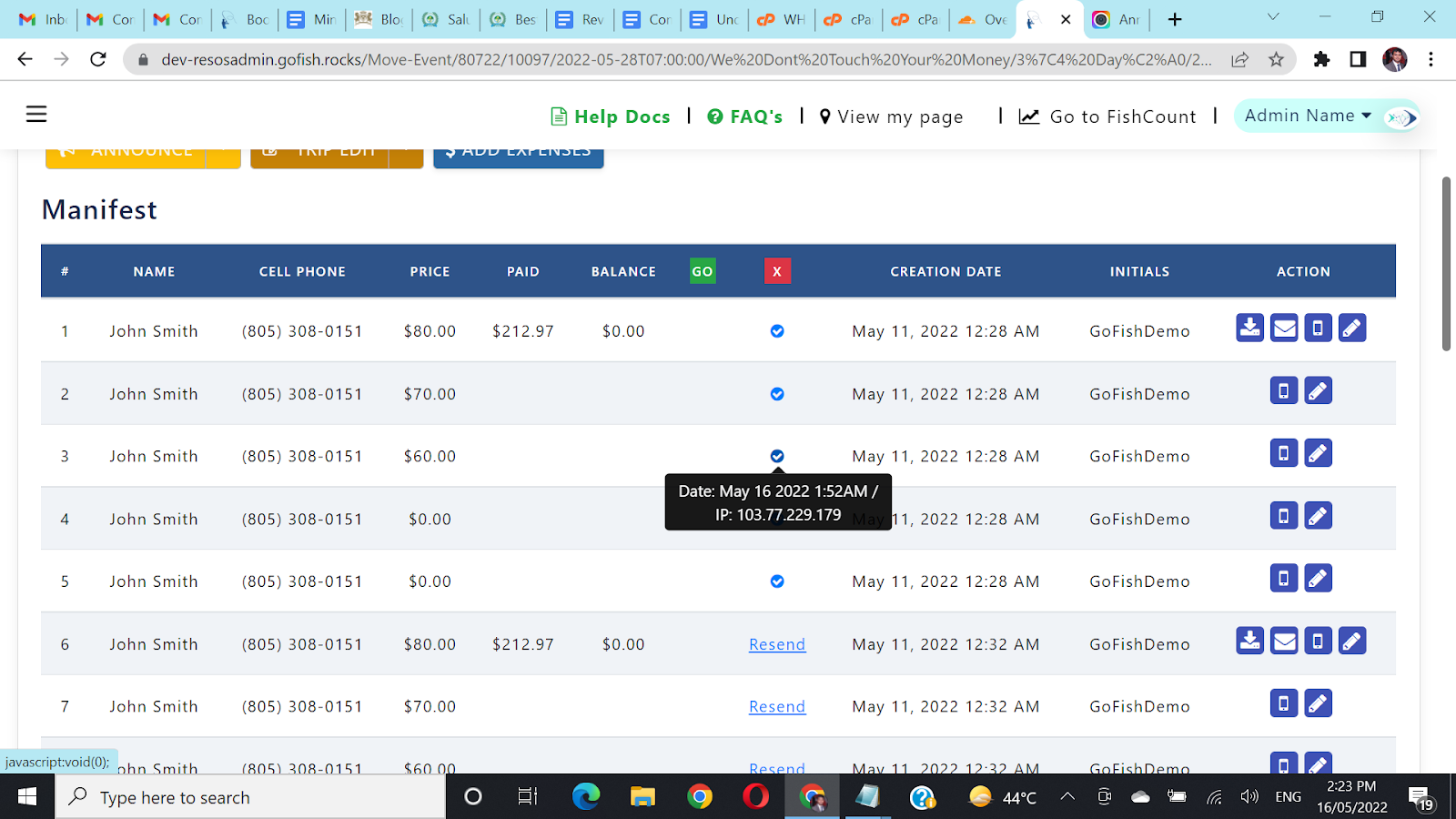
Note: You can see the View Manifest to check from the passenger list that who has viewed the cancel notification.
- Cancel Ticket
- Cancel Booking
- Cancel Event
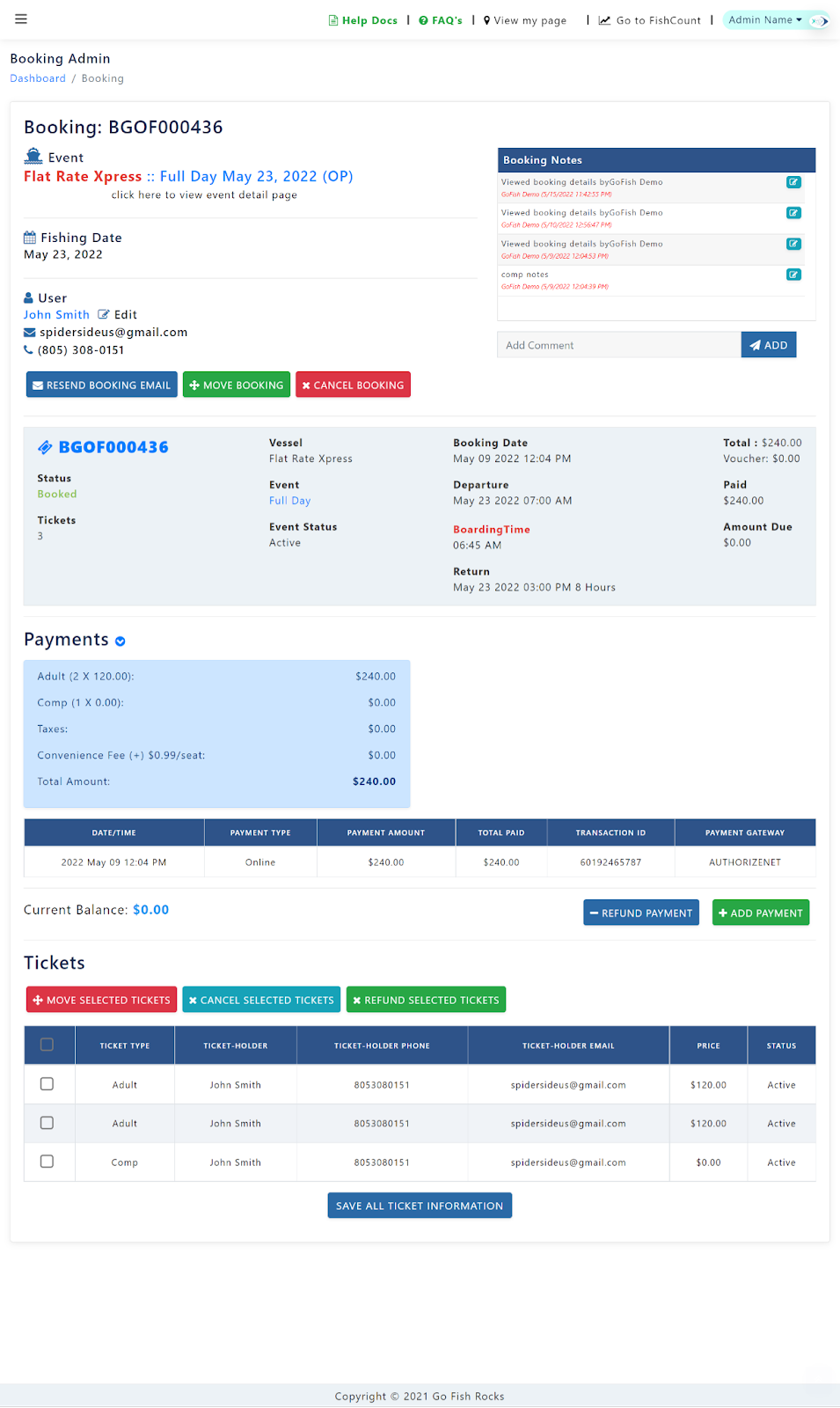
Scroll down to the bottom of the page and select the passenger you want to cancel. There are 3 actions associated with any passenger.
- Move Selected Ticket (move this ticket to another date/ event)
- Cancel Selected Ticket (cancel this ticket and convert it to floater)
- Refund Selected Ticket (only applies to floaters)
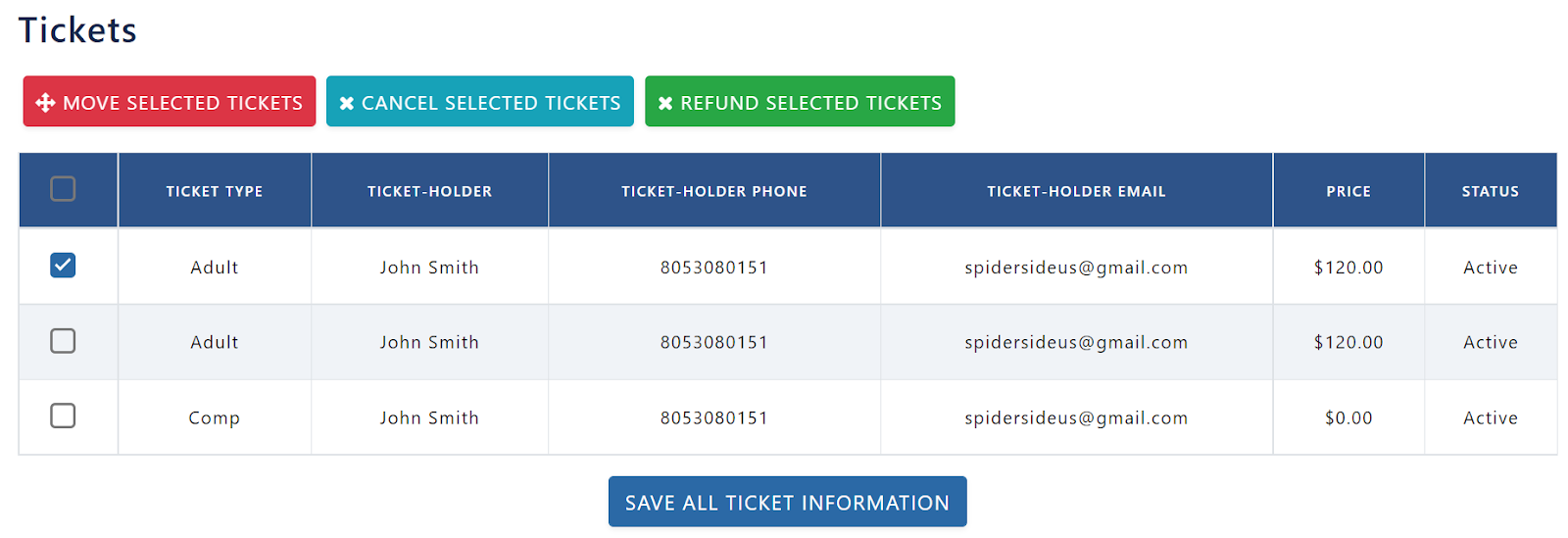
Click on Cancel Selected Ticket and system will prompt you to confirm ticket cancellation
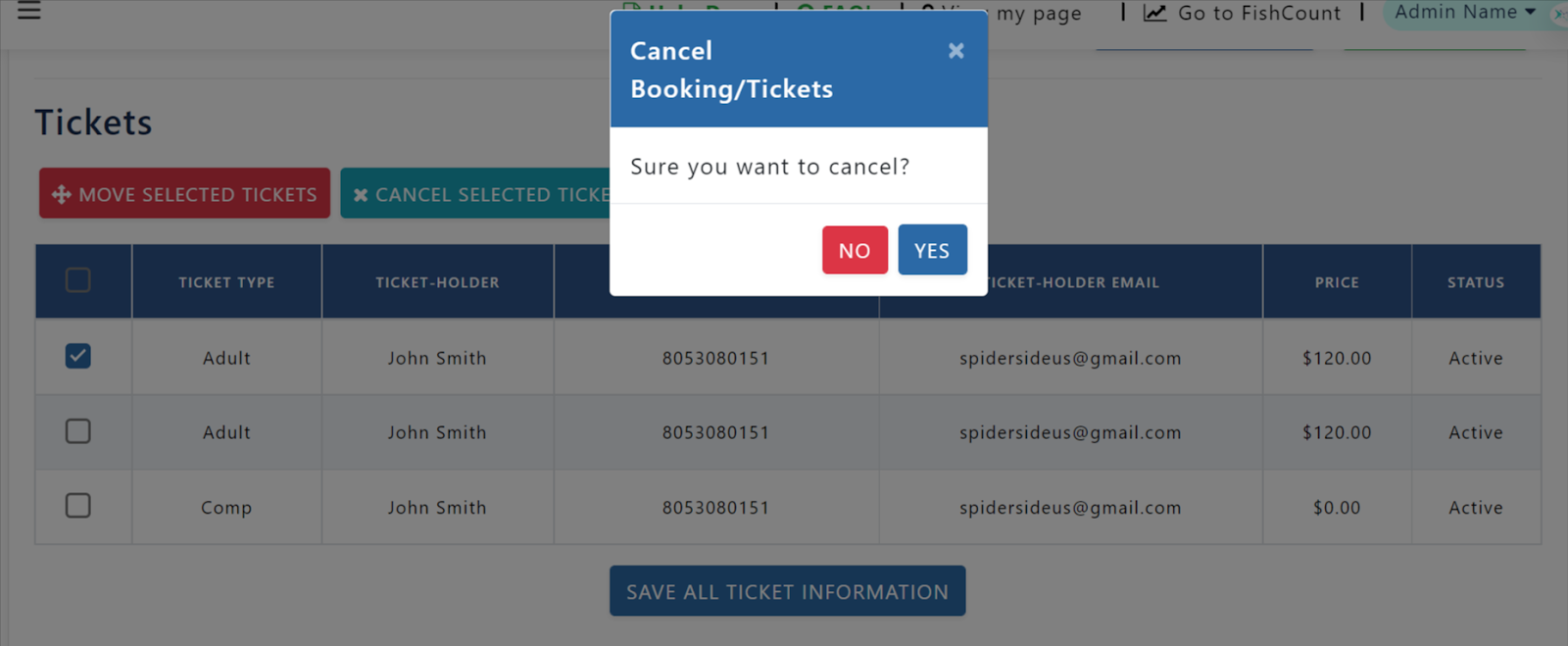
System will notify you that the ticket is cancelled and will change the status of the ticket from Active to Floater.
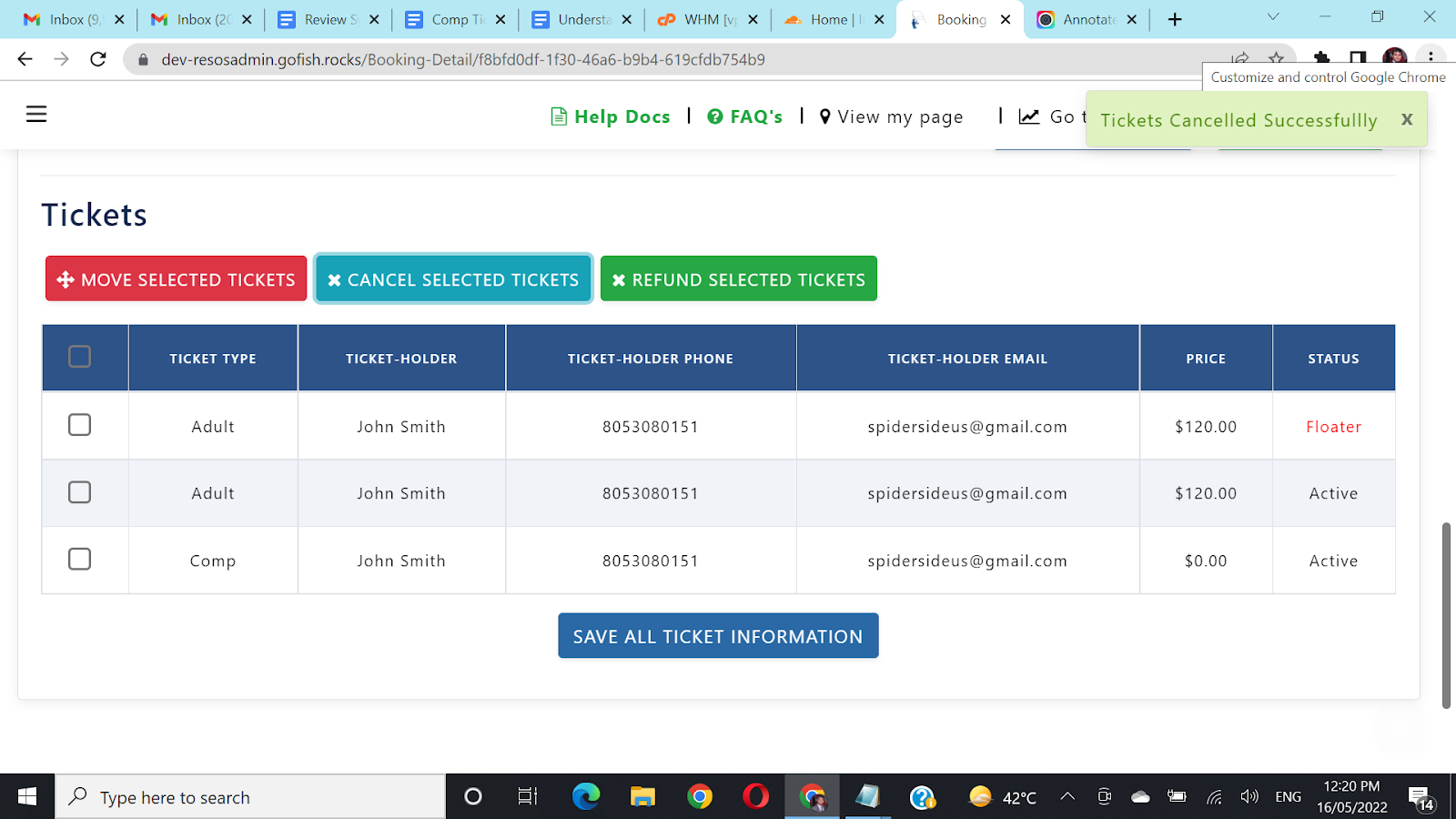
This Floater Ticket can either be moved or refunded, as the case may be. Cancel booking Cancel booking means that the entire booking (all tickets) is being cancelled. Open Booking Details Page and click Cancel Booking button
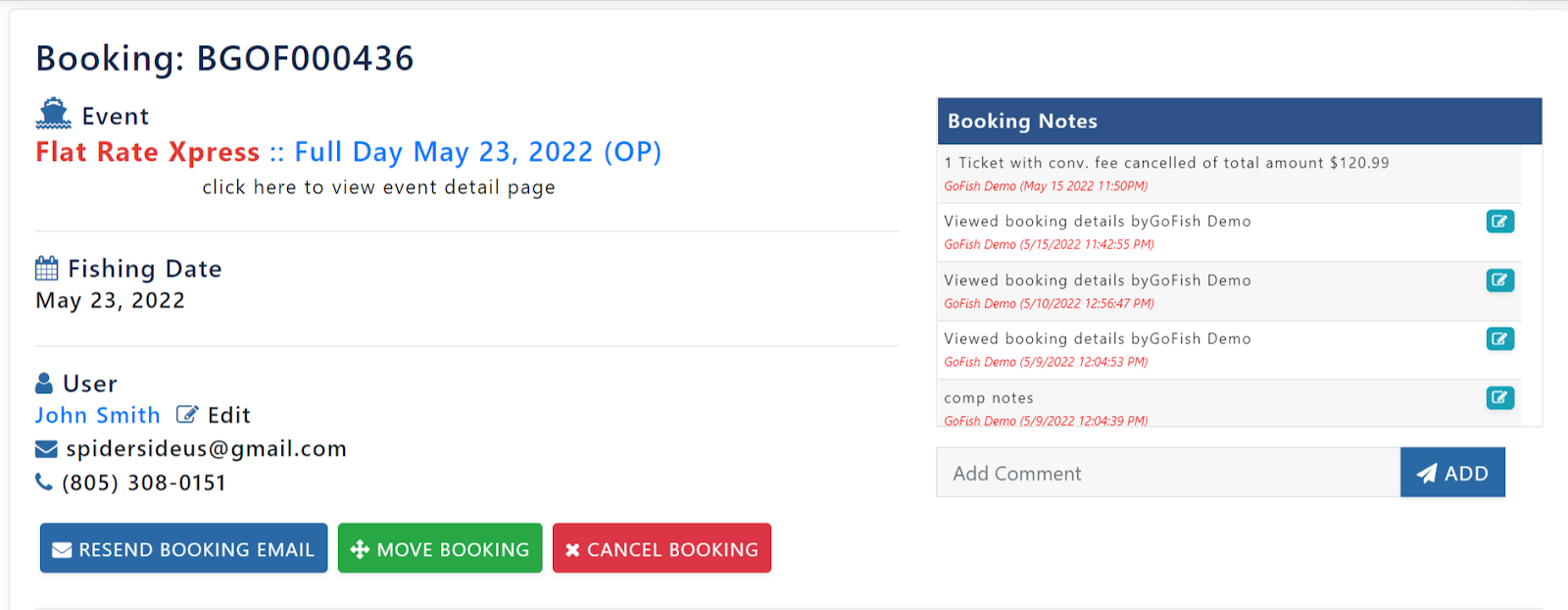
System will prompt you to confirm the action
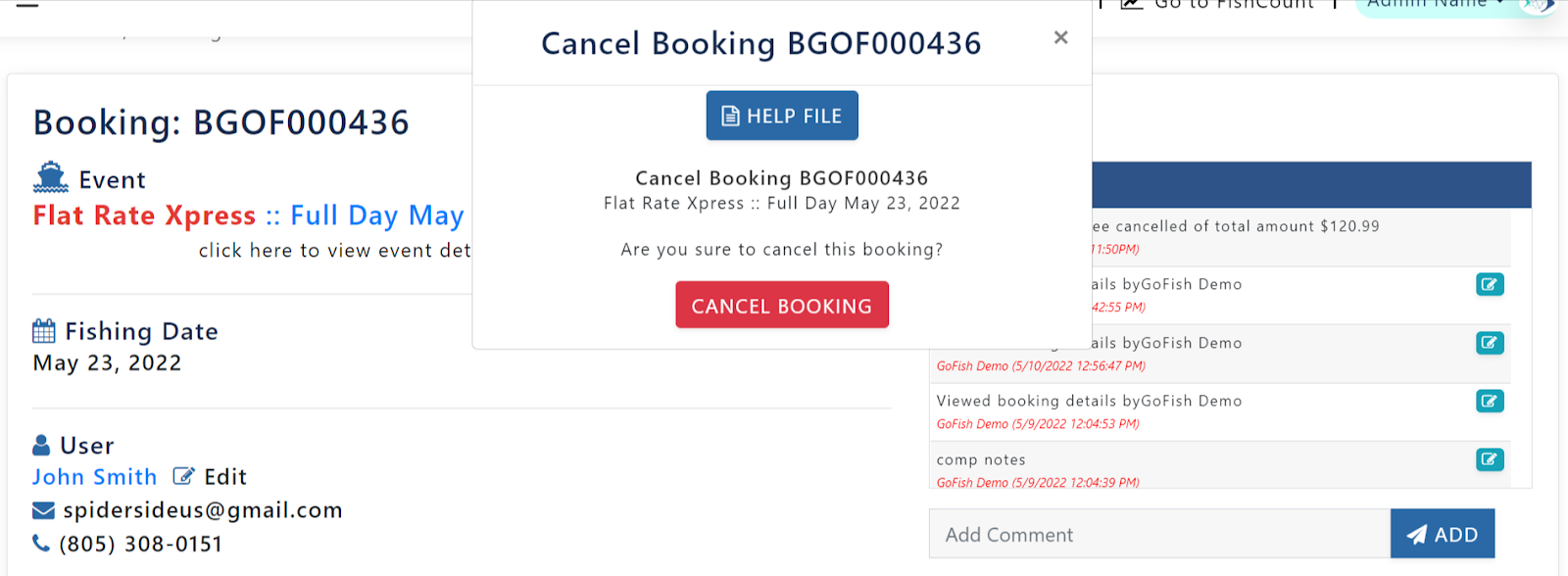
Hit Cancel Booking and the system will mark all tickets as Floaters.
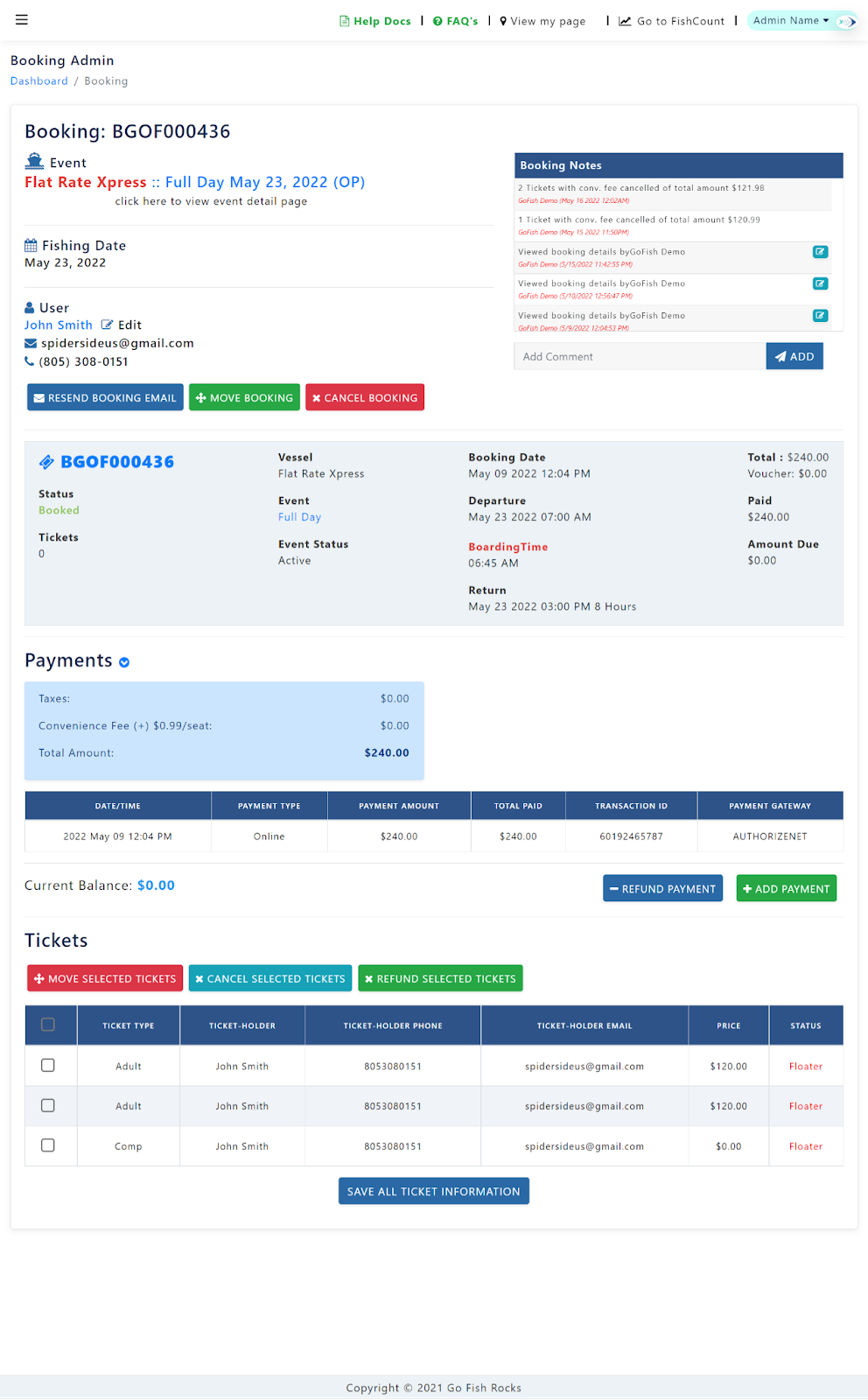
Cancel Event Cancel Event means that the whole trip is being cancelled due to some reason, most common reasons are Bad Weather and Low Capacity. Cancelling an event is a special feature that cancels all tickets and all bookings of that event and notifies every passenger through email and secured sms notification. Steps are as follows: Open Event Page
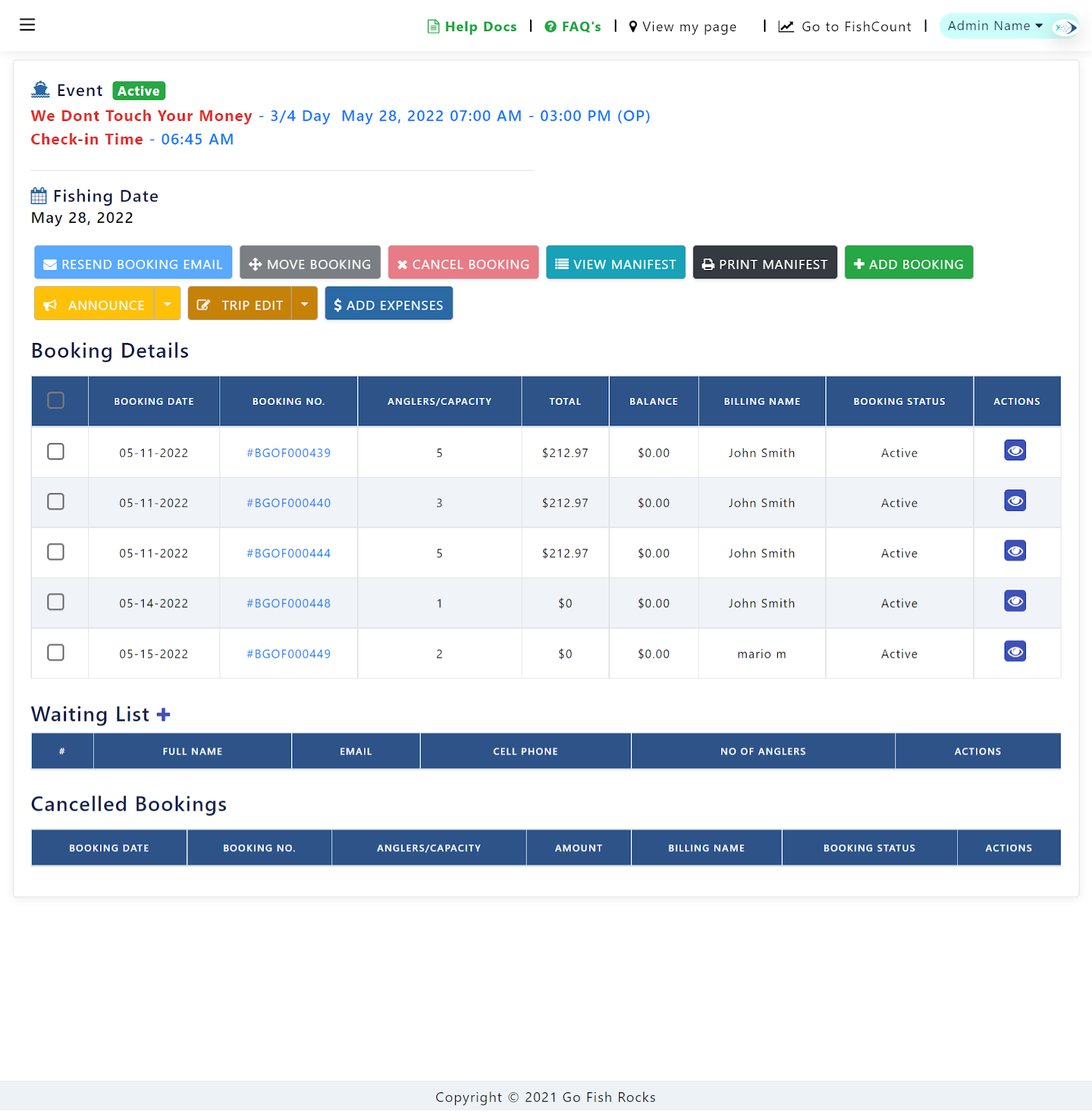
From the Announce Tab Choose Cancel event
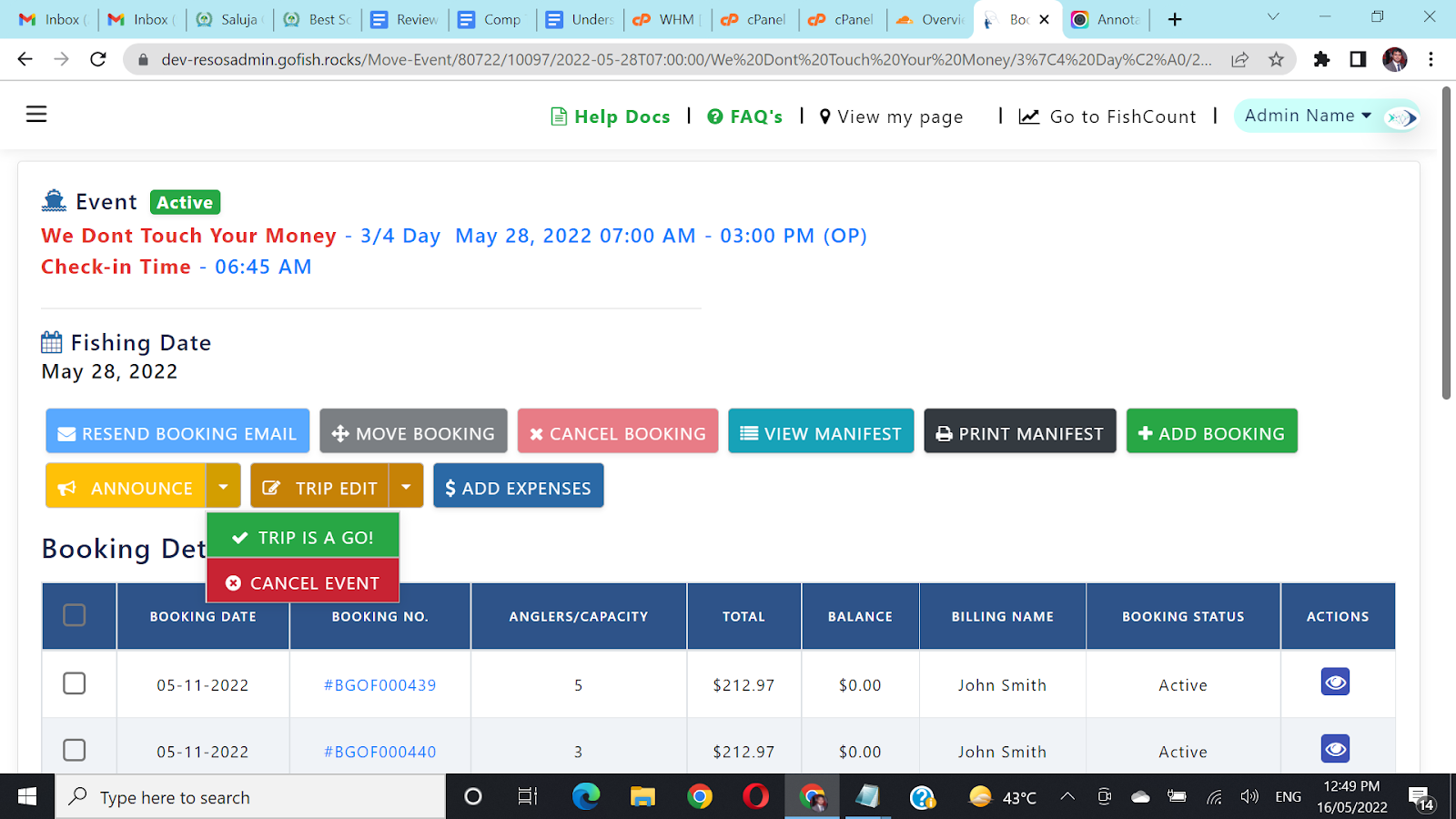
Click Cancel Event and system will prompt you to select the reason for cancelation
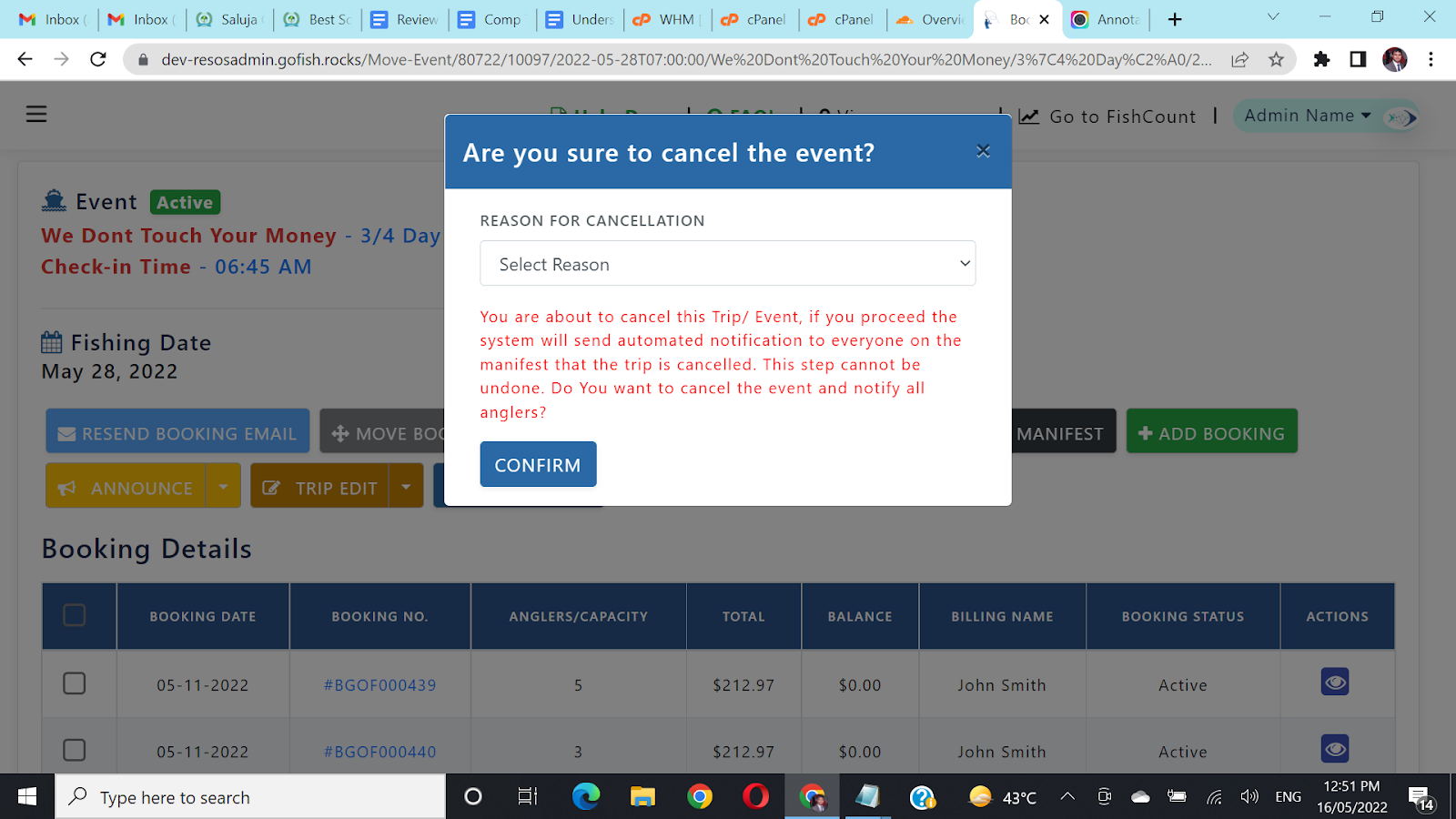
Note: You can manage the reasons for cancellation from the Communications area. Confirm the cancellation after selecting the reason from the drop down list. Event is now marked as cancelled and all bookings are cancelled. All the passengers will be notified by email and secured text messages about the event being cancelled.
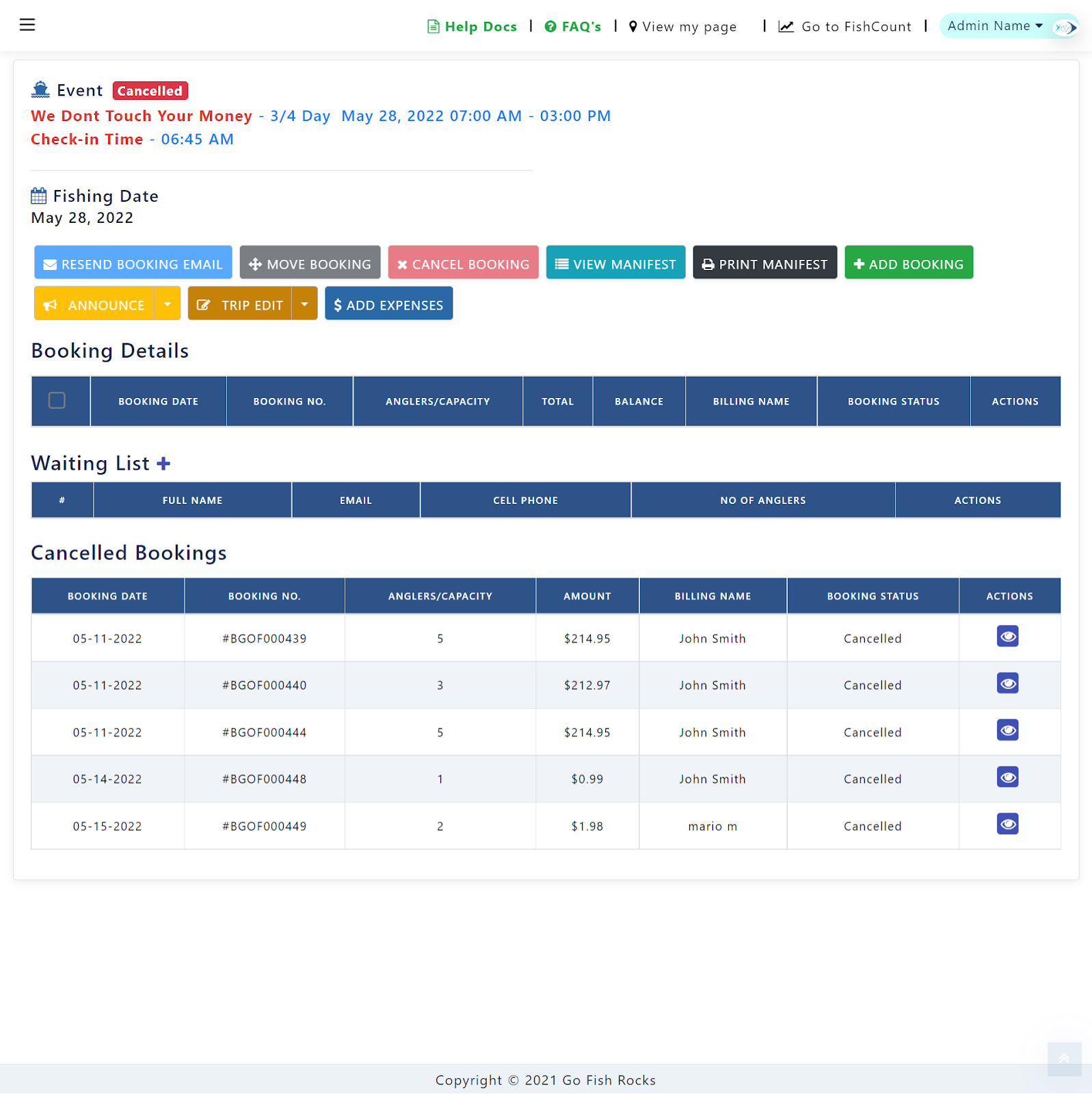
Copy of the message sent to the passengers:

Manifest showing the tick mark against the passengers who have seen the message.

You can see the date time and ip address from where the message is seen.
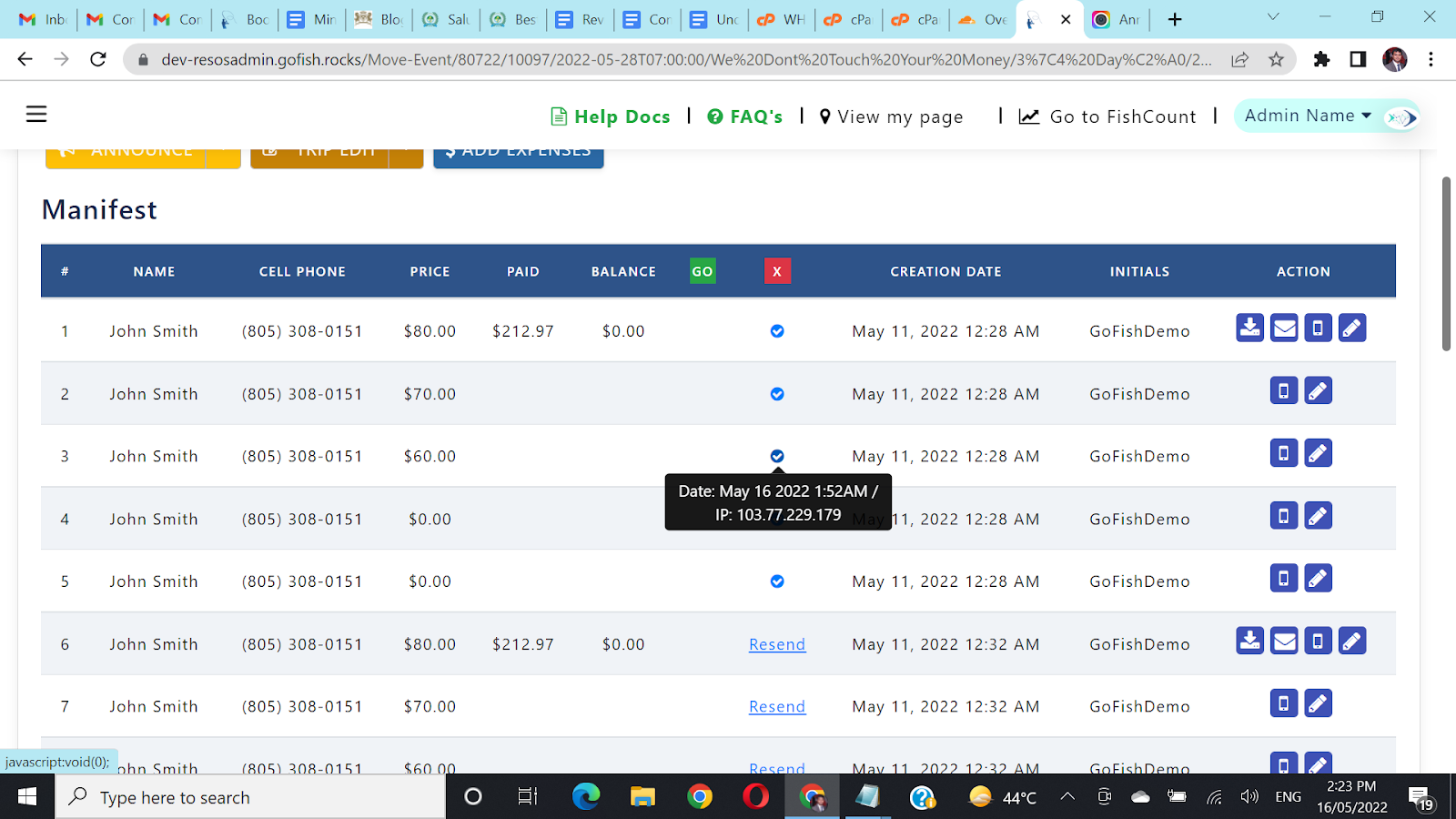
Note: You can see the View Manifest to check from the passenger list that who has viewed the cancel notification.

