Pay Later Events
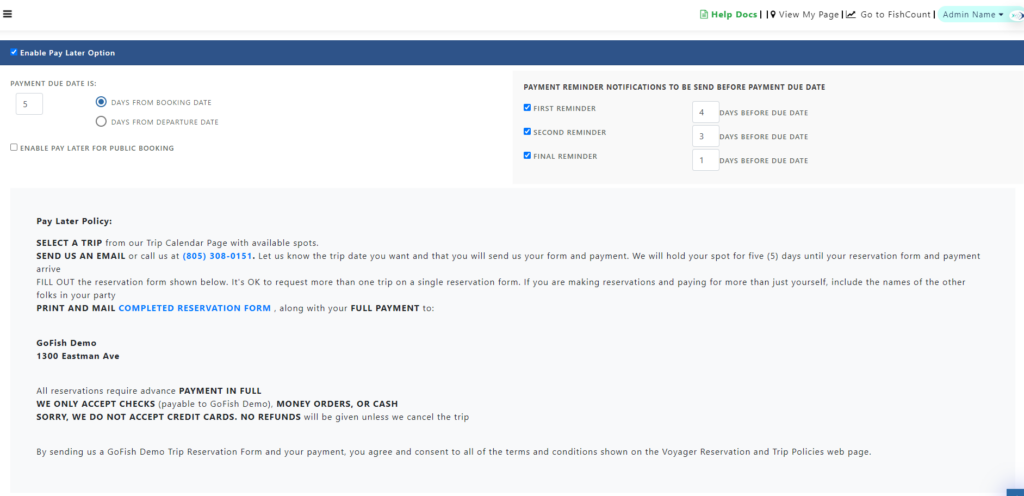
- Pay Later must be enabled for that event
- Admin can generate the booking with a pay later option.
- The event should have enough days to cover the payment timeline. For example if the payment period is 5 days from the booking date, the pay later booking cannot be created if there are less than 5 days in the event.
- Payment period is set at the time of event creation. You can create the events from the Add Events page, and if you enable the Pay Later it gives the option to set the payment period.
- The payment period can be based on Booking Date or Event Date.
Booking Date: set number days payment is to be made within, from the booking date. System will not accept Pay Later booking if the required number of days are not available from the date of booking. This is the reason you were not able to make the Pay Later booking for the 11/10 event on 11/08 because the payment period was set at 5 days.
Event Date: set number of days payment is to be made prior to the event’s departure date. So if you set 5 days prior to the departure date on a 11/10 event, the payment due date is 11/05 for all pay later bookings. To avoid any pay later bookings in advance, you can set the number of days the Pay later bookings will be enabled for a future event. So for example there is an event on 12/31 and payment date is set to 5 days prior to the event/ departure date, the payment due date will be 12/26. To avoid bookings in much advance we can set the number of days prior to the event date when the Pay Later option will be available. In the above example if I set a 30 day period then the Pay later option will not be available before 12/01 for the 12/31 event.

