Boarding Number
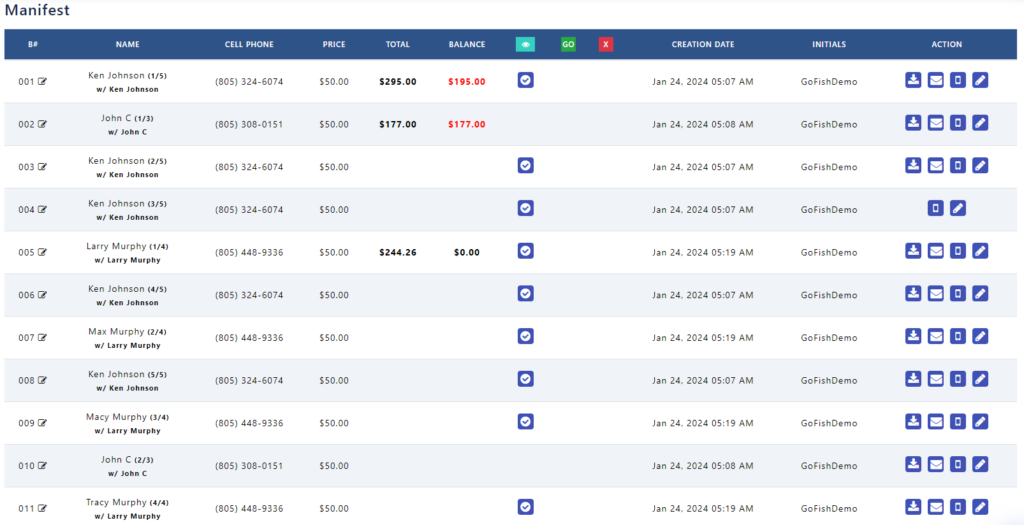
We are pleased to introduce a new functionality that allows administrators to modify boarding numbers directly from the View Manifest page. This enhancement simplifies the process of reorganizing boarding priorities within your manifest.
To access this feature, navigate to the View Manifest page and locate the edit icon. Upon clicking it, a pop-up window will appear, enabling you to make necessary changes to the boarding numbers. Here’s a practical scenario to illustrate the utility of this feature: Suppose you have 20 individuals listed on the manifest, and you wish to reposition the person currently assigned to boarding number 15 to boarding number 5. With this new functionality, you can seamlessly edit the boarding number for individual #15, changing it to #5. As a result, the person previously assigned to #5 will automatically shift to #6, and this cascade effect will continue, with individuals moving incrementally up to #14, which will be adjusted to #16. Importantly, no changes will be applied to boarding numbers 1 through 4 and 16 through 20.
This enhancement empowers administrators to efficiently manage and reorganize boarding numbers, ensuring a smoother and more flexible manifest management process. We trust that this feature will enhance your experience and streamline the allocation of boarding priorities within your system.
To access this feature, navigate to the View Manifest page and locate the edit icon. Upon clicking it, a pop-up window will appear, enabling you to make necessary changes to the boarding numbers. Here’s a practical scenario to illustrate the utility of this feature: Suppose you have 20 individuals listed on the manifest, and you wish to reposition the person currently assigned to boarding number 15 to boarding number 5. With this new functionality, you can seamlessly edit the boarding number for individual #15, changing it to #5. As a result, the person previously assigned to #5 will automatically shift to #6, and this cascade effect will continue, with individuals moving incrementally up to #14, which will be adjusted to #16. Importantly, no changes will be applied to boarding numbers 1 through 4 and 16 through 20.
This enhancement empowers administrators to efficiently manage and reorganize boarding numbers, ensuring a smoother and more flexible manifest management process. We trust that this feature will enhance your experience and streamline the allocation of boarding priorities within your system.

