Complete your profile
Complete your profile
Open https://fishcount.gofish.rocks and login with your email address and password provided
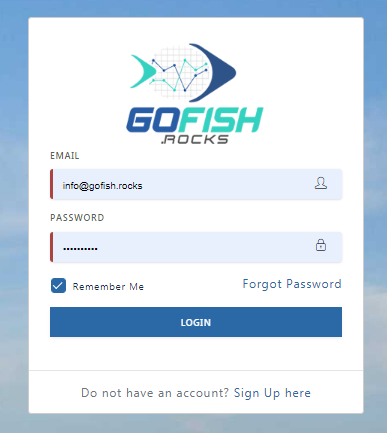
Upon login, it is recommended to complete your profile first. It takes simple steps to complete your profile. Submit your basic profile information as your first step.
Step 1. Click on Profile
After login, you will see a screen similar to the below screenshot.

On the left-hand side of the screen; you’ll see a ‘Profile’ button.

Step 2. Update your profile
Upon clicking on ‘Profile’ you’ll see four options namely
- Landing Name
- Address
- Images
- Social Media
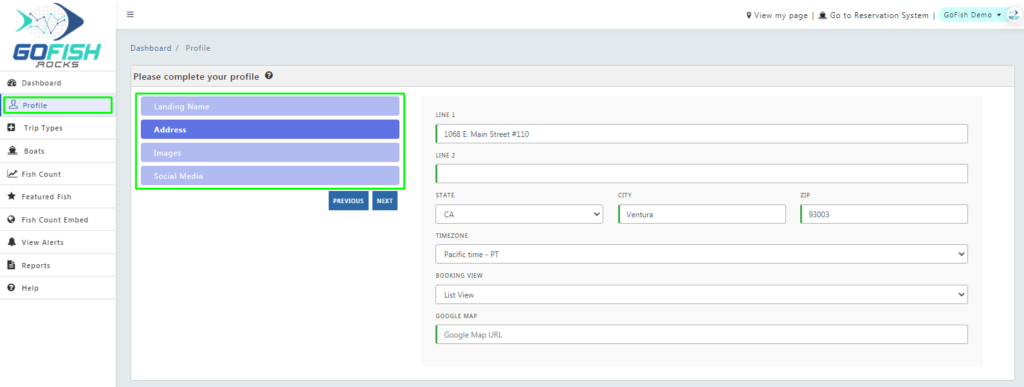
You’re required to fill and complete all these fields to complete your profile.
2 - Add your Trip Types
In the next step; you’re required to create your Trip Types. You can create trip types as you desire. Some of the ideal trip types are Full day trip, half day trip, Overnight trip, Full day charters, and more. You can add your custom trip type here.
To create a new Trip Type; you’re required to click on Trip Types from the left side column. You can also select the Trip type option from options shown in the tabs in between.
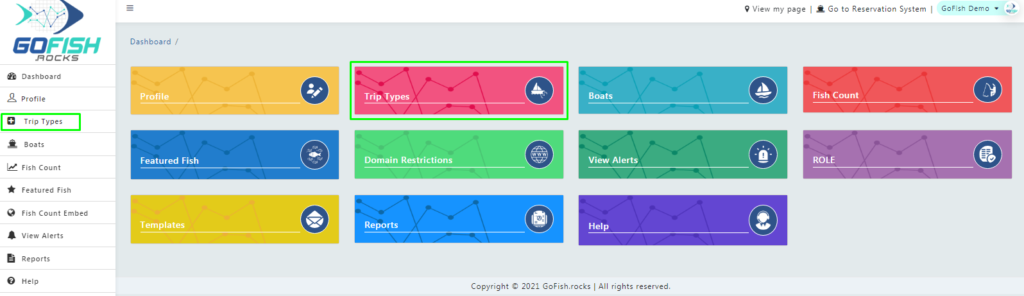
Once you click on ‘Trip Type’ option; you’ll have to add your own trip types. Here are sample trip types for your reference. You can add trip types as you desire.
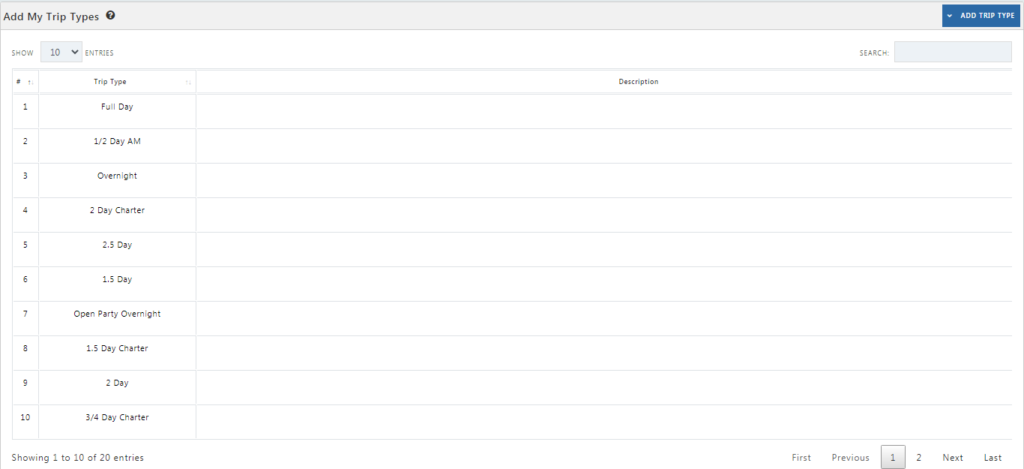
To add a new ‘Trip type’, click on ‘Add Trip Type’ on the top right section of the screen.
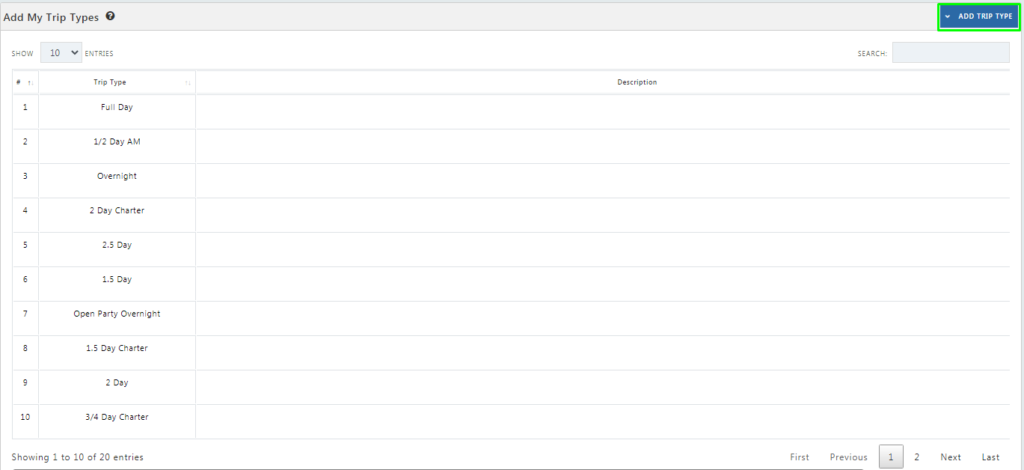
As you click on it; enter your details:
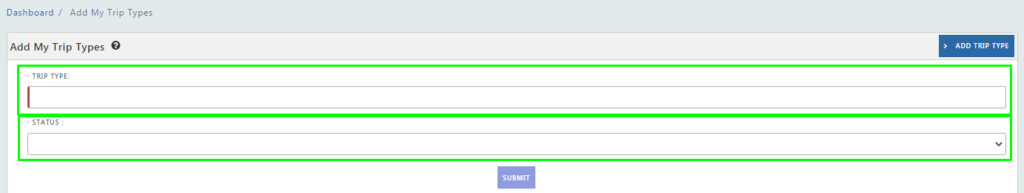
- Trip type
- Status - You’ll get two options to choose from; Active and inactive. If you’ll run this trip right away; select Active. It not select Inactive
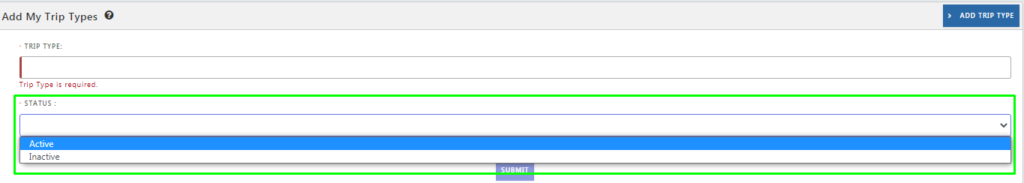
- Once done, click on Submit and you’re to go.
3 - Add your Boat in GoFish
Here, you’re required to add your boats that will run these trips. To add your boats; go to the ‘Boats’ section from the left side column.
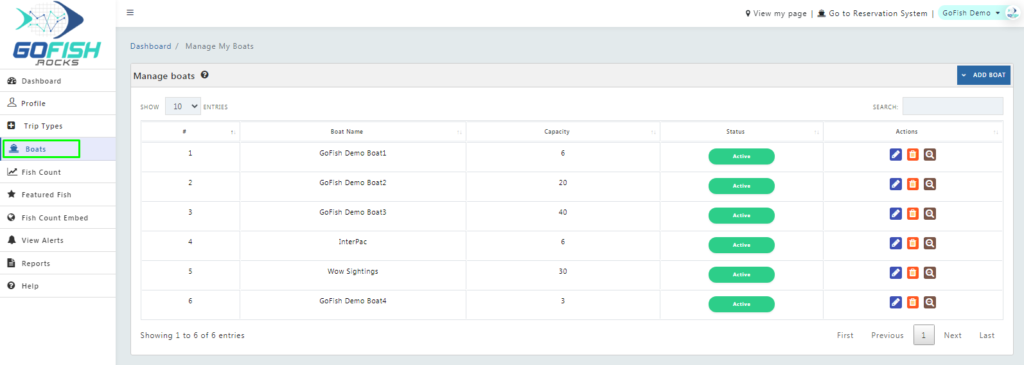
In the next step; you’re required to click on the ‘Add boat’ option on the top right section of your screen.
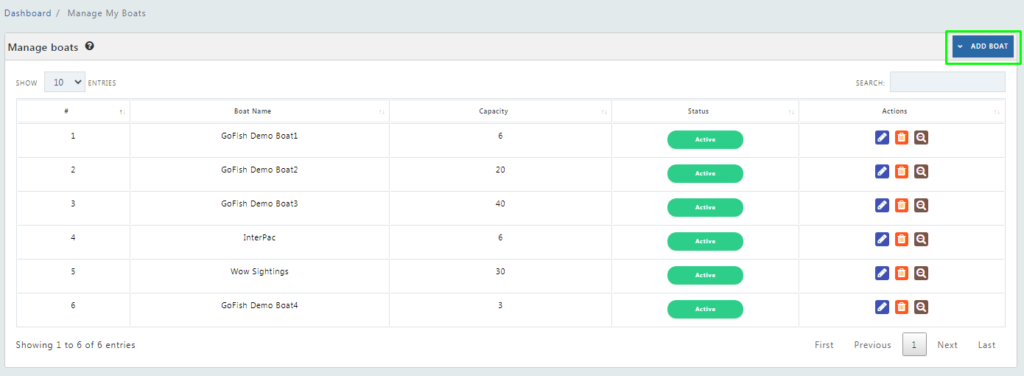
As you’ll click on it; you’ll see the following options to be filled –
- Boat name - Enter your boat name
- Capacity - Enter boat seating capacity
- Trip Type - (To be filled according to the Trip Type details filled earlier)
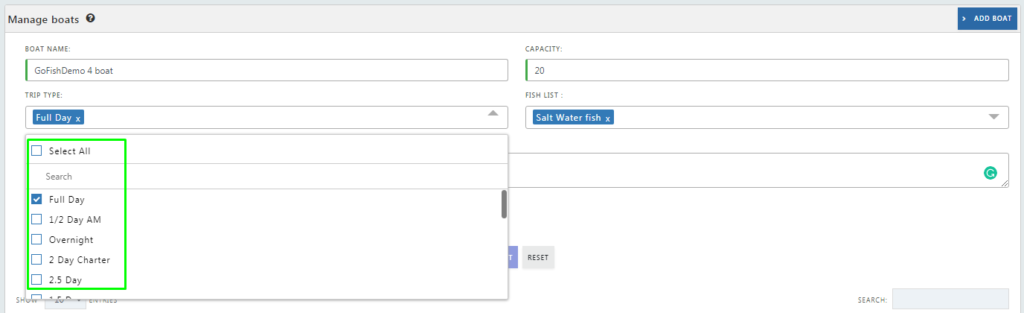
- Fish List - As you click on ‘Fish List’ you’ll see two options to choose from; Salt water fish, and Saltwater Whales and Mammals. If you plan to run your boat for core fishing purposes; select Saltwater fish, and if you plan to operate whale sightseeing from this boat; select Saltwater Whales and Mammals.
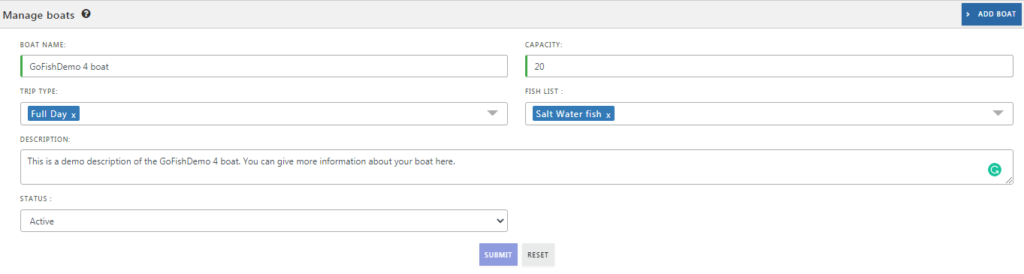
- Description - Enter a short description of your boat.
- Status - Select Active/Inactive status of your boat as done above.

