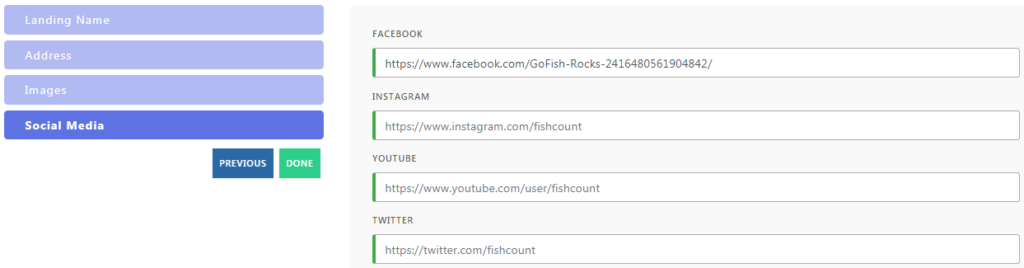Complete your business profile
Complete your Business Profile
Step 1. Add Landing Details
Fill in the details related to your Landing Name.
Owner Details
- First Name
- Last Name
- Email Id
- Phone Number
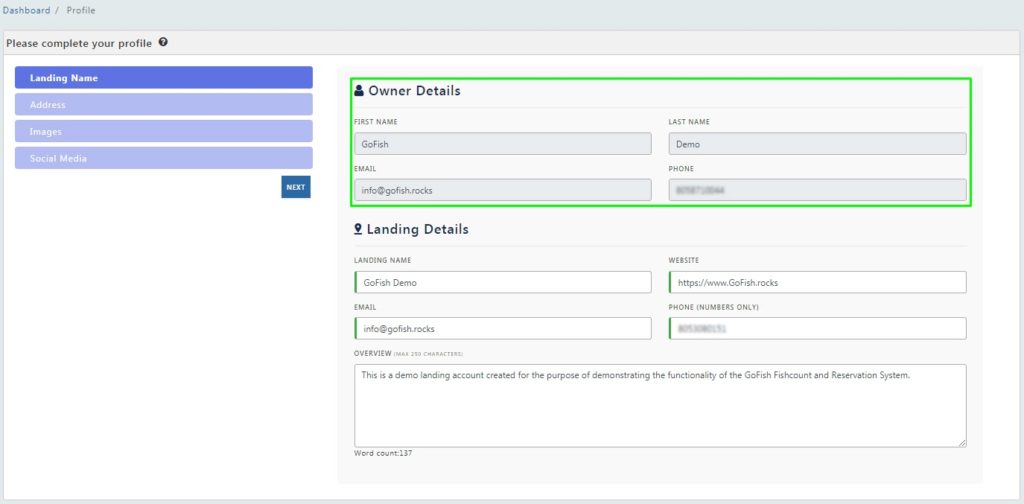
Landing Details
(to be displayed to your customers on your landing’s ‘My Page’)
- Landing Name
- Website URL
- Email Id (Business Email)
- Contact Number (Business phone number)
- Overview – A short description of 198 words describing your fishing business.
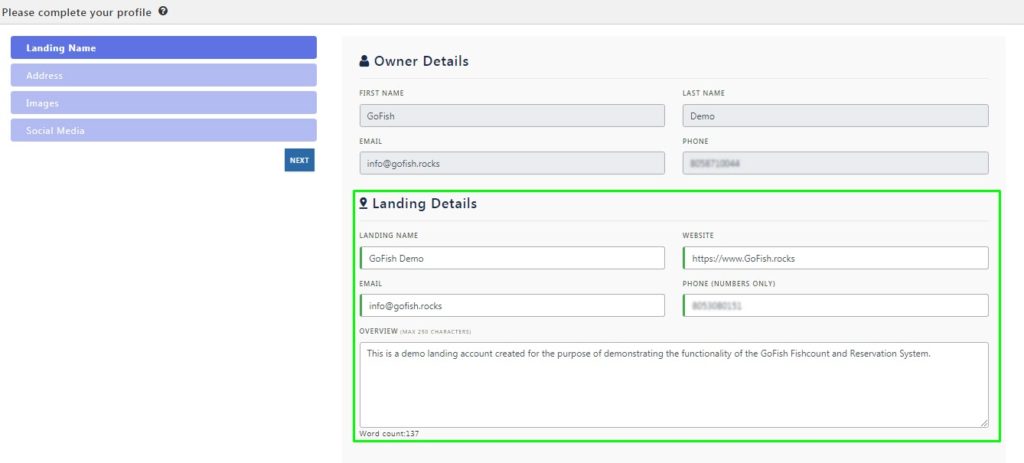
Step 2. Add Address
Fill in your Address details
- Line 1 – Enter your Address
- Line 2 – Enter your Address
- State – Enter your state name. Example: CA for California.
- City – Enter city name
- ZIP – Enter your ZIP Code
- Time Zone – California state lies in the Pacific Daylight Time. Select ‘Pacific Time – PT’ for California. If you’re based outside California; choose your time zone accordingly.
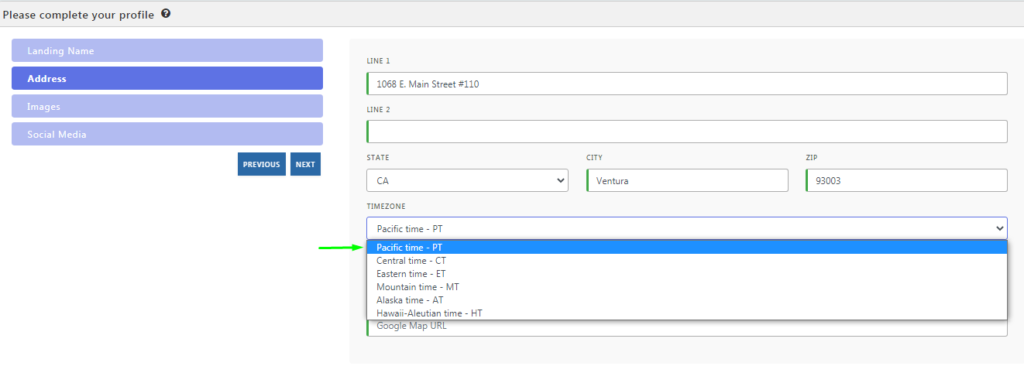
- Google Map link – Find and select your boat/landing location on Google Maps. Copy the url from the browser and paste it in the field.
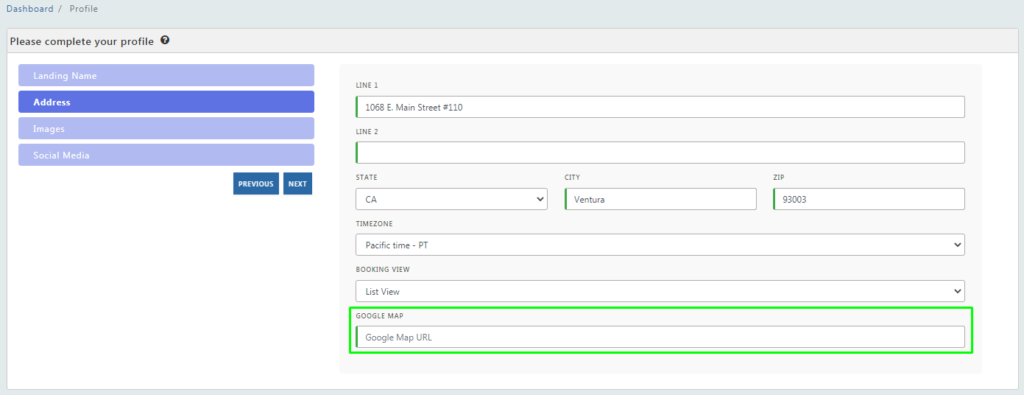
Step 3. Upload Images
Click on the ‘Images’ section to add an image to your profile.
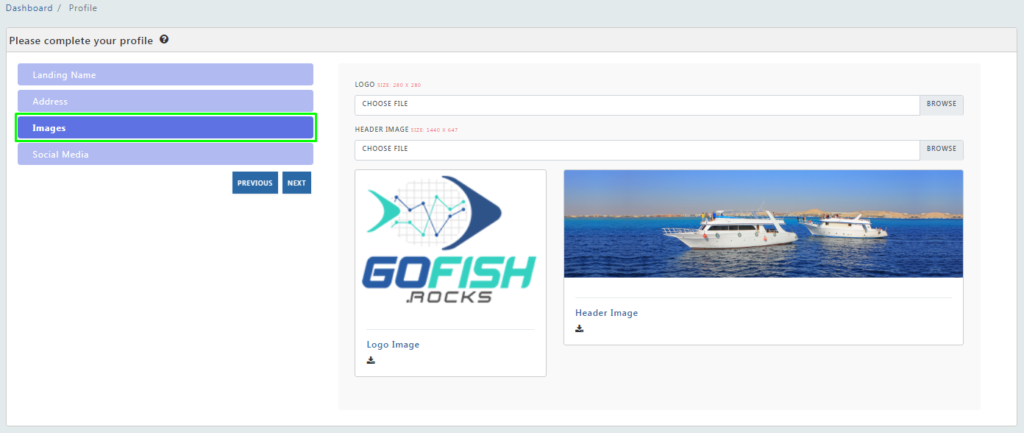
Pictures and images make your profile look more optimized and professional. Here you’re required to add a Logo and a Header Image
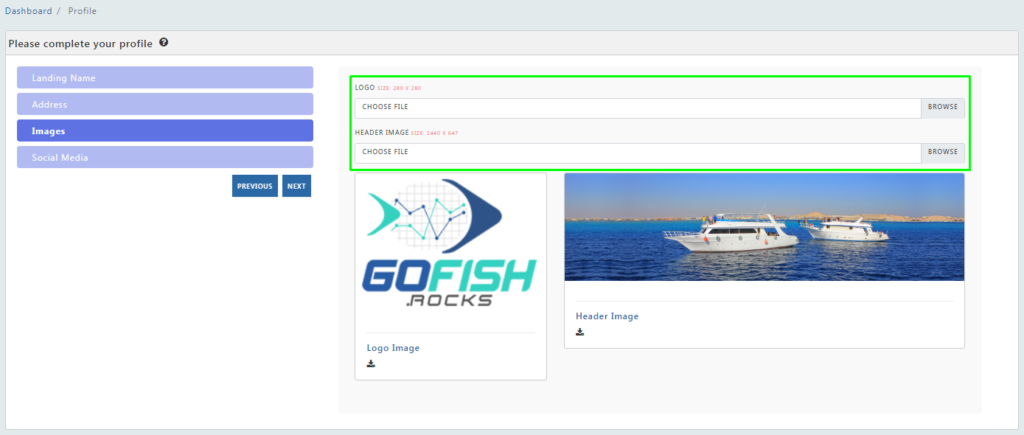
How to Upload Images?
- To upload a Logo, click on ‘Browse’ on the right side of the screen as shown in the below screenshot. The entire bar is clickable so you can also click anywhere on the bar. The recommended logo size is 280 x 280.
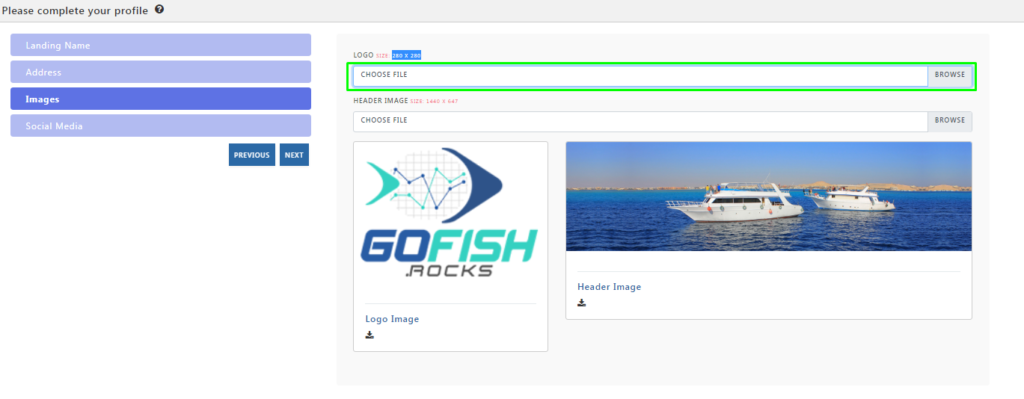
- Click on the Browse button and go to the image destination of your PC/Laptop. Select the image and click on ‘Open’. The image will reflect itself upon uploading.
- In the same vein, select your Header image by clicking on ‘Browse’ and selecting the header image from your PC/Laptop. The recommended header image size is 1440 x 647.
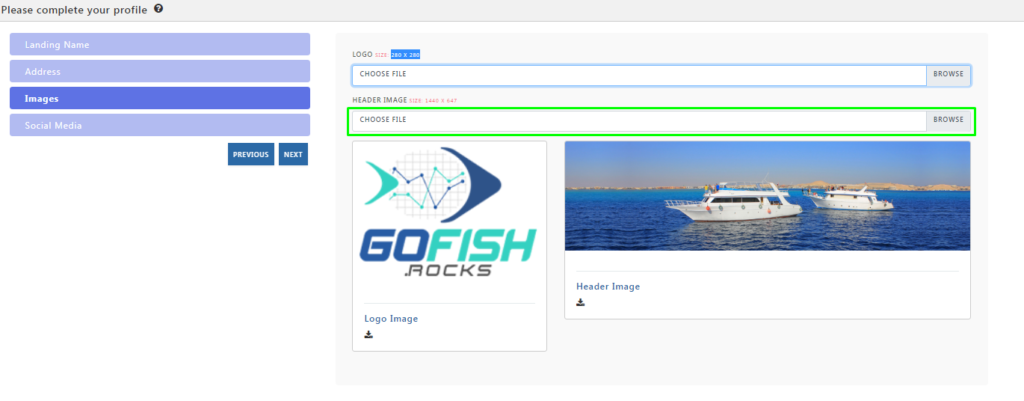
This logo and header images will be reflected at your ‘view My Page’ section.
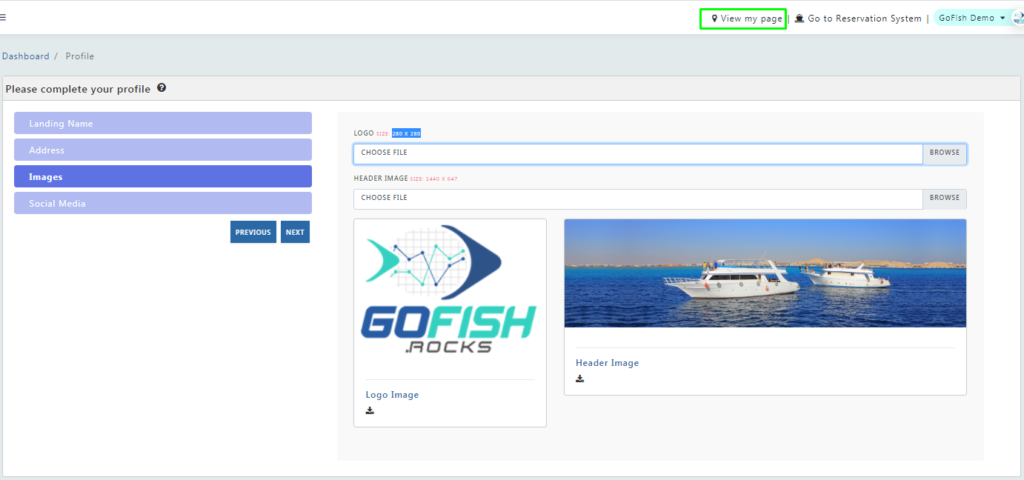
To see how it looks; click on ‘View my page’. You’ll see two options namely – Fishcount and Whale watching.
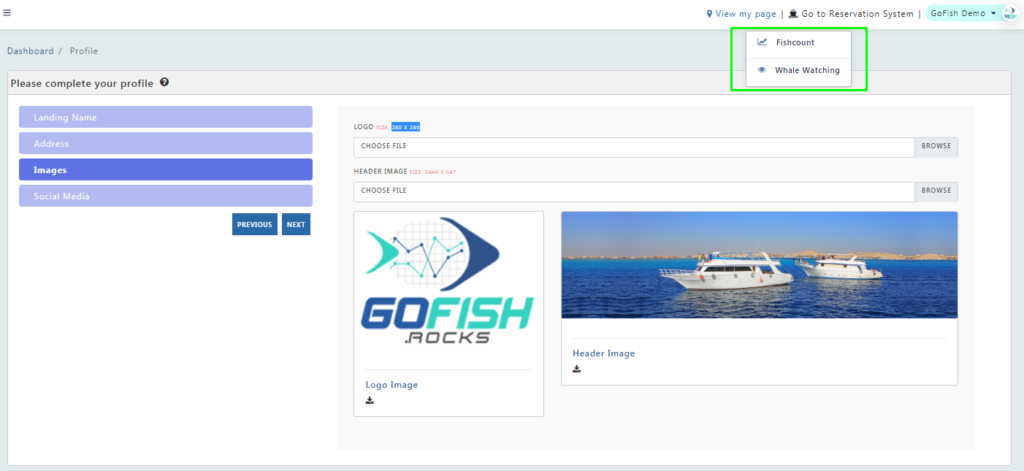
As you click on either of them a separate tab will appear with their respective information.
- Fishcount – Upon clicking on FishCount; you’ll be able to see the below screen.

- Whale watching – Upon clicking on Whale watching; you’ll be able to see the screen below.

Step 4. Social Media
The penetration of social media users have drastically increased over the last decade making businesses consider social media platforms as a crucial part of their marketing strategy. Here you’re required to fill in your social media links.
Fill in your social media links
- Facebook – Enter your facebook profile url
- Instagram – Enter your Instagram profile url
- YouTube – Enter your YouTube channel url
- Twitter – Enter your Twitter url