Cancel a Booking
Cancel a Booking
Step 1 - Enter your Resos Admin and click on Recent Bookings.
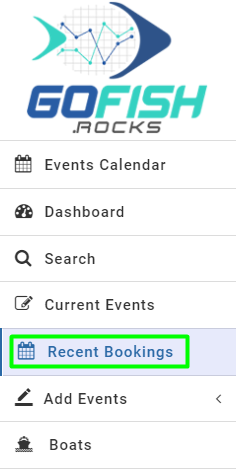
You will see all the bookings in place as you click on ‘Recent Bookings’. You are required to select the booking which you wish to cancel. Let us assume that we want to cancel the highlighted booking. Click on the booking and proceed to the next step.
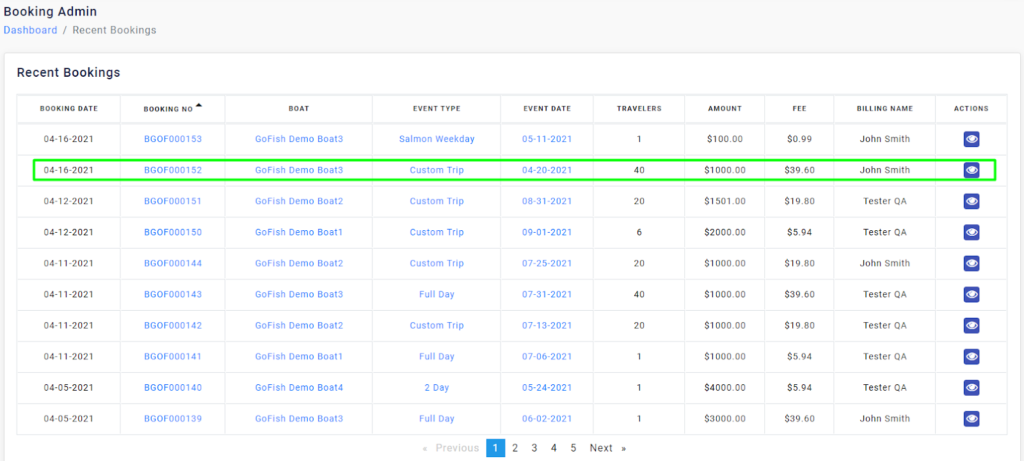
Step 2 -Click on the ‘Cancel Booking’ button
Once the booking is opened, checkbox the highlighted section in Booking Details and click on Cancel Booking (shown as green button). As you do so, your booking will be cancelled.
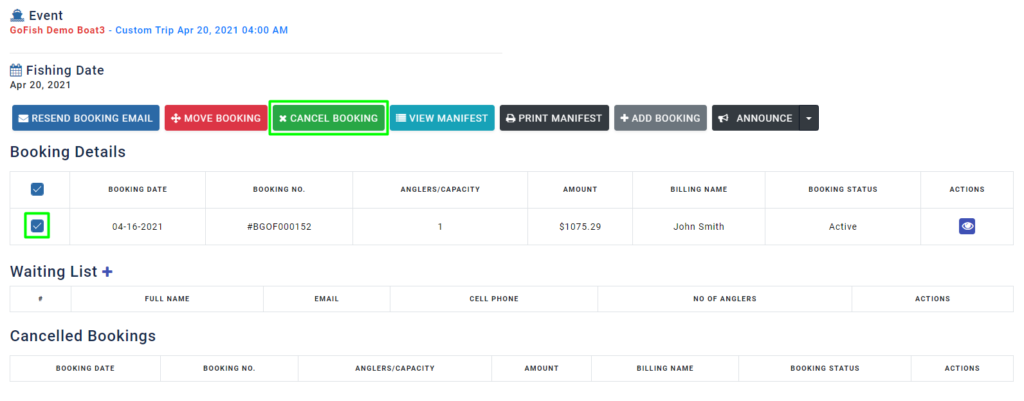
The system will automatically send out cancelation email to the customer on the billing email address. Cancelled bookings are moved under Floater/ Pending Refunds status.
To refund the canceled booking, you can directly refund to the credit card, if you are using Authorize.net as your payment gateway. Click here for step by step instruction to refund to credit card.

