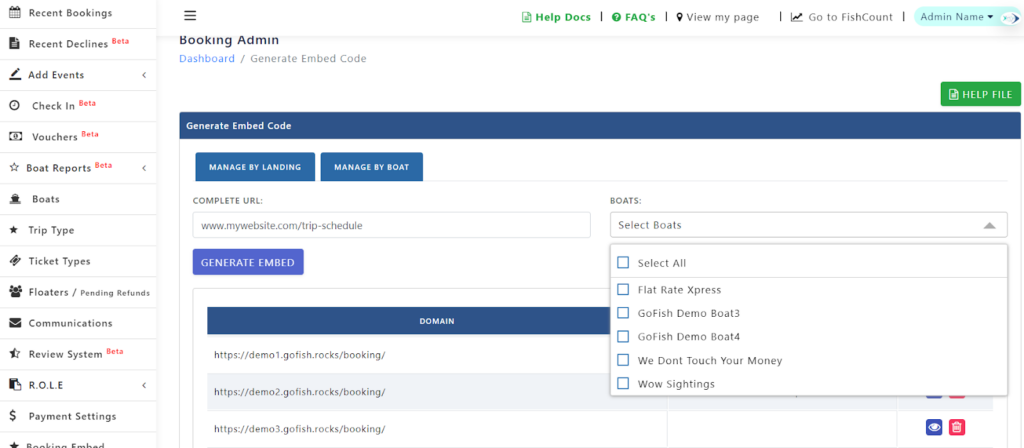We recently made an update to the embed code for the booking software. This means you will want to update the embed code for our booking system on your website.
To do this you will simply have to follow these steps:
1. Login to your dashboard
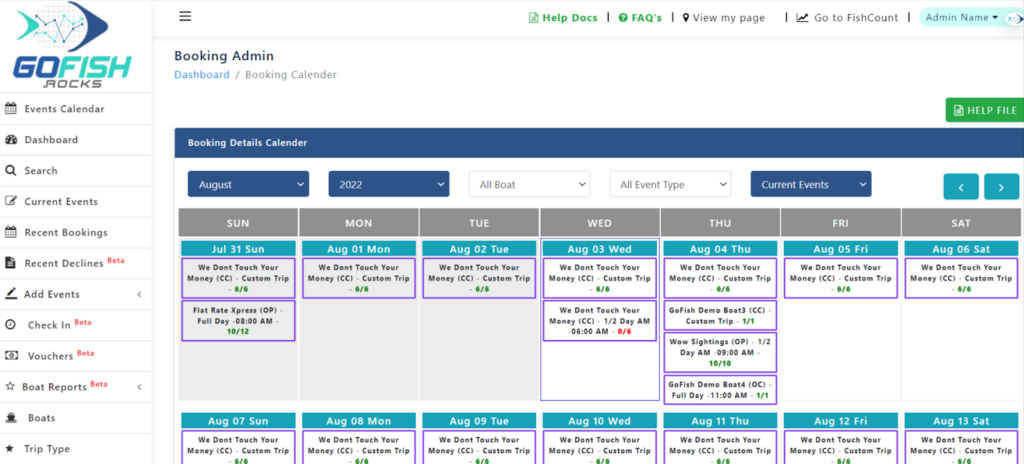
2. Navigate to Booking Embeds from the left menu
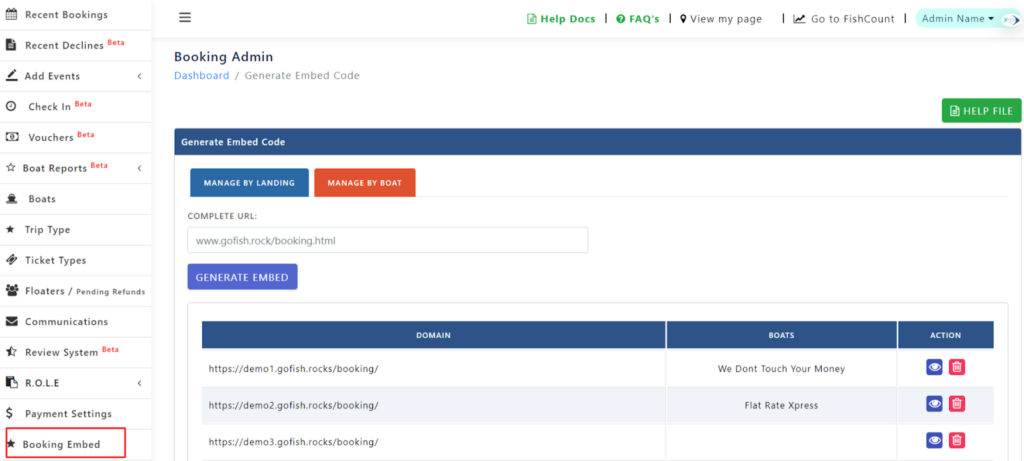
3. Enter the URL of the web page where you want to display the trips.
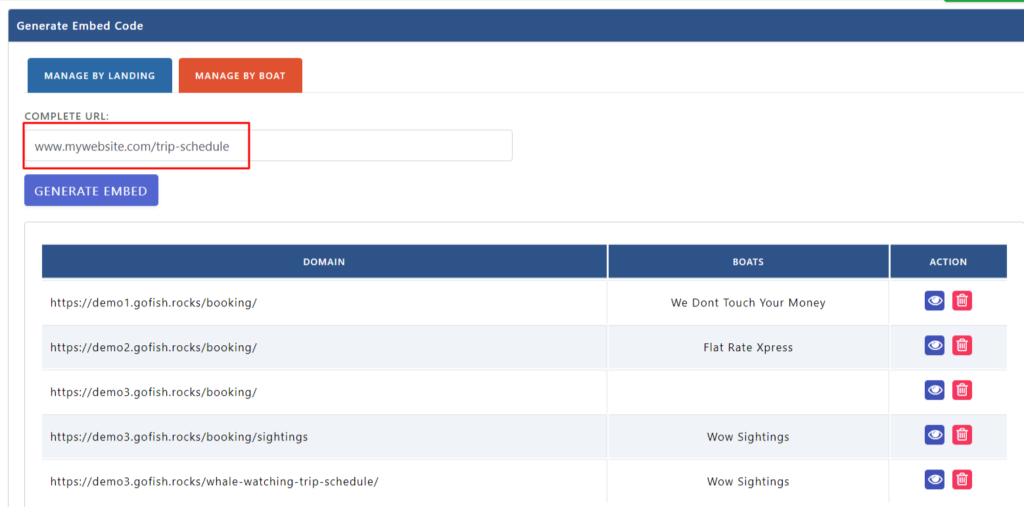
4. Click Generate Embed button and system will display the code
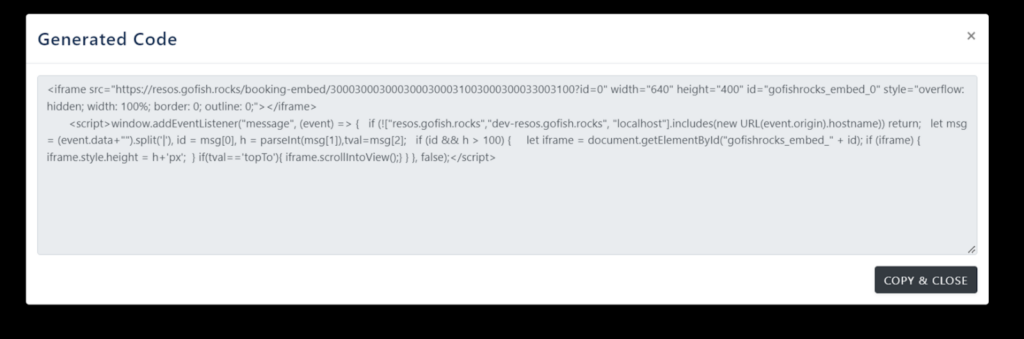
5. Copy the code by clicking the Copy & Close button.
6. Paste this code on the page where you want to display the trips.
Note: If you want to generate code for a specific boat only, click Manage by Boat tab on the Booking Embed page and select the boat or boats from the drop down list (see screenshot below). This code will display the trips for the selected boat(s) only.