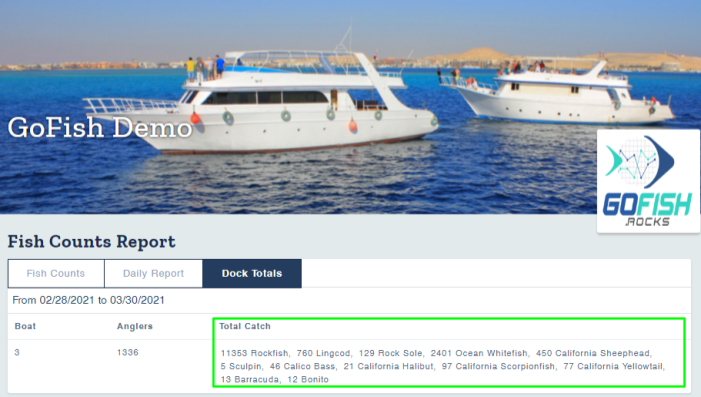What happens when you integrate FishCount embed with your website?
What happens when you integrate FishCount embed with your website?
GoFish’s FishCount system can be embedded/integrated into your website. It will help your customers see what fish you are catching these days.
It is a very precise functionality where you just need to update your daily fish catches and the system will automatically show the following on your website.
- FishCount trends
- Daily Reports
- Dock Totals
1. FishCount
As the name suggests, FishCount is a record of daily fish catches through everyday trips. Once FishCount has been embedded on your website; your visitors can see the latest catch trends and plan their trips accordingly.
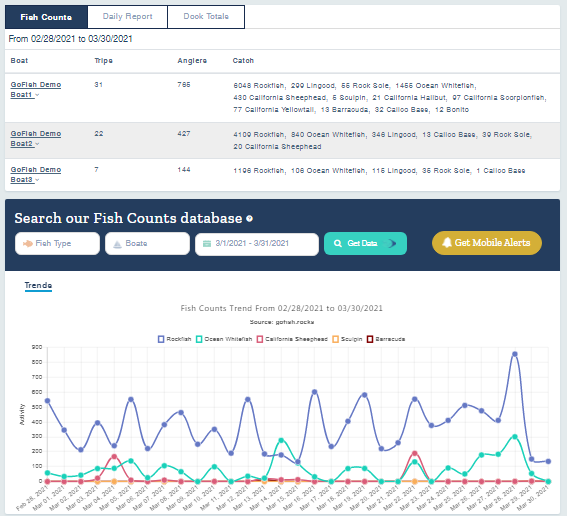
Date wise Fish Count –
Here your customers can see the fish catch trends datewise.
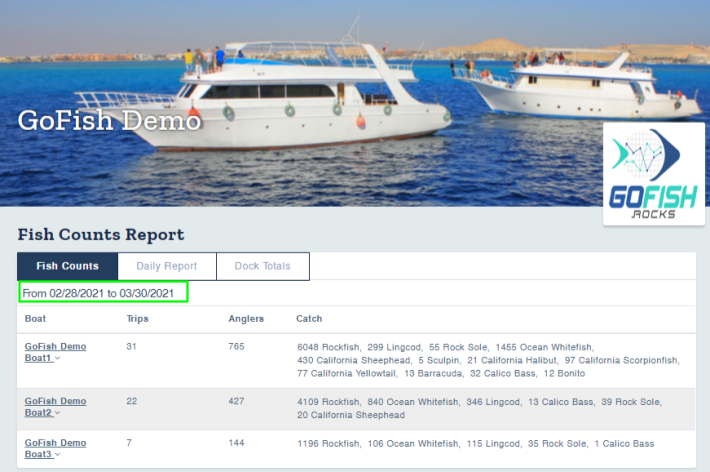
Boat Name –
You can also see which boats have got these catches.
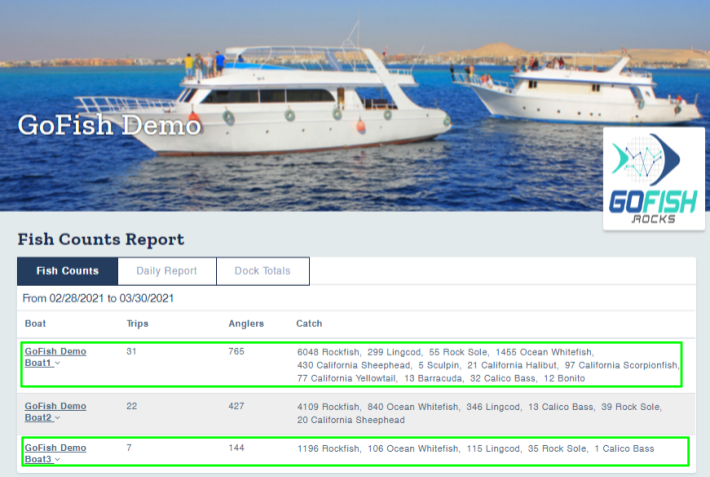
Trips –
It shows the number of times a trip has been conducted in between those selected dates.
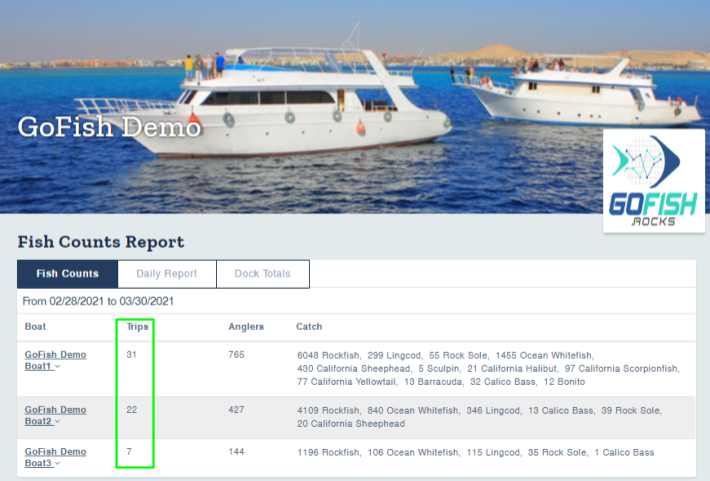
Anglers –
Anglers refer to the passengers on a boat. It shows the number of total passengers on all the trips during the selected dates.
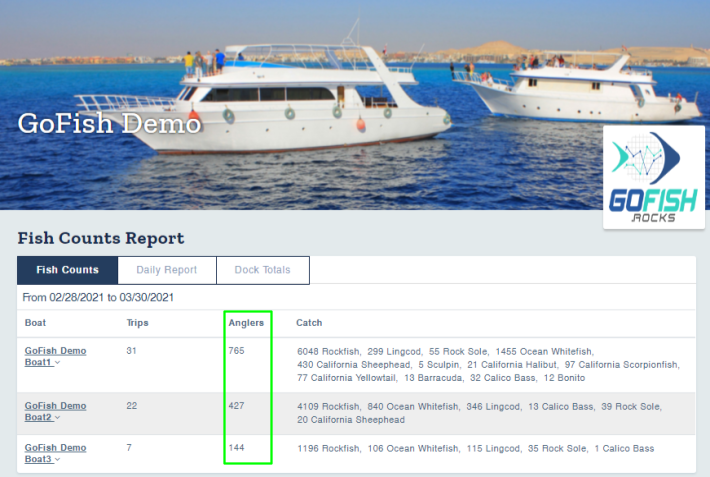
Catches –
It shows the name and the count of the fishes caught.
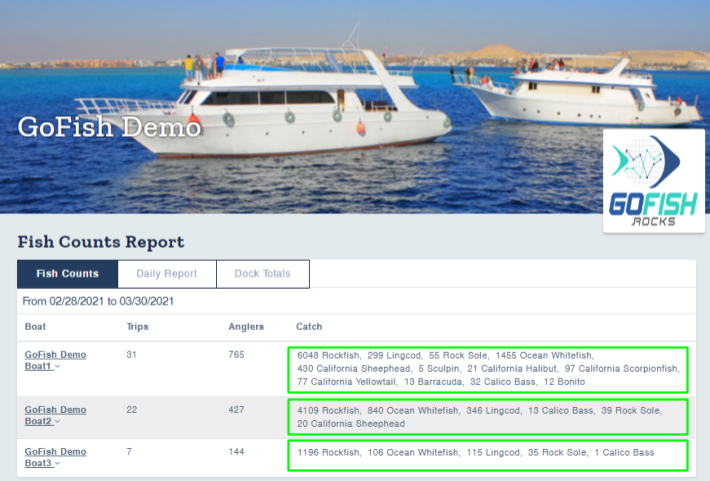
2. Daily Report
You’ll also get daily reports of the catches. As shown below, you can see the catches as per
- Date
- Boat
- Anglers
- Catch

You can further get detailed information by clicking on the drop down icon in the Boat section.
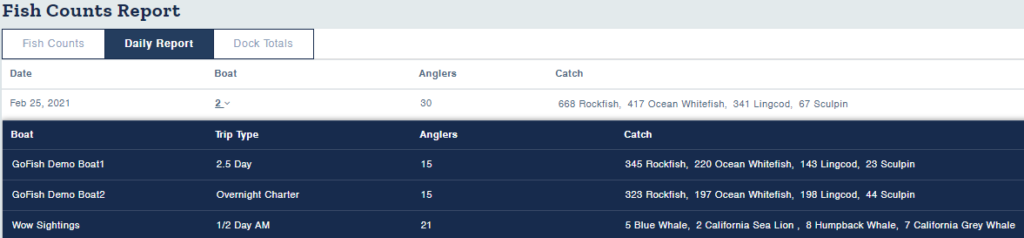
3. Dock Totals
Dock totals is the consolidated total of all the boats, anglers and total catches that are done by a landing. As you click on Dock Totals, you will see the following details –
Boat – Total number of boats that made the trips.
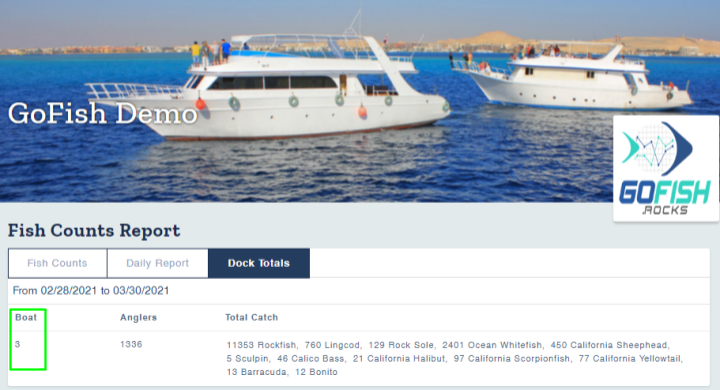
Anglers – See the total number of anglers who made the trips.
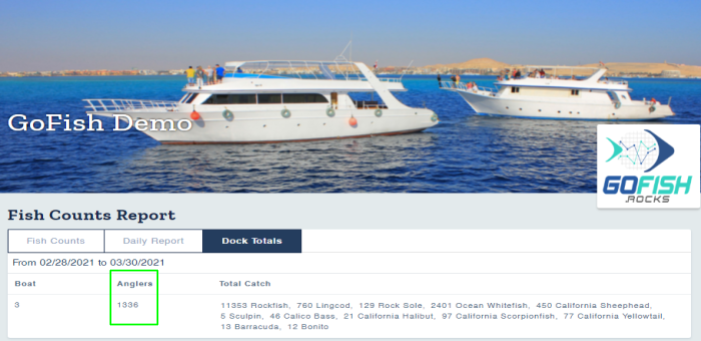
Total Catches – See the total number of catches with their count and names.