How to create an Embed?
How to create an Embed?
Step 1 – Login to your Resos system and click on ‘Booking Embed’ from the left menu.
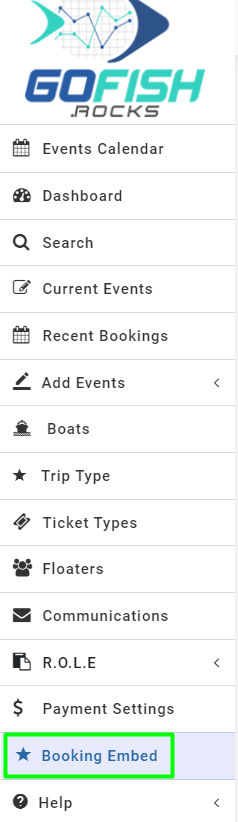
Creating an Embed on the website can be done by two ways namely –
- Manage by Landing – If you’re a landing, you are required to choose this option.
- Manage by Boat – If you’re using the system as a boat, you’re required to select the ‘Manage by Boat’ option.
1 – Manage by Landing –
Enter your landing URL and click on Generate Embed.
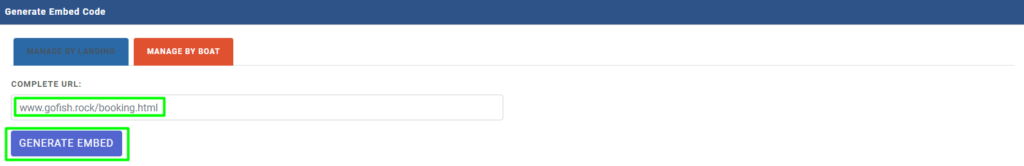
As you will click on it, you will see the below screen.

You’re required to ‘Copy & Close’ this screen. Now paste the Generated Code in the ‘Body’ section of your landing’s website. Once done, the Booking Embed will be activated automatically.
2 – Manage by Boat –
If you want a Booking embed for your specific boat, fill in the following details –
- Website Url – Enter your website url, the page where you want to add a Booking embed.
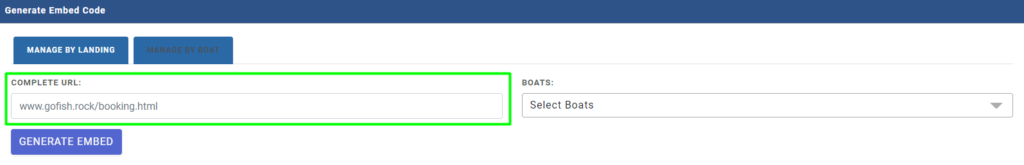
- Select boat – Select your boat for which you want to have an embed. If you cannot see your boat here; you can add it from your FishCount dashboard. Use https://fishcount.gofish.rocks/ to login to your FishCount system and add a boat from the ‘Boats’ section.
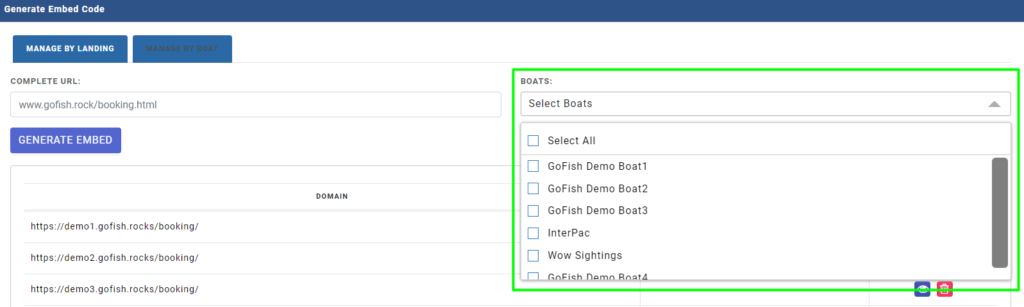
If you can see your boat here; select it and click on ‘Generate Embed’. As you do so; a screen will appear as shown below.
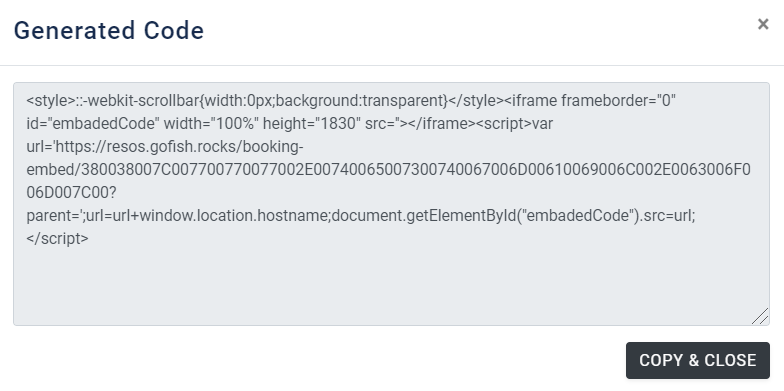
You’re required to ‘Copy & Close this screen and paste the copied code in the body section of your website. Once done, the Booking embed will be successfully embedded into your website and ready to take bookings.

